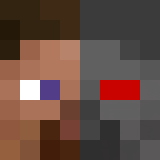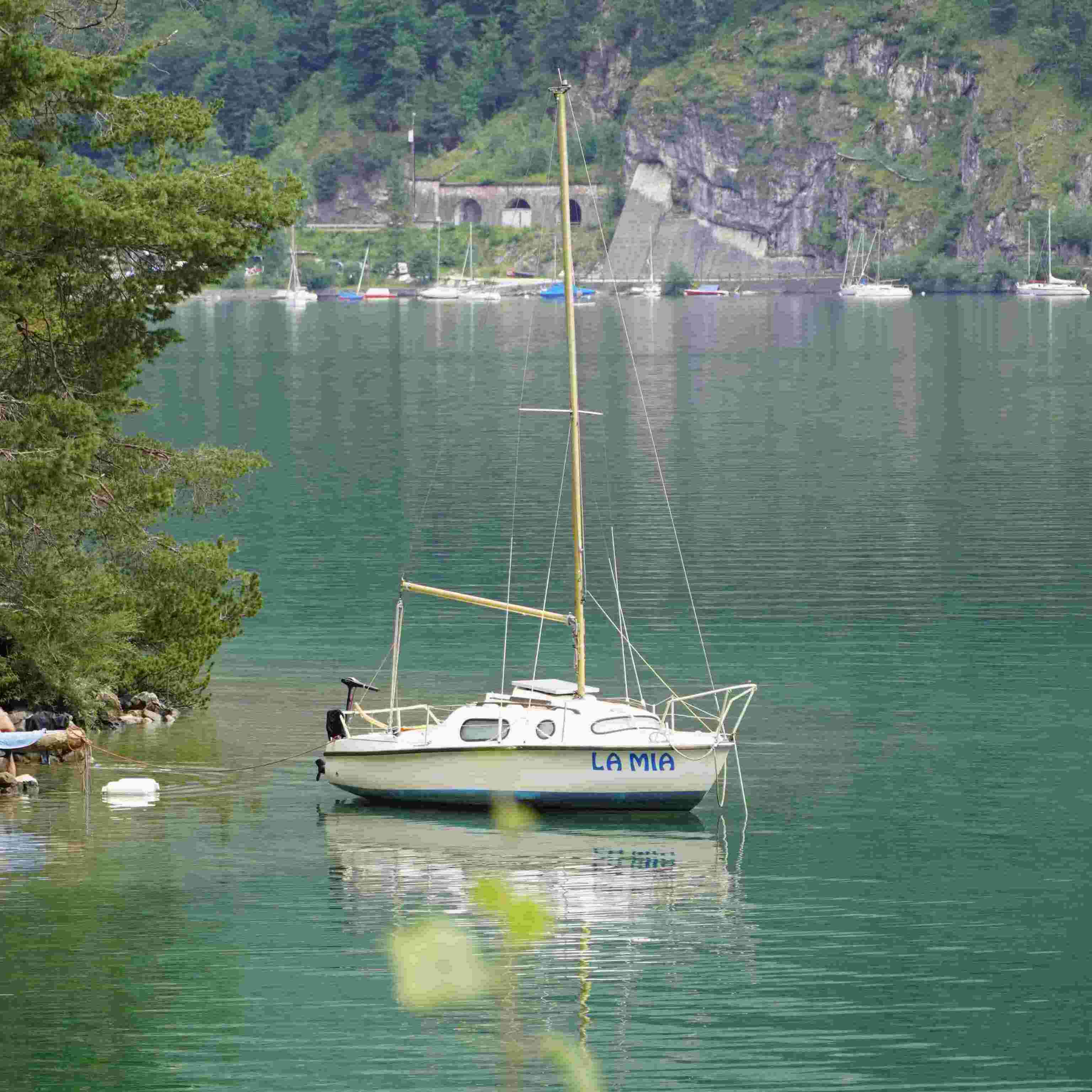Compatibility
Minecraft: Java Edition
Platforms
Supported environments
75% of ad revenue goes to creators
Support creators and Modrinth ad-free with Modrinth+Creators
Details
AI NPCs
AI-NPC Launcher is a Minecraft mod that launches and controls the AI-NPC client, enabling you to create and interact with NPCs that can move, mine, attack, drop items and chat with players in the game. This mod serves as the launcher for the AI-NPC client, which powers the actual NPC functionality. Currently, the AI-NPC's capabilities include basic movement, mining skill, attacking entities, dropping items, and chatting with players.
A example video is coming soon!


Note: This project is under active development. Future updates will expand the NPCs capabilities.
Requirements
- Minecraft Version: 1.20.4/1.21.1/1.21.3 (support for 1.20.1 coming soon)
- Dependencies: FabricAPI and Java 17/21
- Running Ollama server or an openAi api-key (instructions are below)
Installation
-
Download the Mod:
-
Install the Mod:
- Place
AI-NPC Launcherin yourmodsfolder on your minecraft fabric server (from version 1.0.4).
Single-Player:
- Install custom-lan and cloth-config.
- Open LAN and set the port to
25565in custom-lan settings. - Offline NPC: Set
online-modetooffandisOnlinetofalse. - Online NPC: Set
online-modetoonandisOnlinetotrue. (At npc add command execution you must login with an mc account per device code login)
Multiplayer/Dedicated Server:
- Offline NPC: Set
online-modetofalseinserver.propertiesandisOnlinetofalse. - Online NPC: Set
online-modetotrueinserver.propertiesandisOnlinetotrue. You must set an email and password in the config/ai-npc-launcher/auth-config.properties to login with a mc account. Example: auth.credentials=test.123@gmail.com=P4ssw0rd For multiple accounts, split them with;. (After setting properties you need to restart the server) - A additional minecraft account is needed when using online-mode.
- The files will be created on mod load. That means you have to install the mod and then start the server. Then you can set your properties in the created files.
- Place
-
Launch Minecraft:
- Start a Minecraft client and connect to the server and youre ready!
Usage
(Player must be operator to execute these commands)
-
Set Configuration:
- Use the
/setconfig <propertyKey> <propertyValue>command to set properties. - here are some examples: npc.is_headless=true //whether to start the npc client in headlesss mode or not npc.llm.ollama.model=gemma2 npc.llm.ollama.url=http://localhost:11434 //has to escaped or quoted to execute that ingame npc.llm.openai.api_key=123 npc.llm.openai.model=gpt-4o-mini npc.llm.type=openai npc.server.port=25565
- Use the
-
Spawn NPCs:
- Use the
/npc add <npcname> <isOnline> <openai|ollama> <llm model>command to create an NPC. (Example:/npc add sailex428 true openai gpt-4o-mini) - I you wanna use an online account with (isOnline) you should put the ingame name of your mc account with that logged in in the npcname param.
- Use the
-
Remove NPCs:
- Use the
/npc remove <npcname>command to remove an NPC from the game world.
- Use the
-
Interact with NPCs:
- Just write in the chat to interact with the NPC.
Setting Up LLM Integration
Option 1: OpenAI API Key (Paid)
-
Create an Account:
- Sign up or log in to OpenAi
-
Purchase Credits:
- Navigate to Billing
- Add a payment method and add credits to your balance
-
Generate an API Key:
- Navigate to api-keys
- Click on the top right on "Create new secret key"
- Copy the api-key
-
Add the API Key to the Mod:
- Set npc.llm.openai.api_key to the API key in the config/ai-npc-launcher/launcher-config.properties file.
- Deprecated: This is unsecure: (Use
/setconfig npc.llm.openai.api_key <your_api_key>in-game to set the key.)
Option 2: Ollama (Local LLM)
What is Ollama?
Ollama is a local LLM platform for running AI models directly on your machine, reducing reliance on external APIs.
Installation Steps
-
Download Ollama:
- Visit Ollamas Website and download the installer for your operating system.
-
Install and Run Ollama:
- Follow the setup instructions to install.
- Download a llm model (i recommend the gemma2 model)
- Download embedding model: nomic-embed-text
- Start Ollama and ensure it's running in the background.
-
Connect to the Mod:
- Use the
/npc addcommand withollamaas the model type. - Example:
/npc add npcname true ollama gemma2 - if your server runs on a diffrent address you can set that via
/setconfig npc.llm.ollama.url <youre server address>.
- Use the
Development Status
This project is under development, and additional features will be released over time.
License
This project is licensed under the LGPL-3.0.
Disclaimer
Credits
This project utilizes components and draws inspiration from the following projects:
Thank you to the developers of these open-source projects for their amazing work!