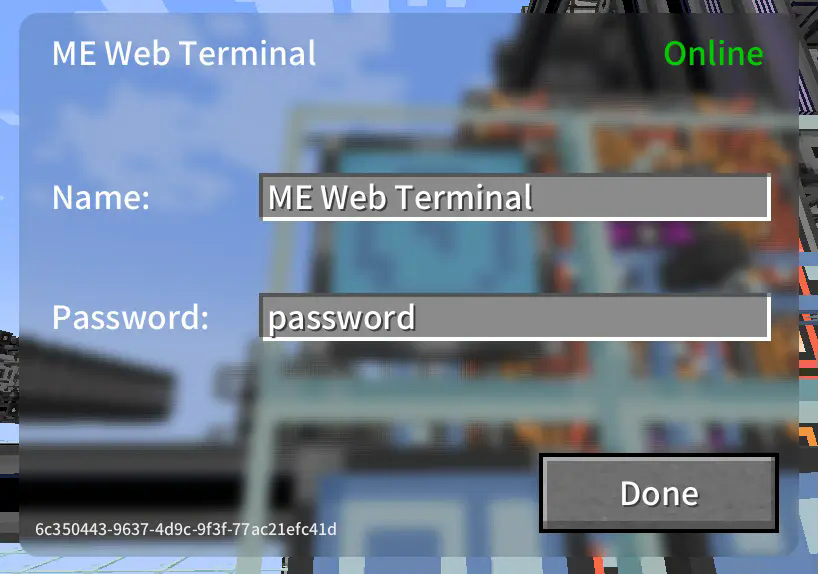Compatibility
Minecraft: Java Edition
1.20.1
Platforms
Supported environments
Links
Details
Licensed GPL-3.0-or-later
Published 8 months ago
Updated 6 months ago
Applied Web Terminal
Move your AE terminal to the web!
Dependencies
Usage
- Download the latest version of this mod from Releases and install the dependencies
- If you are playing in single-player mode:
- Enter your single-player world
- Run the command
/appwebterminal resources renderto generate frontend resources (only needs to be run once)
- If you are playing on a server:
- Create a new single-player world
- Run the command
/appwebterminal resources renderto generate frontend resources (only needs to be run once) - Upload the
aeKeyResourcesfolder from your game root directory to your server
- Connect the
ME Web Terminalto the AE network - Right-click to open the GUI and configure the name and password
- Open your web browser, access the network terminal address, and log in with the password
- All done!
Images
Storage Page
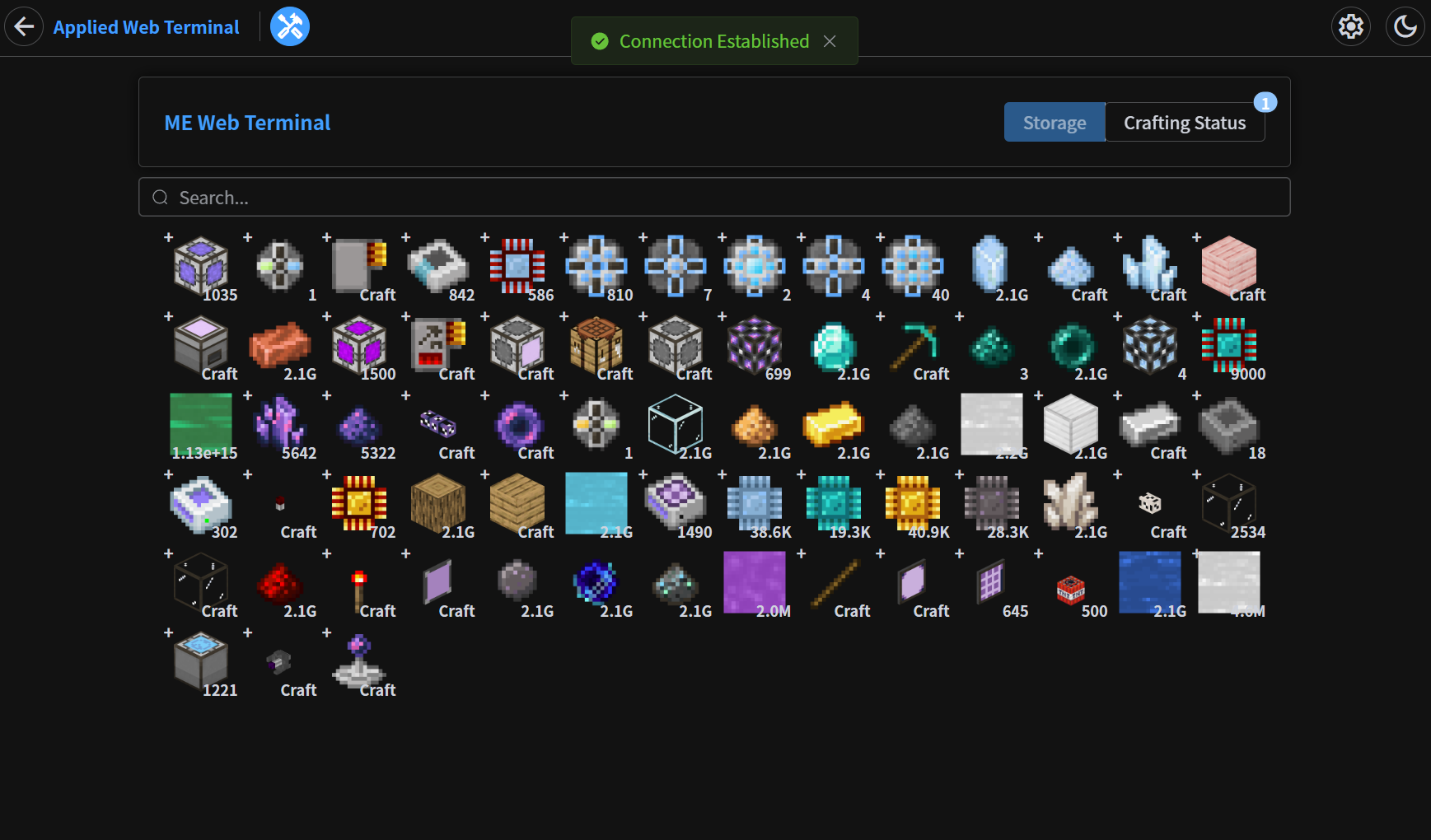
Crafting Status Page
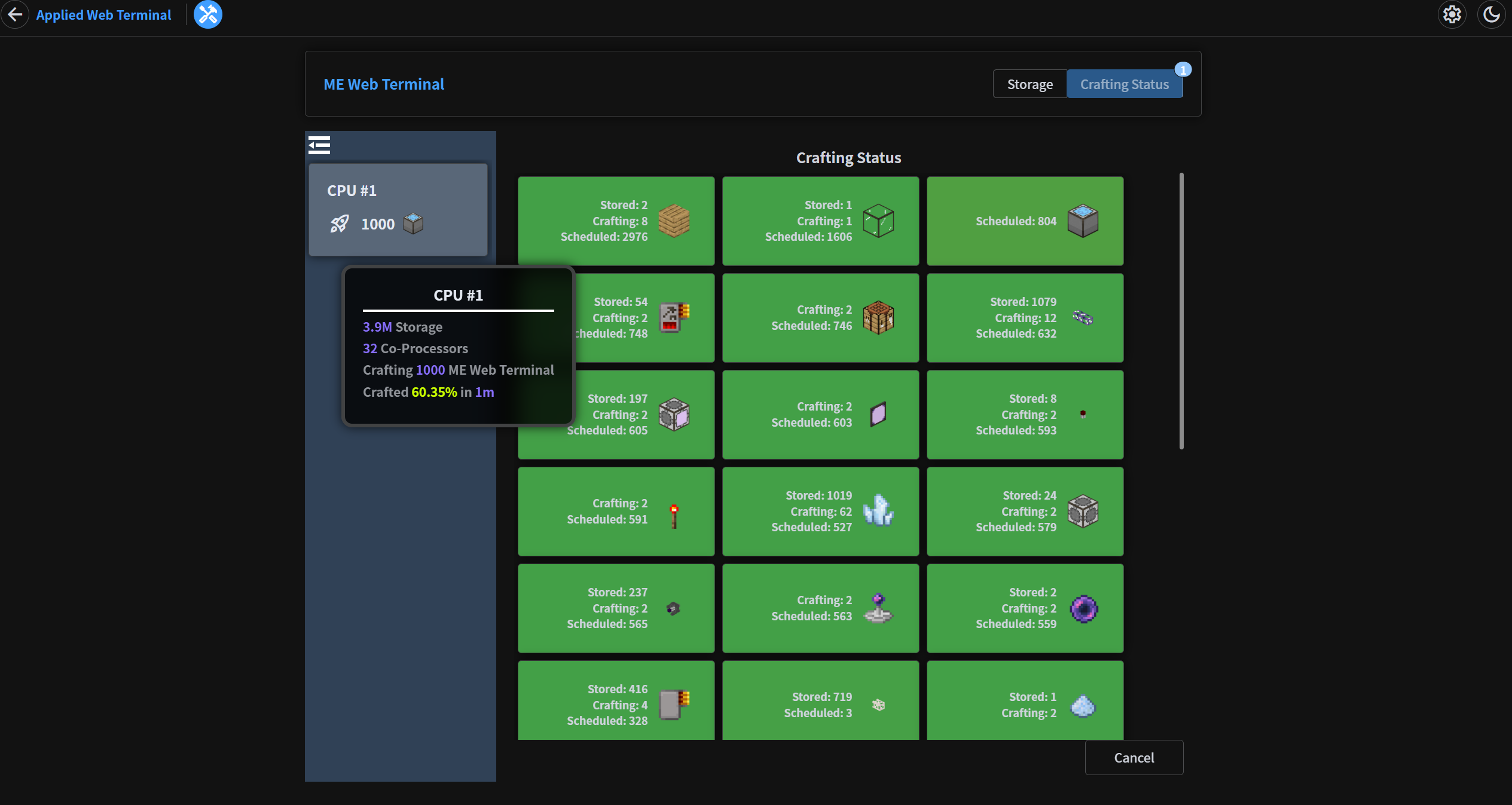
In-Game GUI