Compatibility
Minecraft: Java Edition
Platforms
Supported environments
Links
Creators
Details
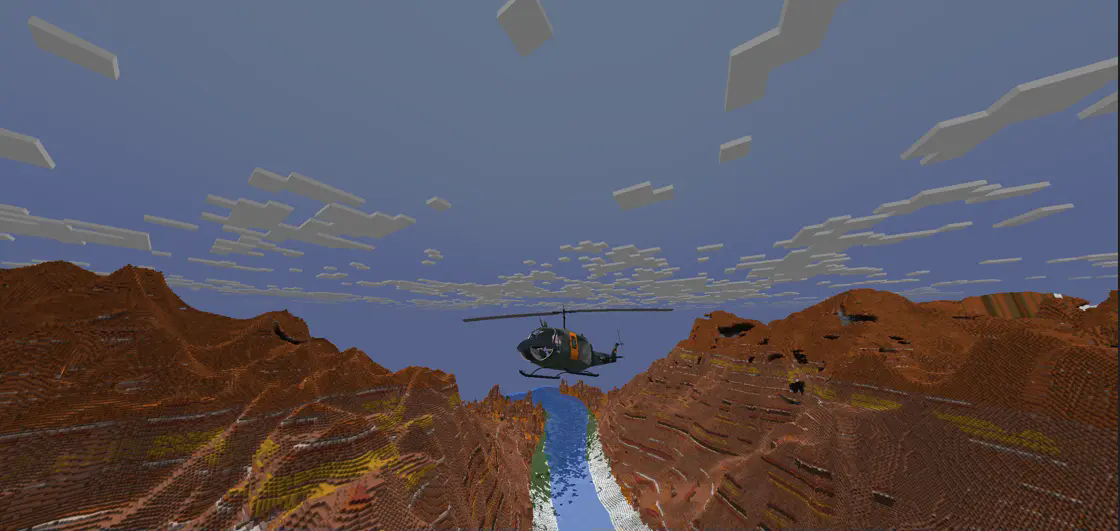
We are not professional aerodynamic experts, but we strive to provide an excellent aircraft mod to everyone. It is the support of players like you that gives us the motivation to keep going!
Hello there!
Would you like to experience the thrilling adventure of mountain traversal?
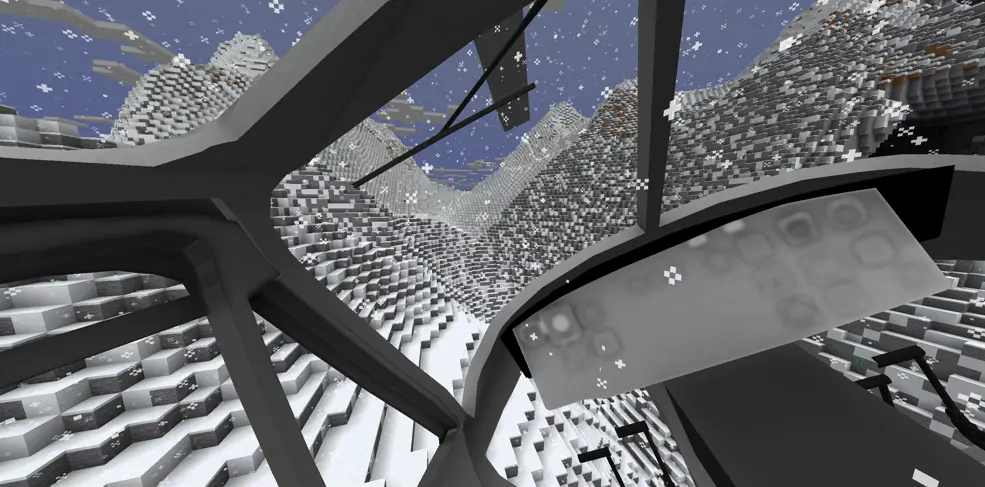
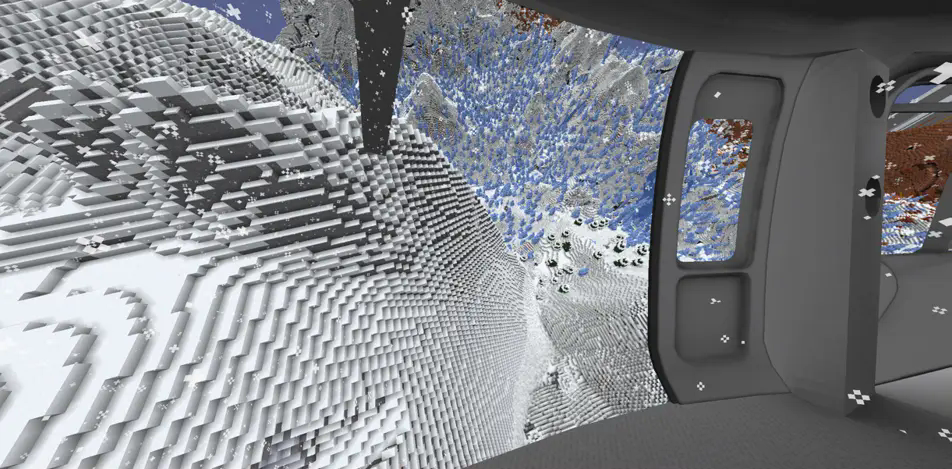
You mentioned encountering a formidable foe? No worries, rally your comrades and conduct an airstrike on your enemies. Oh, and just in case, you can make a quick escape in a pinch.
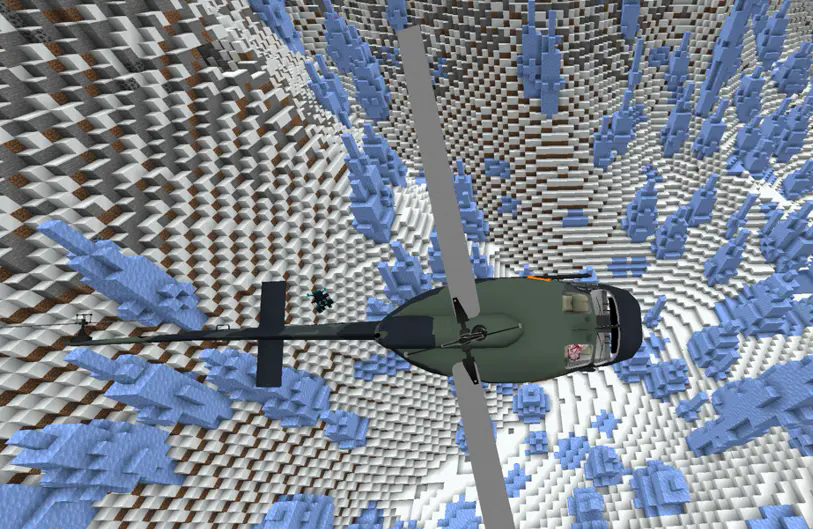
Or perhaps you’d prefer a serene and elegant flight all by yourself… Either way, you can now pilot a realistic flying vehicle and explore your own way of playing!
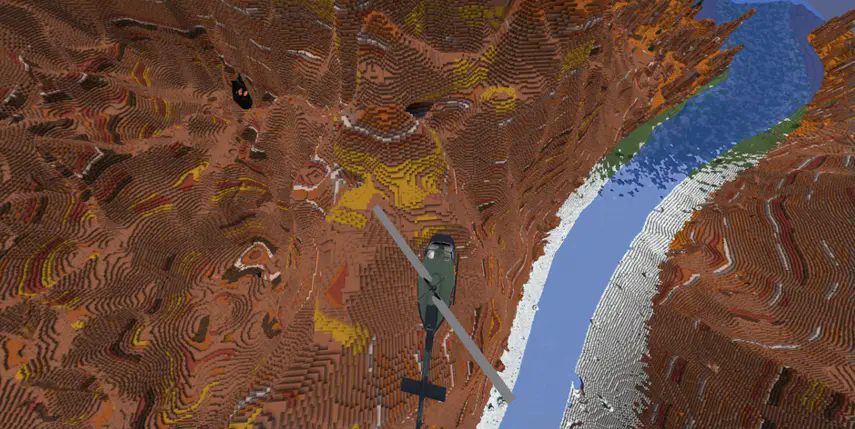
Additional functionalities are in the works. Your patience is greatly appreciated.
📑Guide
Requirements mod
fabric
- fabric-api-0.92.2 at least
- cloth-config-11.1.136-fabric at least
Gaming help
First, open the game’s inventory, and select the spawn-egg with the symbol that looks like a test dummy and click right-button of your mouse put it on ground.

Then, aim the crosshair at the seat entity and right-click with the mouse to sit down.

While you are in the driving seat, hold down the right ALT key on the keyboard and wait for the engine RPM to reach 6000 RPM, then you can take off.

keybinding description:
keyboard controls:
-
J: Push the helicopter’s cyclic pitch lever forward.(aircraft attitude)
-
N: Pull the helicopter’s cyclic pitch lever backward.(aircraft attitude)
-
B: Push the helicopter’s cyclic roll lever to left. (aircraft attitude)
-
M: Push the helicopter’s cyclic roll lever to right.(aircraft attitude)
-
Right-Alt: engine switch (long press to open/shutdown)
-
Up: Pull up the collective pitch lever (about 60% percent to take off)
-
Down: Push down the collective pitch lever
-
Left: Aircraft left rudder
-
Right: Aircraft right rudder
-
O: Open the setting screen
Joypad controls:
-
A button: Engine on/off switch (long press to open/shutdown)
-
Left joystick: Control collective pitch lever magnitude (about 60% percent to take off)
-
Right joystick: Control cyclic pitch lever position (aircraft attitude)
-
Left trigger: Aircraft left rudder
-
Right trigger: Aircraft right rudder
Wiki
Since we currently have not developed the item crafting table for survival mode, and are still in the process of planning the game's item content, there are no item tutorials available at the moment. But you can always keep an eye on our website for updates.
🐞How to Report Issues
The mod will not consider open-sourcing at this time, but we have set up a GitHub repository for bug reporting. Additionally, we welcome any suggestions for improvement; if you have better ideas or valuable feedback, please feel free to share them with us. Thanks for your help!
🚩Suggestions
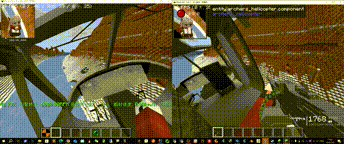
- You can play with the Timeless and Classics Zero to experience rapid strikes on enemies from high ground.
- You can play with the Leawind's Third Person for an even more immersive third-person flying experience.
- You can pair it with the Distant Horizons to experience high-altitude flight with an ultra-long field of vision.
- You can pair it with a large scenery mod (for example: Terralith,Epic Terrain) to experience stunning terrain and accelerate the pace of exploration.
- You can pair it with the Sodium mod to enjoy a more comfortable frame rate experience.
- Construct a helipad for your house or build a runway nearby.
- Equip your underground launch base with a mechanical mod (for instance: Create Fabric) that includes a lift function for the helipad and an openable outdoor hatch cover.
- Unleash your creativity and imagination 💡
![[acheli] Archer's Helicopter](https://cdn.modrinth.com/data/BRq2uv8b/0f77d964aa8da0b4da5c6886e2277b4c13ea446d_96.webp)


