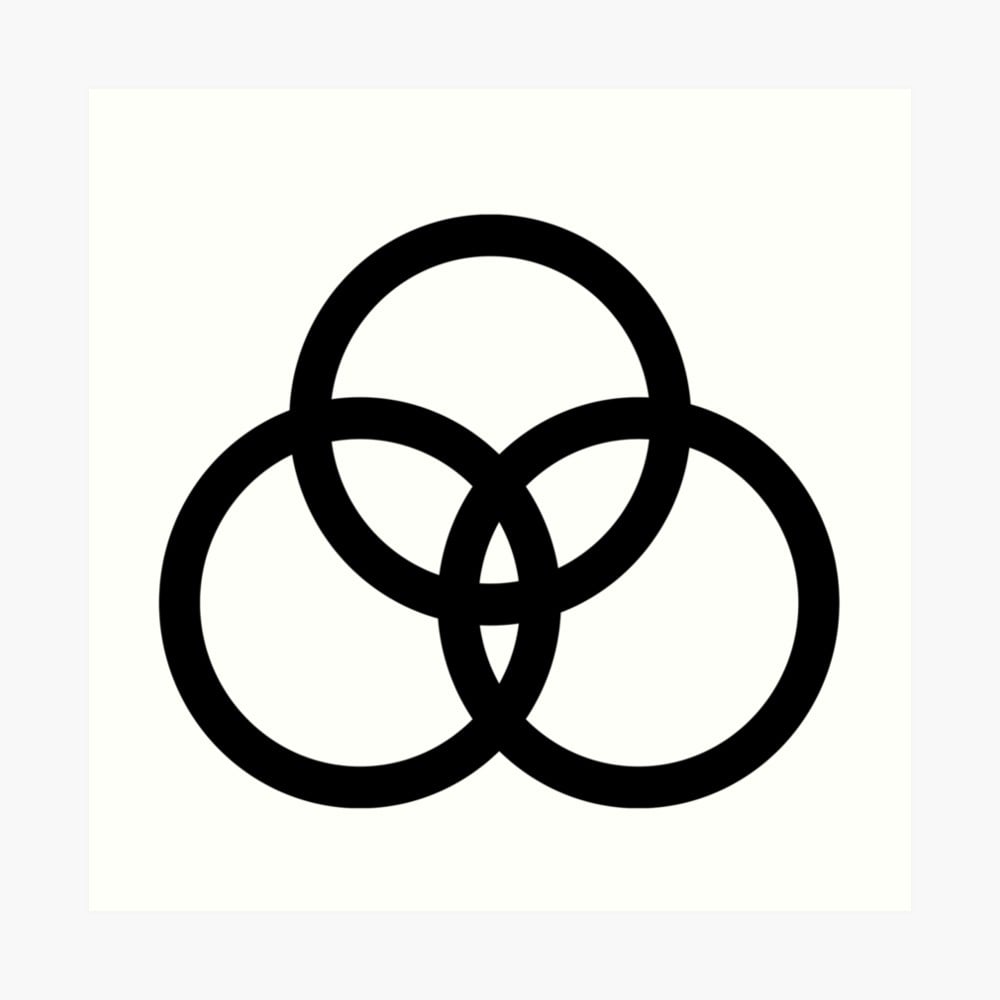Compatibility
Minecraft: Java Edition
Platforms
Supported environments
Creators
Details
ArdaPaths
Customize and reveal guiding paths for players to follow in the world.
ArdaPaths is a Fabric mod designed to immerse players in a world by allowing configurable paths to show animated trails.
The mod is initially configured for use on ArdaCraft and with their recreation of Middle-earth. With ArdaPaths, players can embark on their own journey through Middle-earth like never before, tracing the iconic paths of beloved characters from the Lord of the Rings series.
Whether it's Frodo's perilous trek to Mount Doom or Aragorn's valiant march to reclaim his throne, each path can be meticulously plotted using the features in this mod.
Blocks and Items
Path Marker: This is the main item of the mod. When placed in the world, multiple path markers can be connected together. By using the path marker item on a path marker block, then selecting another path marker, you can set the second block as the target; a path will now appear between the two blocks. Path markers can also have a message and a range configured that is displayed when players get close enough. Ctrl + Use with this item on an existing path marker allows you to configure the range and message. Using this item on a path marker, then clicking on another, will set the second marker as the targeted path.
Pathfinder: This item is used by the player to select, reveal, and follow the paths created using the Path Marker. Using this item opens a selection menu that allows you to select from the configured paths and teleport to the selected path.
Configuration
By default, ArdaPaths is configured for use on the ArdaCraft server with four built-in paths of characters from the LOTR series.
New paths can be added to the arda-paths/server.json file with the following format:
{
"paths": [
{
"id": "0",
"name": "A Custom Path",
"primary_color": {
"red": 255,
"green": 215,
"blue": 0
},
"secondary_color": {
"red": 230,
"green": 194,
"blue": 0
},
"tertiary_color": {
"red": 255,
"green": 227,
"blue": 77
},
"chapters": {
"default": {
"id": "default",
"name": "Default",
"date": "0",
"index": 0
}
}
}
]
}