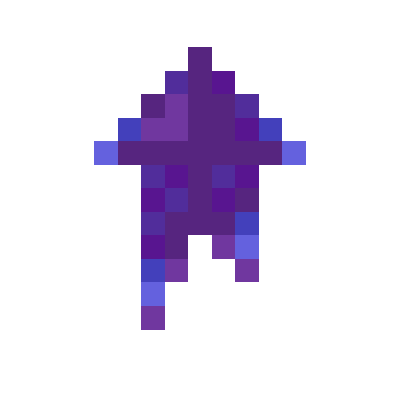Compatibility
Minecraft: Java Edition
Platforms
Supported environments
Creators
Details
Tier System:
Players will not be able to use tools and blocks, wear armor or accessories from Curios, or break blocks if their Tier is not sufficient. Items with a Tier cannot be used in interactions if the player does not have the required Tier and cannot be held in the inventory for more than 5 seconds.
The damage, defense, toughness, and durability of items will increase based on their Tier.
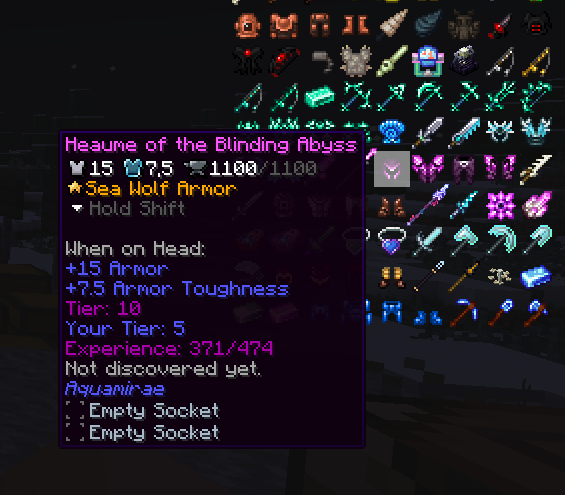

To level up your Tier, you need to collect items available for the current Tier and gain experience. Experience will be awarded based on the item's Tier and will increase in requirement with each level, starting from 30% of the maximum available experience.
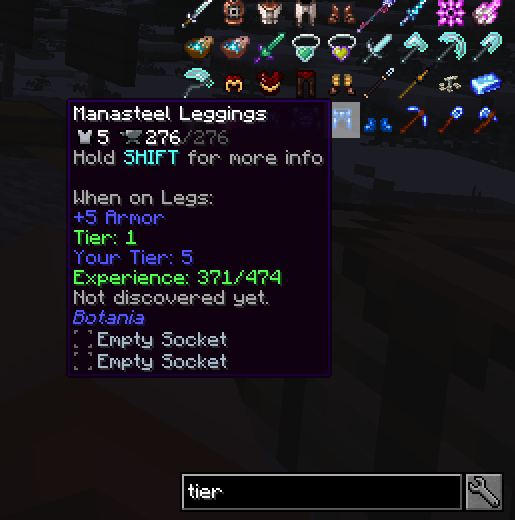
Tier also apply to creatures:
A creature's Tier will affect the damage it deals and receives.
When attacking a creature with an item of lower Tier, the damage will be reduced, while with a higher Tier, the damage will be increased.
Armor Tier will additionally provide more absorption against creatures of a lower Tier and less absorption against creatures of a higher Tier.
When a player attacks another player, absorption will only be calculated between the Tiers of the attacking items and the defending armor.
How to configure:
Tiers can be assigned to items using a commands while holding the item, or for all items in a chest by looking at it. /tiers addItem hand/chest <Tier>
Tiers can also be removed from items, with everything saved in the config file. /tiers removeItem hand/chest <Tier>
Tiers can be assigned to creatures with the same command, while holding a spawn egg, or by looking at the creature, or automatically based on the creature's health.
There is also a config at-common where you can change bonuses scales, max Tier and other things.