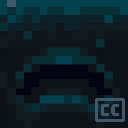Compatibility
Minecraft: Java Edition
Platforms
Supported environments
Links
Creators
Details
Auto Warden Subtitles
Auto Warden Subtitles is a simple Fabric Minecraft mod that automatically enables subtitles when entering the Deep Dark biome and disables them upon leaving the biome. This makes it easier to detect nearby Wardens or monitor the current "warning level" of triggered Sculk Shriekers.
Sculk Shrieker Warning Levels
Whenever a Sculk Shrieker is triggered or shrieks, the player's "warning level" increases by a value of 1. When the player's warning level reaches level 4, a Warden is spawned.
While this level decreases over time, it can be advantageous to the player to know which warning level they are currently on. This can be determined from the game's subtitle text, as each individual level corresponds to a specific warning level.
Below is a table of each warning level and the subtitle text that is produced.
| Warning Level | Subtitle Text |
|---|---|
| Warning Level 1 | "Warden approaches. " |
| Warning Level 2 | "Warden advances. " |
| Warning Level 3 | "Warden draws close. " |
| Warning Level 4 | "Warden groans angrily. " |
Installation
Fabric Version
The Fabric version of this mod requires the Fabric API mod.
- Download the appropriate .jar file from the versions section on Modrinth or from the Github releases channel.
- Place the downloaded .jar file into the "mods" folder of your Fabric installation.
NeoForge Version
- Download the appropriate .jar file from the versions section on Modrinth or from the Github releases channel.
- Place the downloaded .jar file into the "mods" folder of your NeoForge installation.
Forge Version
- Download the appropriate .jar file from the versions section on Modrinth or from the Github releases channel.
- Place the downloaded .jar file into the "mods" folder of your Forge installation.
Issues & Suggestions
If you encounter any issues or have any suggestions for improving the mod, please submit them through the Github Issues page. Your feedback is greatly appreciated!