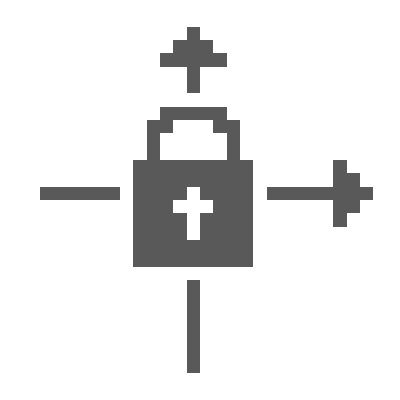Reverted Architecture API handling block interaction events in Neoforge because that implementation does not work in Neoforge.
- Changed BREAKING_AND_PLACEMENT axislock mode to BOTH mode
- Block Interaction Events are now managed by Architectury API instead of being managed by a loader specific code
- Improved HUD Render:
- HUD position is now proportional to the screen size
- Built in protections for when the values are higher than they should be
- You can now reset the Manual Reference Point by pressing It's key quickly twice
- The color picking configuration has been improved, and now It's easier to choose a color
- When the config file has invalid values the mod renames It to axislock_OLD.toml and creates a new one
- All the language files have been improved
- 1.21.6
-
Manual Reference Point now only resets when the block you're looking at is air.
-
AxisLock is now feature complete. This doesn't mean It won't get any more features anymore. But by now I will only update It to fix bugs or when new Minecraft versions come out.
-
Axislock now uses Cloth Config API. Featuring a config file and Mod Menu support.
1.21.5
- New HUD display for when AxisLock is active and theres a reference point
- Fixed a bug with translations on the cycle mode text
- Now AxisLock can be used also for preventing block breaking.
- Use the new key: Cycle Mode Key (default: N) To change from the different modes (placement, breaking and placement and breaking). Each mode will block the corresponding action when AxisLock is enabled.
- Port to 1.21.6
- Port for neoforge. Wich by the way took me a lot of time and effort to make. I had a terrible time doing it.
- Axislock now works with Architectury API
- I don't remember what else I change. But basically this is a resume of what I did:
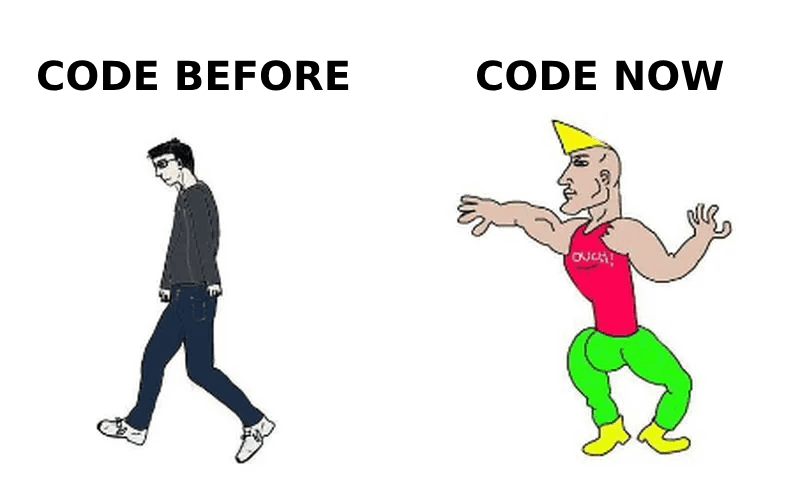
- Fixed a potential inconsistency bug when using the manual reference point.
- A little tweak on the block placement check when the mod is active.
- Brazilian Portuguese has been added as a language.
- New Keys:
- Lock X axis
- Lock Y axis
- Lock Z axis
- Manual reference point (set on B)
- Manual reference point:
- You can now manually select a block as a reference point for AxisLock. The selected block will remain the reference point even after releasing the mouse button. To reset the reference point, simply press the reference point key again.