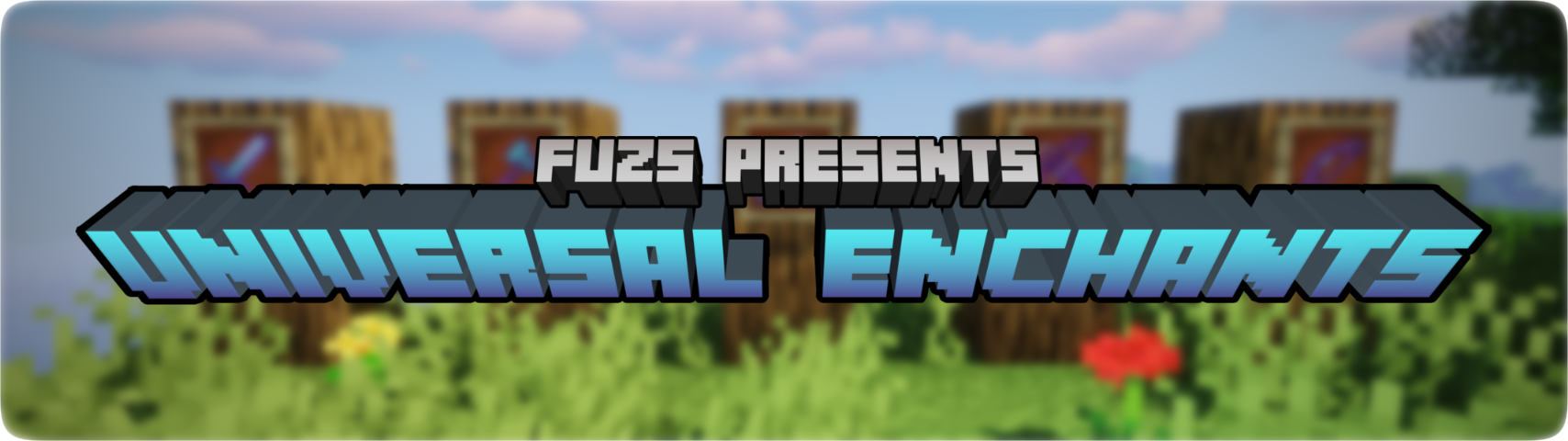Compatibility
Minecraft: Java Edition
Platforms
Supported environments
Creators
Details

![]()
![]()
![]()
Bag Of Holding adds three different tiers of bags to help with your inventory storage problems. Simply open a your bag's inventory by right-clicking the item from your hotbar. But that's not the only way to interact! Simply use the bags from within every inventory, similar to Minecraft's bundles (but much better actually).
![]()
![]()
▶️ There are three tiers of bags of holding: leather, iron, and gold. The only difference is the number of slots they offer, which is 9, 27, 54 respectively (this can be changed in the config).
▶️ Use a bag by opening the dedicated menu screen, or directly from your inventory via simple interactions, check it out!
▶️ Like with the vanilla's bundles, click other items on a bag item in your inventory or the other way around to insert and extract contents to / from the bag.
▶️ Nicely see what's inside a bag item on the tooltip. Hold the Alt key to force the bag tooltip to render, even when your cursor is carrying another item or the bag itself. Great when interacting to keep track of the bag contents you are inserting into / extracting from.
▶️ While hovering over a bag item, use your scroll wheel to select to slot you want to interact with. You are no longer bound to extracting the last item first.
▶️ When scrolling through the bag tooltip like that, a second tooltip will appear to the left side of the bag item for the slot in the bag tooltip you have currently selected. Great for e.g. distinguishing enchanted tools from each other!
▶️ While carrying a bag item with your cursor, right-click + drag across multiple slots to insert items into the bag or extract items from it when the dragged across slots are empty.
▶️ Hold the Ctrl key (Cmd on Mac) to enter precision mode; instead of inserting / extracting whole stacks only a single item will be moved. Use the scroll wheel to quickly get to a specific amount.
▶️ Observe a tiny indicator on bag items when your cursor is holding an item, telling you if the item can be added and if the bag already contains items of that type.
▶️ Enchant your bag with preservation to prevent it from dropping and being lost on your death. The enchantment level is reduced by one each time.
![]()
![]()
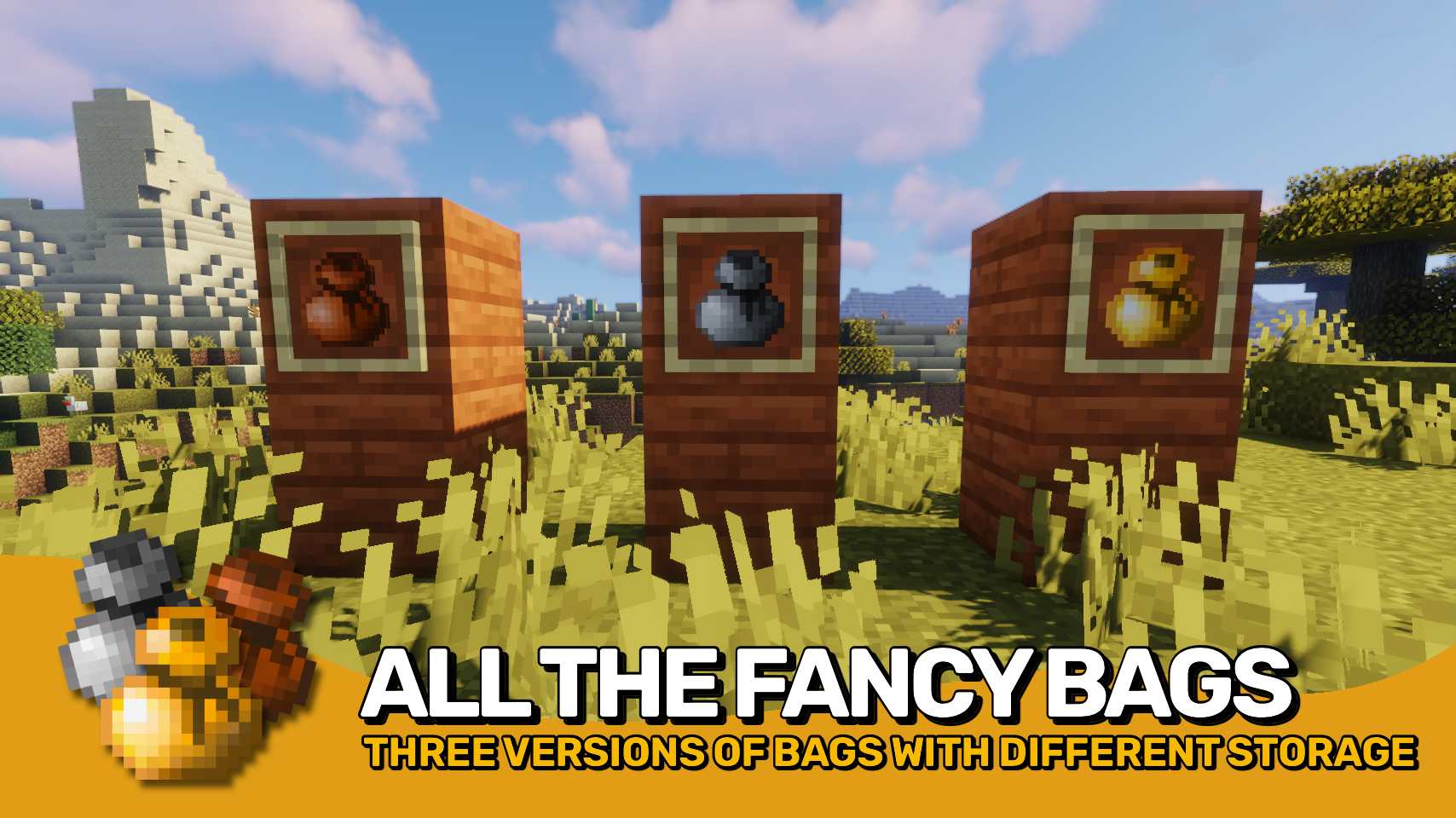


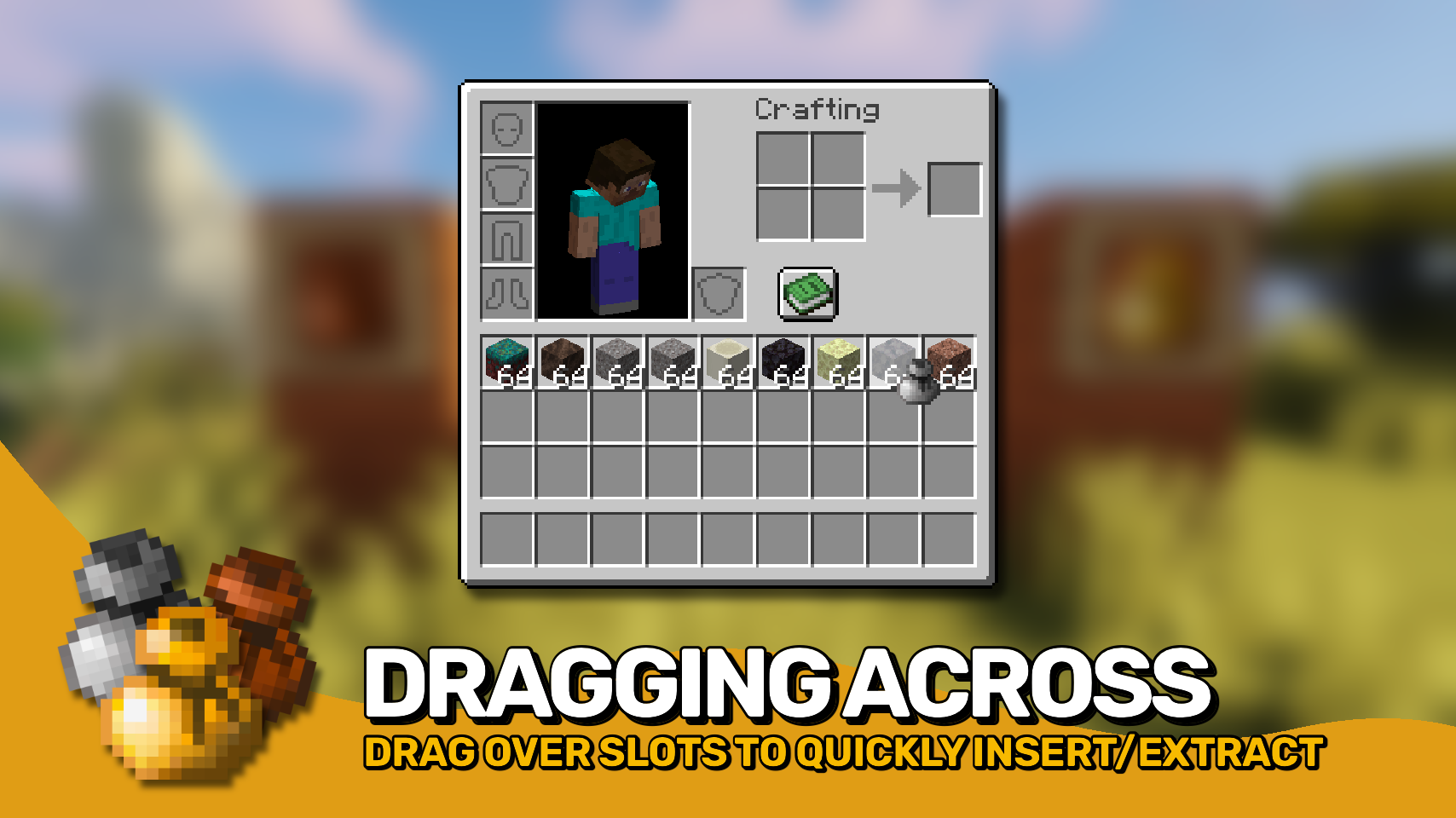



![]()
![]()
⏩ INSTALLATION REQUIRED ON CLIENT & REQUIRED ON SERVER
⏩ REQUIRES PUZZLES LIB TO BE INSTALLED (FABRIC & NEOFORGE)
⏩ REQUIRES FABRIC API TO BE INSTALLED (FABRIC)
⏩ REQUIRES FORGE CONFIG API PORT TO BE INSTALLED (FABRIC)
![]()
![]()
If available for a mod, configuration is possible directly from in-game using the mod menu (requires Mod Menu by Prospector to be installed on Fabric). Please note that on older Minecraft versions installing Forge Config Screens is also a requirement.
For manual configuration using an external text editor all files are found at .minecraft/config, named as MOD_ID-client.toml, MOD_ID-common.toml, or MOD_ID-server.toml, depending on the type of config. Not all types might exist for a mod, if any at all.
![]()
![]()
🌟 Thanks to RWTema for inspiring this mod from the bag of holding item found in old versions of their Extra Utilities mod.
🌟 Thanks a lot to Nyffuuuh23 for creating those dandy textures!
![]()
![]()
![]()