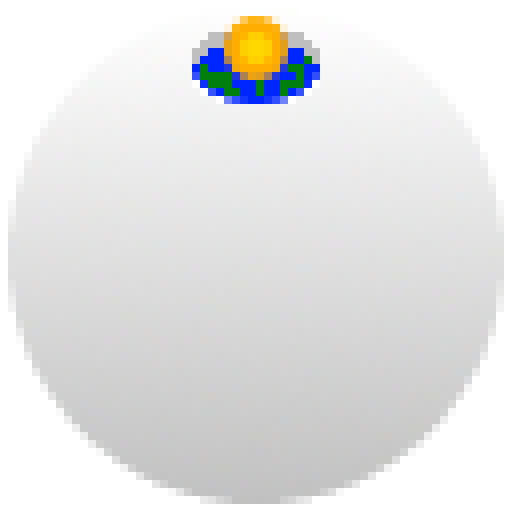Compatibility
Minecraft: Java Edition
Platforms
Supported environments
Links
Creators
Details
SkyBlock
This mod was loosely based off of the first version of:
https://github.com/DeadlyMC/ProtoSky
Omitting the regeneration of several structures to ensure
an empty world. For all vanilla skyblock purists!
All blocks and entities are removed after they are generated as to
ensure that the structure bounding boxes are generated in their
original position.
The +entities version does not remove entities, although they do
fall into the void. They may be catchable using flying machines.
(Note, the obsidian platform and pillars, exit portal
and end crystals still regenerate as normal)
The mod can be downloaded on the left.
You can find a recreation of the original
skyblock 2.1 map with seed: -5013545841426130646
at: https://www.mediafire.com/folder/n7a7x0gkdvunw/Skyblock
WARNING: do not open any pre-1.18 worlds with this mod active!
While converting from pre 1.18 to post 1.18, the mod will remove all
blocks and entities
in the old chunks.
Remove the mod, convert your world and re-add
the mod afterwards.
Updating between any post 1.18 versions should be fine, although I do
recommend backing up your world beforehand.
I have also included a map that starts you off with only a barrel
containing the bare minimum items to get all renewable resources,
and complete all advancements.
I have however included some items in the inventory to make early
game more bearable. Feel free to make your own selection!
The mod and world files can also be found over at:
https://github.com/PyjamaMole/Skyblock/releases
Installation
Fabric Installer: https://fabricmc.net/use/
If you have any trouble with a part of the installation,
I made a step by step on the process:
https://docs.google.com/document/d/1BWKdWrVqP9K3t1T7GJG-C6UjfWvbO4MiADr9DMjai00/
The tutorial is written for 1.18 but the steps are the same for
subsequent versions.
You can also look at one of many mod installation tutorials on youtube.