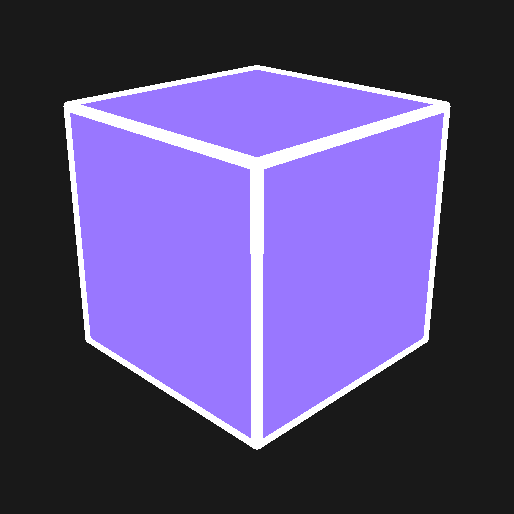Compatibility
Minecraft: Java Edition
Platforms
Supported environments
Links
Creators
Details
1.21.6-1.21.8 works with Iris, but the block selection will not display if you have shaders active.
1.21.5 is currently not compatible with Iris! Disable/remove whichever mod you least care about.
Version 2.0.0!
Block Counter 2.0.0 includes the ability to measure lines in the usual single axis-aligned as version 1.0.0, but additionally adds support for dual-axis lines (similar to Terraria's ruler) as well as non-axis-aligned lines! Not only are there new line types, but you now have the ability to "place" these lines in the world to view them as a way of having a guide. For more details, view the screenshots below as well as the Usage. Lastly, there is a new option for displaying all related messages above the hotbar instead of the chat for a cleaner feel, or if your chat is busy.
Block Counter
Block Counter is a client-side mod that allows you to count the number of block in a line selection while visualizing that selection. This mod will work in single player as well as multiplayer servers.
Requirements
- Fabric API
- Cloth Config API
- Mod Menu
- Optional, but you probably will not like the default settings and will want to change them...
Usage
Read this before trying to use the mod since it may seem a bit unintuitive. There are two modes for activation as well as three line types:
Activation
Standing
Upon activation, the block (including air) below the player's feet will become selected. After moving some distance and activating again, the new block below the player's feet will serve as the end point.
Click
Upon activation, the block (including air) the player is looking at within a five block distance will be selected. Moving your crosshair will change the lastly selected block. Activating again will choose that block currently being looked at as the end point.
Line Types
Non-axis-aligned
This acts as a "free-form" line that does not align to a single, or double, axis. It will create a line from the first selected position to the second selected position.
Axis-aligned, single-axis
This is the default line form in which the line is created by the axis of the largest difference between the two points selected.
Axis-aligned, double-axis
This is similar to the previously mentioned line, but with a caviot. Instead of having just one line, there are essentially two lines formed from the two axes that have the largest difference out of the three total from the two selected points. If you are familiar with Terraria's ruler tool, it would be most similar to that. If you are still confused, refer to the screenshots.
Placeable
Lines are now "placeable" in the world. With this option enabled, the line will stay in place after selecting the second position. Additionally, there will be sliders to offset the line in any of the three axes. Just remember, if you alter the offset, it will STAY until you either reset it or turn off the placeable option. I say this in case you go to place a new line and do not see anything, the offset will still be active when placing a line.
Why?
Essentially, I got tired of having to manually count blocks or doing math between coordinates while also wanting to test my programming skills. There is not a real purpose of this mod other than me messing around and wanting to create something that is "Quality of Life".
Credits
0x3C50 for their rendering library. Link to their rendering library