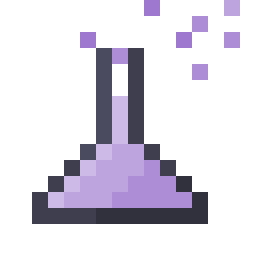Compatibility
Minecraft: Java Edition
Platforms
Supported environments
Links
Creators
Details
NOTICE
You shouldn't have to download this mod individually, as mods that depend on it are meant to embed it within the mod itself. This page is mainly here for links to tutorials and to see most recent versions
Consumable Chemicals is a library mod that provides functionality for adding chemicals to the game that can be tracked in the player
Additional Features
/chemicalscommand to set, get, and change a player's chemical levels
Forge Version?
No, I lack the time, attention span, and motivation to learn an entirely new modloader
Modpacks?
Completely fine as long as you credit me and link back to the Modrinth or GitHub page for this mod.
Usage
Gradle Configuration
build.gradle
repositories {
maven { url = "https://pluto-mod-maven.web.app/maven" }
}
dependencies {
include(modImplementation("ml.pluto7073:chemicals:${minecraft_version}+${chemicals_version}"))
}
gradle.properties
chemicals_version=SEE_MODRINTH_FOR_VERSIONS
Creating a ChemicalHandler
When creating a Chemical Handler, you can either create your own from scratch by extending ConsumableChemicalHandler or choose
from one of the three pre-made abstract handlers below:
HalfLifeChemicalHandler
The amount of the chemical is exponentially ticked down in the player using a half life in ticks, specified in the constructor
LinearChemicalHandler
A specific amount of the chemical is removed from the player each tick, until the amount reaches zero
StaticChemicalHandler
Any chemical consumed remains in the player, until a maximum amount is reached (if specified) or the player dies. A custom action can be defined for when this maximum amount is hit
Example
For this example we will use HalfLifeChemicalHandler
Let's say we want our chemical to have a half-life of 5 minutes, or 6000 ticks. This would get us the below code
public class ExampleHandler extends HalfLifeChemicalHandler {
public ExampleHandler() {
super(6000); // 5 minutes * 60 sec/min * 20 ticks/sec
}
}
If you are using a pre-made abstract handler, then there's only one method to implement. getEffectsForAmount()
(If you are extending ConsumableChemicalHandler, then you will also need to implement tickPlayer(), which should process
the chemical each tick, most of the time removing a small amount until there's none left)
This takes in a float of the amount and the current Level. This should return a list of Mob Effect Instances (e.g. Invisibility)
that a player with that amount of the chemical should have.
For this example let's say we want the player to have Haste I if they have over 10 of this chemical and Slowness III if they have over 50.
public class ExampleHandler extends HalfLifeChemicalHandler {
[...]
@Override
public Collection<MobEffectInstance> getEffectsForAmount(float amount, Level level) {
ArrayList<MobEffectInstance> effects = new ArrayList<>();
if (amount >= 10) {
effects.add(new MobEffectInstance(MobEffects.DIG_SPEED, 600));
}
if (amount >= 50) {
effects.add(new MobEffectInstance(MobEffects.MOVEMENT_SLOWDOWN, 600, 2));
}
return effects;
}
}
Registering the ChemicalHandler
Once your handler class is made, it needs to be registered.
This can be done using Registry.register(Chemicals.REGISTRY, ID, HANDLER) and should be done upon mod initialization, like any
other registration being done.
Example
ExampleHandler.java
public class ExampleHandler extends HalfLifeChemicalHandler {
public static final ExampleHandler INSTANCE = new ExampleHandler();
[...]
public static void init() {
Registry.register(Chemicals.REGISTRY, new ResourceLocation("modid", "example_chemical"), INSTANCE);
}
}
ExampleMod.java
public class ExampleMod implements ModInitializer {
@Override
public void onInitialize() {
ExampleHandler.init();
}
}
Adding Chemicals to Foods
You have just added your chemical to the game! You can use the /chemicals command to edit a player's chemical levels to test it out,
but now you need an in-game way to consume your chemical. The simplest way to do this is to add it to a FoodProperties instance.
A new method has been added to the FoodProperties builder to add a chemical to the food. This takes in a ResourceLocation representing
the chemical (or the ChemicalHandler itself) and the amount.
ExampleItems.java
public class ExampleItems {
public static final FoodProperties CHEMICAL_FOOD = new FoodProperties.Builder()
.alwaysEat()
.fast()
.addChemical(ExampleChemical.INSTANCE, 5f)
.build();
public static final Item CHEMICAL_PILL = new Item(new Item.Properties().food(CHEMICAL_FOOD));
public static void init() {
Registry.register(BuiltInRegistries.ITEM, new ResourceLocation("modid", "chemical_pill"), CHEMICAL_PILL);
}
}
ExampleMod.java
public class ExampleMod implements ModInitializer {
@Override
public void onInitialize() {
[...]
ExampleItems.init(); // Items should be registered after chemicals
}
}
Adding Chemicals to Foods in 1.20.5+
In 1.20.5+, Food data is managed by Item Components. Chemicals now too are added to items via the ChemicalMap.COMPONENT_TYPE component, with the ID of chemicals:chemicals.
If you want to add chemicals to an existing food or drinkable item like a potion in game, this can be done with a simple command.
/give @s minecraft:cooked_beef[chemicals:chemicals={"modid:example_chemical":100}]
The above command gives us a piece of Steak with 100 units of our example chemical from above, which will be added to the player upon consuming.
Chemical Pill Example
If you want a custom item in a mod to have a default amount of the chemical like the above example for 1.20.4 and before, you can use the ChemicalMap.COMPONENT_TYPE component and ChemicalMap.Builder when registering the item.
public static final FoodProperties CHEMICAL_FOOD = new FoodProperties.Builder()
.alwaysEat().fast().build(); // Our food data without the chemicals
public static final Item CHEMICAL_PILL = new Item(new Item.Properties().food(CHEMICAL_FOOD)
.component(ChemicalMap.COMPONENT_TYPE, new ChemicalMap.Builder().add(EXAMPLE_CHEMICAL, 10).build()));
public static void init() {
Registry.register(BuiltInRegistries.ITEM, new ResourceLocation("modid", "chemical_pill"), CHEMICAL_PILL);
}
This example gets us a chemical pill item with 10 units of our example chemical by default.
More In-Depth Chemical Items
If you have an item that can have a variable amount of a chemical in it, using NBT data for example, it is best
to implement ChemicalContaining in your Item Class. This has one method, getChemicalContent(), which takes
the ResourceLocation of the chemical and the ItemStack. This should calculate the amount of the specified chemical
in this stack and return it.
In this example, any chemicals in this item are stored in the Chemicals object in the item's NBT
ExampleItem.java
public class ExampleItem extends Item implements ChemicalContaining {
public ExampleItem(Properties properties) {
super(properties);
}
@Override
public float getChemicalContent(ResourceLocation id, ItemStack stack) {
CompoundTag chemicals = stack.getOrCreateTagElement("Chemicals");
if (chemicals.contains(id.toString())) {
return chemicals.getFloat(id.toString());
}
return 0;
}
}