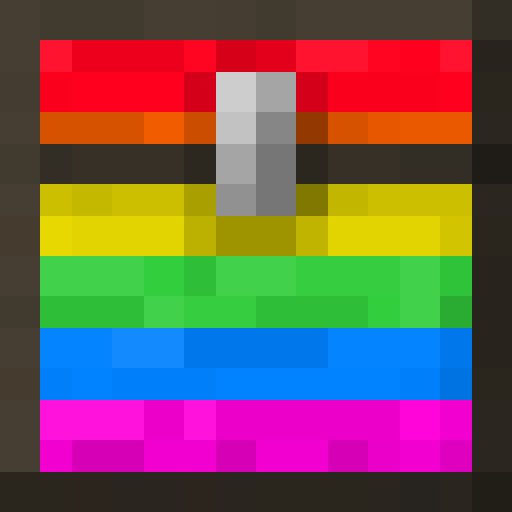Compatibility
Minecraft: Java Edition
Platforms
Supported environments
Creators
Details
Chest Colorizer


Color-code your chests and barrels to easily distinguish between different types of items stored in them. With this mod, you can use a variety of dyes to assign a specific color to a chest, making it easy to identify what's inside with just a quick glance. Works on all servers!
📁 Installation
- Download and install Fabric for Minecraft 1.21.6.
- Download Chest Colorizer mods.
- Place the downloaded mod file in the "mods" folder located in your Minecraft game directory.
- Launch Minecraft with the Fabric mod loader and enjoy the mod!
⚙️ Usage
- Place a chest in the game world.
- Right-click the chest with a dye to color-code the chest. The color of the dye will be applied to the chest.
- To clear the color of a chest, right-click the chest with paper.
Note: Chest colors are saved on the client-side and will not be visible to other players.
✉️ Feedback and Support
If you encounter any issues while using the BindCommands mod or have any suggestions for improvement, please feel free to open an issue on the mod's GitHub page or visit our Discord. We appreciate any and all feedback!
🔧 Compatibility
Chest Colorizer has been tested to work with Sodium. However, it is not compatible with Enhanced Block Entities, and users have reported issues when trying to use these mods together. If you experience any compatibility problems with other mods, please open an issue on our GitHub page.