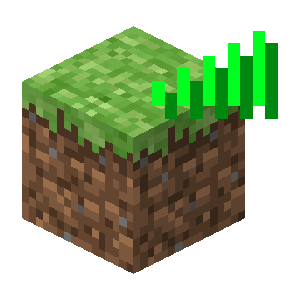Compatibility
Minecraft: Java Edition
Platforms
Supported environments
Links
Creators
Details
This mod allows you to place blocks without there being any delay between placing the block and the sound of the block, which can be annoying for players with high ping (including me because I live in Australia).
Credits to ASDFCube for the original mod.
Client Side Sounds
Background
If you have high ping on some servers and play Minecraft, you would probably notice that the sounds for placing blocks are delayed.
Mojang decided to make those sounds server-side, meaning that if the server never tells your client to play them, they will never be played.
This is especially annoying when you have high ping and play minigames that place blocks like Bedwars.
In newer versions of Minecraft: Java Edition, this issue is fixed as block placement sounds occur on the client.
The Mod
This mod is designed to be lightweight and has as little impact on the game as possible.
You will need at least Java 8 and Minecraft Forge 1.8.9.
Note: The mod might not work on servers with custom sounds for block placing, do /bps toggle on those servers.
Usage
/bps - check the current toggle state.
/bps toggle - toggle bps on or off, server reconnecting required for the toggle to take effect.