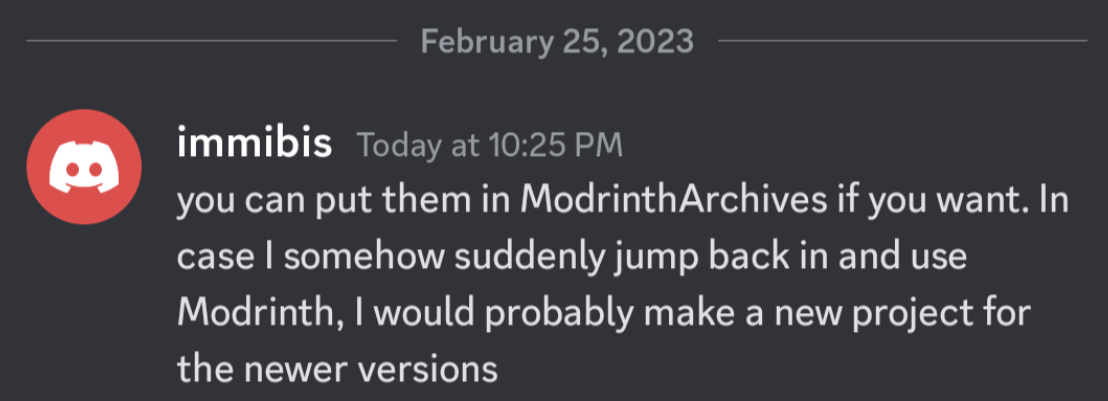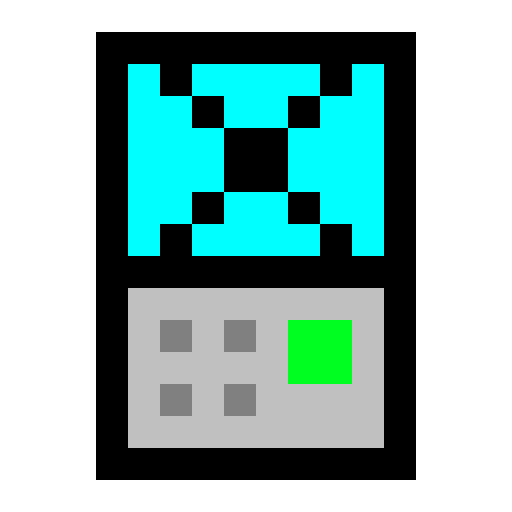Compatibility
Minecraft: Java Edition
Platforms
Supported environments
Creators
Details
This mod adds a cloud storage - infinite item storage accessible from anywhere in the world.
Requires Immibis Core. Also requires the EU, MJ and RF APIs from anywhere - most likely from IC2, Buildcraft and CoFH Core, but other mods may include them.
Using your cloud storage
Use the command "/cloud" to access your storage. It works like an ME Access Terminal. The scrollbar is not implemented - use the search bar instead. This GUI has some desync problems, which should be minor. Items with NBT cannot be stored in the cloud.
Using the VPN Tool
The VPN Tool allows machines to interact with your cloud.
Craft it from a piece of dirt and a piece of redstone (shapeless). Right click on nothing to change modes. Right click on a block side to display what that side is set to. Shift-right-click on a block side, with the appropriate mode, to change what that side is set to.
Actions set with the VPN Tool will only happen when you are online.
Available modes are:
- Nothing (stops any effect)
- Extract items - extracts everything that can be extracted from that side.
- Insert items - inserts particular items into that side. When you set it, it will display a GUI where you can select the items to filter.
- Extract RF - extracts RF from Energy Cells. The cloud can store a very large amount of RF. The side must be set to output mode.
- Insert RF - powers the machine with RF.
- Extract EU - extracts EU from batboxes, CESUs, MFEs and MFSUs. The cloud can store a very large amount of EU. Works on any side of the block.
- Insert EU - sends EU based on the machine's maximum EU/t rating. That means if you apply this on more than one side the machine will explode. Don't do that.
- Insert MJ - converts EU or RF to MJ, and then powers the machine with MJ.
Using the VPN Copier
The VPN copier is crafted from two pieces of dirt and a piece of redstone, shapeless.
Shift-right-click on a block to copy settings from it, then right-click on another block to paste them. This makes it easy to set up lots of identical machines.
(Original mod by immibis. Original description from the FTB Forum)
Archival notice
This mod is abandoned and has been uploaded for archival purposes. It was originally created by immibis. It has been uploaded to Modrinth under the ModrinthArchives account with permission from the original author.