Compatibility
Minecraft: Java Edition
Platforms
Supported environments
Links
Creators
Details
NOTE: If you are looking for a server-side alternative to this mod (that clients dont also have to install to connect to your server) - CommandTokens has been included in my server-side essentials mod:
Henny Essentials
Overview
CommandTokens gives the user the ability to create custom items that execute commands when a player uses them.
This mod is aimed toward server owners, modpack creators and map makers but has a wide range of uses in many scenarios.
Commands
You can use the command /commandtokens give <playername> <tokenalias> to give a token to a player.
Alternatively, you can use the Minecraft give command to give a player a token as follows:
/give <playername> commandtokens:token[custom_data={"commandtoken":"tokenAlias"}]
How to create a Token
To create a token, place this mod in your mods folder and load up a world in creative mode. If you navigate to the CommandTokens creative tab you will see 3 tokens that are created by default.
Now save and quit your world and navigate to the config directory, you will see a file called: CommandTokens.json
This is the file where you can create your custom tokens. Below is a breakdown of a "token" object:
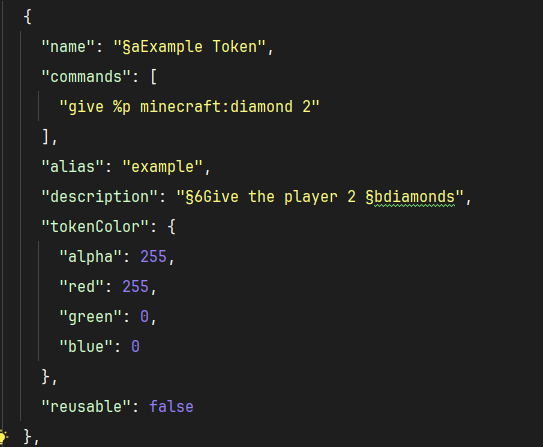
NOTE: as of V1.0.4 you can add a permission: "some.permission.node" option to tokens and it will use LuckPerms to check if player has permission to use the token. If LuckPerms is not installed, or the permission string is blank, the token will not check permissions.
Create as many of those objects as you want and place them within the "tokens": [] array in the config and the next time you load your world you will have access to these tokens.
For example, the config token defined above will create this token in game:



