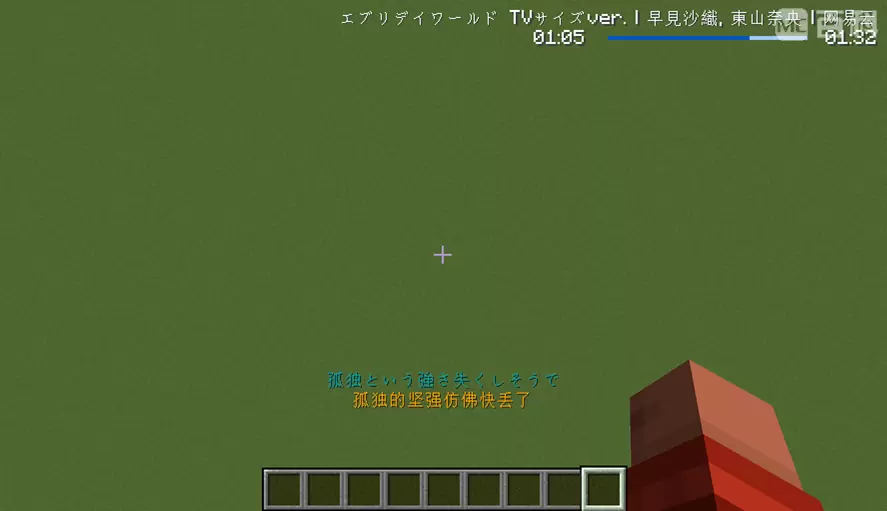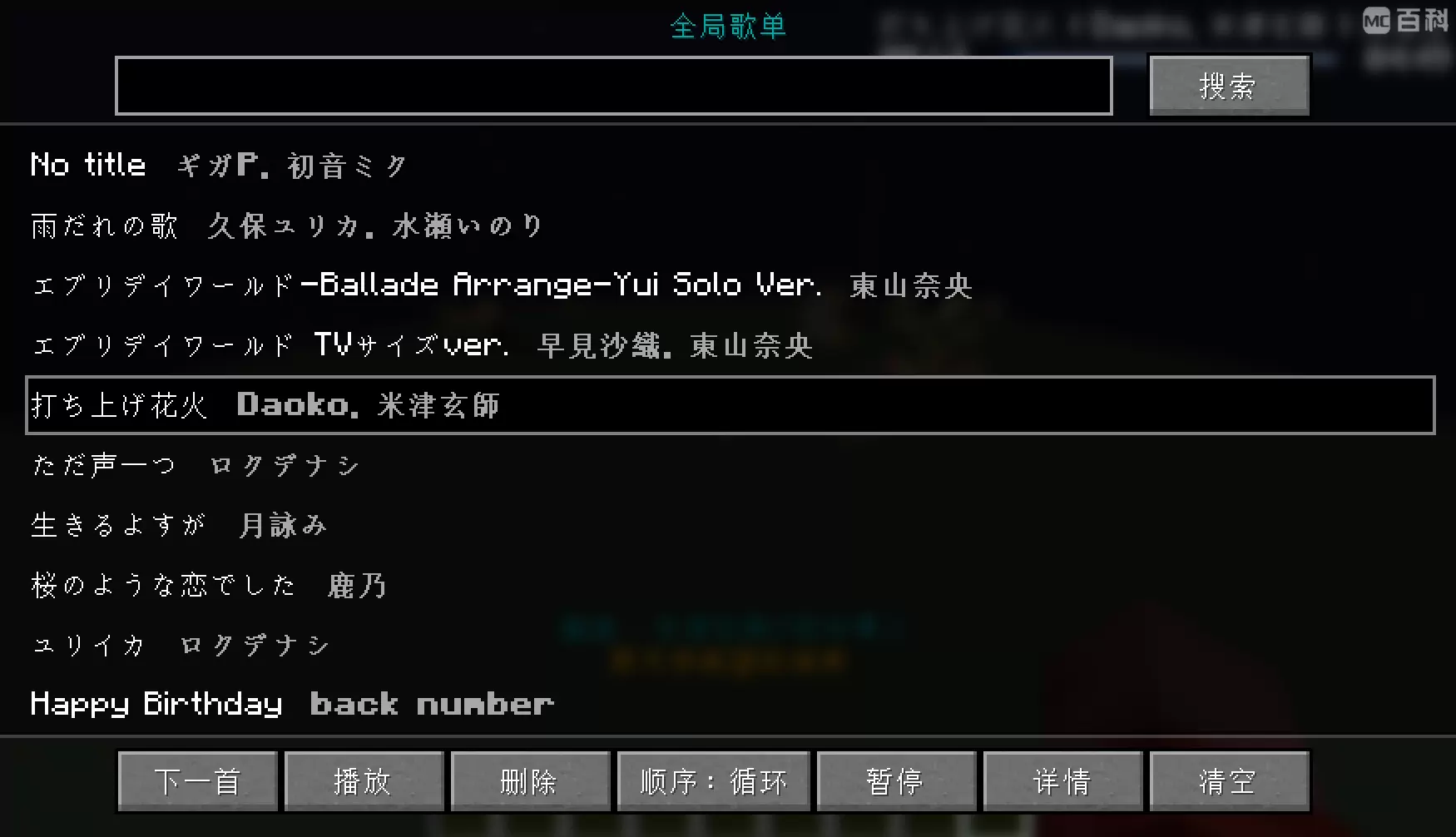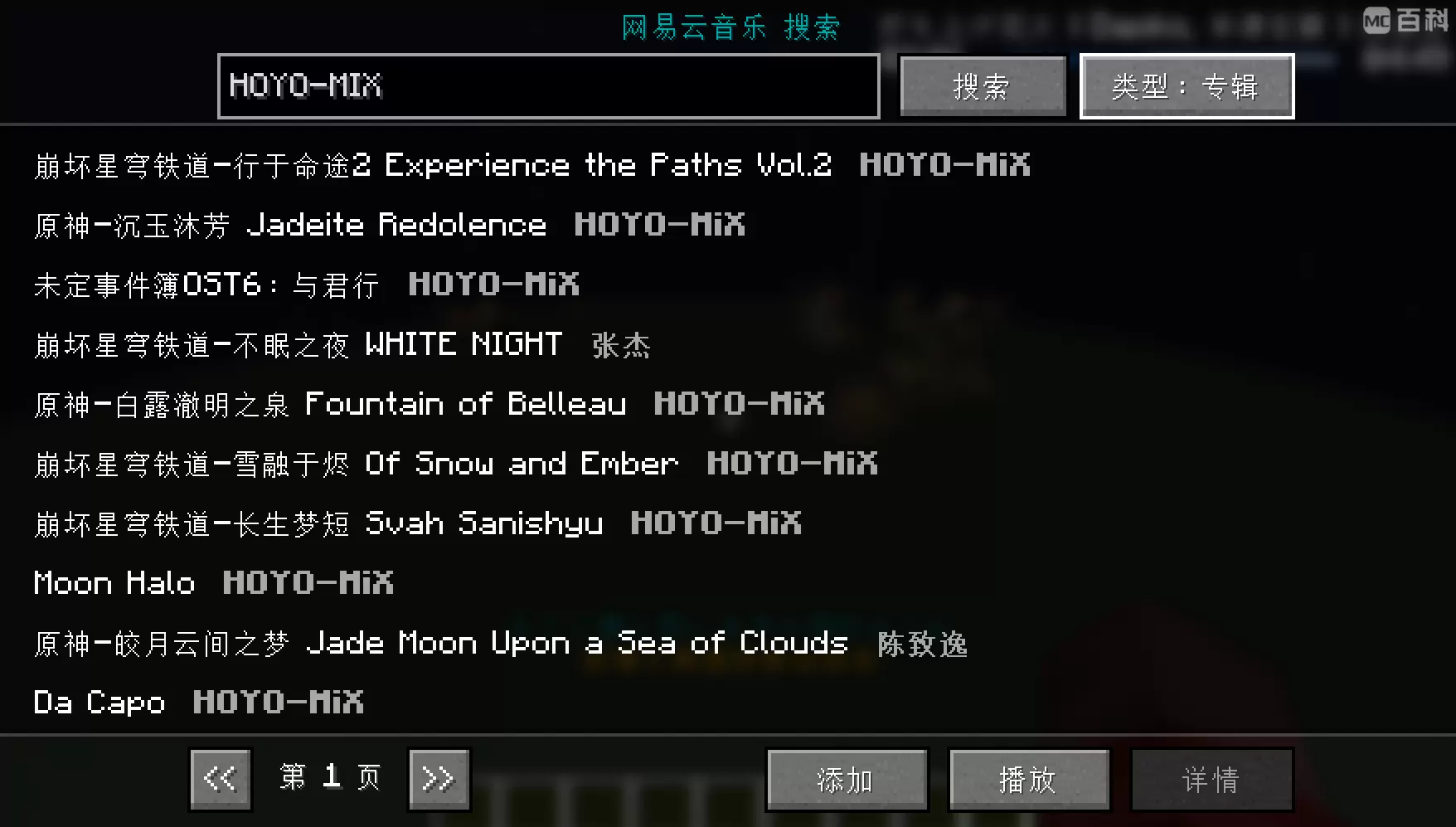Compatibility
Minecraft: Java Edition
Platforms
Supported environments
Creators
Details
Concerto
A built-in music player for Minecraft based on Fabric. It supports local files, online resources, NetEase Cloud Music, and QQ Music. Features include multiplayer music rooms (listening together), song requests (KTV mode), server-side preset playlists, shared VIP songs, and more.
This mod is for educational purposes only and should not be used illegally.
Wiki Reference Mod Version: 1.3.5
Currently known supported versions: 1.21.4, 1.21.1, 1.20.6, 1.20.1, 1.19.4, 1.18.2, 1.17.1, 1.16.5. Other versions have not been tested.
Security Reminder!
Do not share the .cookie file inside the Concerto folder!
Default Hotkeys
U: Open the playback queue management interfaceI: Open the Concerto main menuN: Play the next songP: Pause/Resume playback
Commands
1. /concerto (Client command, alias /music, configurable in client settings)
pause: Pause/Resume playbackstart: Start playbackstop: Stop playbackskip: Play the next songskip [number]: Play the[number]th songcut: Skip/delete the currently playing songclear: Stop playback and clear the queuemode [normal|random|reversed|loop]: Switch playback mode to normal, random, reversed, or loopreload: Reload the playback queue and client configurationlist [page]: Display page[page]of the playback queue (10 songs per page)save: Cache the current song (see Cached Songs)like: Like the current song (see Liked Songs)dislike: Unlike the current songdownload-current: Download the current song to theConcertofolderdownload-all: Download all songs in the queue to theConcertofolderexport-as-playlist: Export the current queue as a server preset playlist inJSONformat (see Server Preset Playlists)add
2. /concerto-server (Server-side command, admin only)
audit [UUID]: Approve a song shared with everyone (see/sharemusic)audit reject [UUID]: Reject a shared songaudit reject all: Reject all shared songsaudit list [page]: List songs pending approval on page[page]reload: Reload the server configuration (see Server Configuration)fetch-radios: Sync server preset playlists to the client (available to all users)agent reset: Reload the server's song request queueagent cut: Force the server queue to skip to the next song
3. /sharemusic (Client command, usable without Concerto on the server)
to [player|@a]: Share the current song with[player]or everyone (via/msgif the server lacks Concerto)accept [UUID]: Accept a shared song with ID[UUID]reject [UUID]: Reject a shared song with ID[UUID]reject all: Reject all shared songslist [page]: Show the list of pending shared songs on page[page]
4. /musicroom (Client command, requires Concerto on the server)
create: Create and join a music room (UUID is copied automatically)join [UUID]: Join a music room with ID[UUID]quit: Leave the current music roommembers: List members in the current roomop [player]: Grant/revoke admin rights to[player](creator only)agent join: Join the server's song request queueagent quit: Leave the server's song request queueagent query: View the upcoming server song requestsagent add: Add the currently playing song to the server request queueagent vote: Initiate a vote to skip the songagent vote [true/false]: Vote yes/no on skipping the current song
5. /neteasecloud (Client command for NetEase Cloud Music login, deprecated)
/neteasecloudLocal Playback Queue
- Press
Uto open the queue management UI - Click on a song, then press play (or double-click a song)
- Click a song and then press the details button for more info
- Drag and drop files/folders into the queue management UI to add them
Server Preset Playlists
- Use
/concerto export-as-playlistto export a playlist - Move the exported
JSONfile toConcerto/preset_radios/ - If the file is named
music_agent.json, it will be used as the default playlist when idle - Use
/concerto-server reloadto apply new playlists - Players can access server preset playlists from the main menu
Server Configuration
Located in Concerto/server_config.json:
auditionRequired: Require approval for shared songs (default: true)serverMusicAgent: Enable server-side song requests (default: true)agentInviteWhenJoin: Auto-invite new players to song requests (default: true)musicRoomCommandPermission: Minimum permission required to create a music room (default: 2)musicAgentAddTimeLimit: Time limit between song requests (default: 60s)musicAgentUseShared: Allow server-side parsing of song links (default: true)
Music Sharing (Not Listening Together)
- If the server runs Concerto, it sends hidden requests; otherwise, it uses
/msg - Admins can enable review for publicly shared songs
- Shared songs require acceptance before playback
- Only safe sources (NetEase Cloud, QQ Music) can be shared
Music Rooms
- Playback actions affect all members (e.g., pausing, skipping)
- Avoid too many admins to prevent conflicts
- The room's UUID is copied to the clipboard upon creation
- Only safe sources (NetEase Cloud, QQ Music) can be shared
Server Song Requests
- Click a song and press the details button to request it
- Use
/musicroom agent voteto start/join a vote - To enable VIP songs, copy the
.cookiefile to the server and enablemusicAgentUseShared - The
Concerto/preset_radios/music_agent.jsonfile serves as the default idle playlist
Client Configuration File
- Located in
Concerto/client_config.json confirmAfterReceived: Automatically accept all received music shares (default: off)hideWhenChat: Hide lyrics/song info when the chat window is open (default: enabled)printRequestResults: Output HTTP request responses; for security, do not enable unless necessary (default: off)maxCacheSize: Maximum cache size (default: 100MB)joinAgentWhenInvited: Automatically join the server's song request queue when invited (default: off)registerMusicCommand: Register/musicas an alias for/concerto(default: enabled)scrollingTextSpeed: Speed of scrolling text display (default: 1.0)neteaseMusicQuality: NetEase Cloud Music audio quality ("STANDARD", "HIGHER", "EXHIGH", "LOSSLESS", "HIRES", default: "HIRES")displayLyrics: Display lyrics (default: enabled)lyricsPosition: Position of lyrics display (see Position Format Configuration below, default:0.5,1-70)lyricsAlignment: Lyrics alignment ("LEFT", "CENTER", "RIGHT", default: center)lyricsColor: Lyrics color (see Color Configuration below, default:#ff00aaaa)displaySubLyrics: Display translated lyrics (default: enabled)subLyricsPosition: Position of translated lyrics display (see Position Format Configuration below, default:0.5,1-60)subLyricsAlignment: Translated lyrics alignment ("LEFT", "CENTER", "RIGHT", default: center)subLyricsColor: Translated lyrics color (see Color Configuration below, default:#ffffaa00)displayMusicDetails: Show detailed song info (default: enabled)musicDetailsPosition: Position of song details display (see Position Format Configuration below, default:1-5,0+5)musicDetailsAlignment: Song details alignment ("LEFT", "CENTER", "RIGHT", default: right)musicDetailsColor: Song details color (see Color Configuration below, default:#ffffffff)displayTimeProgress: Display song progress bar (default: enabled)timeProgressPosition: Position of song progress bar display (see Position Format Configuration below, default:1-5,0+15)timeProgressAlignment: Song progress alignment ("LEFT", "CENTER", "RIGHT", default: right)timeProgressTextColor: Song progress text color (see Color Configuration below, default:#ffffffff)timeProgressColor: Song progress bar color (see Color Configuration below, default:#ff0155bc)timeProgressBgColor: Song progress bar background color (see Color Configuration below, default:#ffa1c7f6)
Position Format Configuration
Basic format: [horizontal ratio](+/-)[horizontal offset],[vertical ratio](+/-)[vertical offset]. If the offset is 0, it can be omitted (including the + or - sign).
For example, 0.5,1-70 means the screen's horizontal center, 70 pixels up from the bottom. 1-5,0+5 means the top right corner, shifted down and left by 5 pixels.
Color Configuration
Basic format: (0x|#)[8-digit hex code]. Each two digits represent ARGB. It is recommended to use an online color picker (if you copy a 6-digit hex code, manually add ff at the front). Make sure to prefix the code with 0x or #.
For example, #ffffffff represents fully opaque white, and #ff00aaaa represents fully opaque cyan.
Cacheable Songs
Includes NetEase Cloud Music, QQ Music, and other online resources.
Liked Music
Only supported for NetEase Cloud Music.
Secure Music Sources
Only NetEase Cloud Music and QQ Music are considered secure. This does not include local files or other online resources.
Q & A
None for now.
基于 Fabric 的 Minecraft 内置音乐播放器。 支持本地文件、网络资源、网易云音乐、QQ音乐。支持多人游戏音乐室(一起听)、歌曲点播(KTV模式)、服务端预设歌单、共享 VIP 歌曲等功能。
本模组仅供学习使用,不得非法利用本模组。
Wiki 基准模组版本:1.3.5
目前已知支持版本:1.21.4, 1.21.1, 1.20.6, 1.20.1, 1.19.4, 1.18.2, 1.17.1, 1.16.5,其余版本未经测试
安全提醒!
请不要泄露 Concerto 文件夹中的 .cookie 文件!
默认热键
U: 打开播放队列管理界面I: 打开 Concerto 主菜单N: 播放下一首P: 暂停/继续播放
指令
-
/concerto(客户端指令,可选别名/music,详见 客户端配置文件)pause: 暂停/继续播放start: 开始播放stop: 停止播放skip: 播放下一首音乐skip [编号]: 播放第[编号]首音乐cut: 切歌/删除当前播放歌曲clear: 停止播放并清除播放队列mode [normal|random|reversed|loop]: 切换播放模式为 正序/随机/倒序/循环reload: 重新加载播放队列和客户端配置文件list [页码]: 显示第[页码]页播放队列(10条歌曲一页)save: 缓存当前歌曲(详见 可缓存歌曲)like: 喜欢当前歌曲(详见 喜欢歌曲)dislike: 取消喜欢当前歌曲download-current: 下载当前歌曲到Concerto文件夹download-all: 下载播放队列中的所有歌曲到Concerto文件夹export-as-playlist: 导出当前播放队列为服务端预设歌单格式JSON(详见 服务端预设歌单)add: 添加歌曲/歌单等 -
/concerto-server(服务端指令,仅限管理员)audit [UUID]: 审核通过分享给所有人的音乐(详见/sharemusic指令)audit reject [UUID]: 拒绝分享给所有人的音乐audit reject all: 拒绝所有分享给所有人的音乐audit list [页码]: 列出第[页码]页的待审歌曲清单reload: 重新加载服务端配置文件(详见 服务端配置文件)fetch-radios: 技术性指令,同步服务端预设歌单到本地(允许普通用户使用)agent reset: 重新加载服务端歌曲点播队列agent cut: 强制让服务端点播队列播放下一首/切歌 -
/sharemusic(客户端指令,服务端不安装 Concerto 也可使用,非音乐室功能)to [玩家|@a]: 分享当前播放的歌曲给[玩家]或所有人(若服务端未安装 Concerto 则通过/msg指令发送),只能分享被认为安全的音乐(详见 安全的音乐来源)accept [UUID]: 接受编号为[UUID]的音乐分享reject [UUID]: 拒绝编号为[UUID]的音乐分享reject all: 拒绝所有音乐分享list [页码]: 显示第[页码]页的待接受音乐分享列表 -
/musicroom(客户端指令,服务端必须安装 Concerto 才能正常使用)create: 新建并加入音乐室,并自动复制音乐室的 UUID(详见 音乐室)join [UUID]: 加入编号为[UUID]的音乐室quit: 退出当前音乐室members: 显示当前所在音乐室的成员op [玩家]: 仅限音乐室创建者可用,给予/剥夺[玩家]的音乐室管理员权限agent join: 参与服务器音乐点播(详见 服务器音乐点播)agent quit: 退出服务器音乐点播agent query: 查询服务器音乐点播待播队列agent add: 向服务器音乐点播队列添加客户端当前播放的音乐agent vote: 发起切歌投票agent vote [true/false]: 给当前进行的切歌投票投 赞成/反对 -
/neteasecloud
本地播放队列
- 按
U打开播放队列管理界面; - 单击选中音乐,再点击播放按钮(或直接双击某条音乐)开始播放
- 单击选中音乐,再点击详情按钮查看音乐具体信息(内有服务器点歌按钮)
- 可将多个文件/文件夹拖入 播放队列管理界面/添加音乐界面 进行添加
服务端预设歌单
- 使用
/concerto export-as-playlist或歌单详情页面按钮导出歌单 - 将导出的
JSON文件放置于Concerto/preset_radios文件夹下 - 若文件名为
music_agent.json将作为音乐点播室空闲时候的歌单 - 可用
/concerto-server reload重新加载最新添加的预设歌单 - 玩家可在 Concerto 主菜单里看到服务端预设歌单的入口
服务端配置文件
- 文件位于
Concerto/server_config.json auditionRequired: 通过/sharemusic分享给所有人的音乐是否需要审核(默认需要)serverMusicAgent:启用服务端歌曲点播功能(默认启用)agentInviteWhenJoin:主动邀请进入服务器的玩家加入歌曲点播(默认启用)musicRoomCommandPermission:音乐室创建的最低权限要求(默认为2)musicAgentAddTimeLimit: 同一玩家两次歌曲点播时间间隔(默认为60秒)musicAgentUseShared: 歌曲点播使用服务端解析播放链接(详见 服务器音乐点播,默认启用)
音乐分享(非一起听功能)
- 若服务器安装了 Concerto,则会隐藏地向服务器发送请求,否则将直接调用
/msg指令(发送给个人)或直接发送在公屏(发送给所有人)。 - 服主可在服务端配置中配置审核分享给所有人的音乐。
- 分享的音乐需要对方确认才会在对方的客户端播放。
- 只允许分享被认为是安全的音乐(详见 安全的音乐来源)
音乐室
- 音乐室内所有人的音乐播放行为都会受到任意音乐室管理员的影响,例如:切换歌曲/暂停播放。
- 建议不要设置太多管理员以避免争抢问题。
- 创建音乐室时会自动复制 UUID 到剪贴板。
- 只允许分享被认为是安全的音乐(详见 安全的音乐来源)
服务器音乐点播
- 选中音乐条目,点击详情按钮,歌曲详情页面内有服务器点歌按钮。若服务可用,则按钮可用。
- 可用
/musicroom agent vote指令发起投票/参与投票 - 服主可在本地登录VIP账号后将
Concerto文件夹下cookie文件复制到服务端,并开启服务端配置选项中的musicAgentUseShared,即可实现VIP歌曲点播。(若服务端运行过程中复制进去,需要重启服务端) - 若存在文件
Concerto/preset_radios/music_agent.json将作为音乐点播室空闲时候的歌单,若有玩家在播放这里面的歌曲时点歌,将会自动切歌
客户端配置文件
- 文件位于
Concerto/client_config.json confirmAfterReceived: 自动接受所有接收到的音乐分享(默认关闭)hideWhenChat: 在聊天栏打开时隐藏歌词/歌曲信息(默认启用)printRequestResults: 输出HTTP请求返回的数据;安全起见,除非有必要,否则最好不要启用(默认关闭)maxCacheSize: 最大缓存大小(默认 100MB)joinAgentWhenInvited: 被服务器邀请后,自动加入服务器点歌(默认关闭)registerMusicCommand: 注册/music为/concerto指令的别名(默认启用)scrollingTextSpeed: 滚动显示文字的速度(默认1.0)neteaseMusicQuality: 网易云音乐音频的质量("STANDARD","HIGHER","EXHIGH","LOSSLESS","HIRES",默认"HIRES")displayLyrics: 是否显示歌词(默认启用)lyricsPosition: 歌词显示位置(格式详见下方 位置格式配置,默认为0.5,1-70)lyricsAlignment: 歌词显示靠左/居中/靠右("LEFT","CENTER","RIGHT",默认居中)lyricsColor: 歌词颜色(格式详见下方 颜色配置,默认为#ff00aaaa)displaySubLyrics: 是否显示翻译歌词 (默认启用)subLyricsPosition: 翻译歌词显示位置(格式详见下方 位置格式配置,默认为0.5,1-60)subLyricsAlignment: 翻译歌词显示靠左/居中/靠右("LEFT","CENTER","RIGHT",默认居中)subLyricsColor: 翻译歌词颜色(格式详见下方 颜色配置,默认为#ffffaa00)displayMusicDetails: 显示歌曲具体信息(默认启用)musicDetailsPosition: 歌曲具体信息显示位置(格式详见下方 位置格式配置,默认为1-5,0+5)musicDetailsAlignment: 歌曲具体信息靠左/居中/靠右("LEFT","CENTER","RIGHT",默认靠右)musicDetailsColor: 歌曲具体信息颜色(格式详见下方 颜色配置,默认为#ffffffff)displayTimeProgress: 显示歌曲播放进度(默认启用)timeProgressPosition: 歌曲播放进度显示位置(格式详见下方 位置格式配置,默认为1-5,0+15)timeProgressAlignment: 歌曲播放进度显示靠左/居中/靠右("LEFT","CENTER","RIGHT",默认靠右)timeProgressTextColor: 歌曲播放进度文字颜色(格式详见下方 颜色配置,默认为#ffffffff)timeProgressColor: 歌曲播放进度条颜色(格式详见下方 颜色配置,默认为#ff0155bc)timeProgressBgColor: 歌曲播放进度条背景颜色(格式详见下方 颜色配置,默认为#ffa1c7f6)
位置格式配置
基本格式:[横向比例](+/-)[横向偏移],[纵向比例](+/-)[纵向偏移],若偏移量为0可省略(包括加减号)
例如,0.5,1-70 表示屏幕横向中心点底部向上70像素的位置,1-5,0+5 表示屏幕右上角分别向下向左5像素的位置
颜色配置
基本格式:(0x|#)[8位16进制数],每两位分别表示ARGB,建议使用在线拾色器(若复制的只有6位,请手动在前面加上两位 ff),请注意最前面需要加 0x 或 #
例如,#ffffffff 表示完全不透明的纯白色,#ff00aaaa 表示完全不透明的青色
可缓存歌曲
即网易云音乐,QQ音乐以及其他网络资源
喜欢音乐
仅支持网易云音乐
安全的音乐来源
即网易云音乐和QQ音乐,不含本地资源、其他网络资源
Q & A
暂无