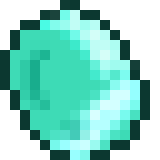Compatibility
Minecraft: Java Edition
Platforms
Supported environments
Links
Creators
Details
Adds Copper, Gold and Diamond Coins to use with other players as a global currency. These can be obtained by smelting down copper ingots, gold ingots or diamonds. A diamond coin is equal to 8 gold sacks, which is equal to 64 gold coins, wich are 512 copper sacks or 4096 copper coins. This can be customized via a datapack. All Items can be found in a new Creative-Inventory-Tab. I am currently working on loot-tables, so you will be able to find coins in buried treasures, desert and jungle pyramids.
I downloaded the mod, now what do I do with it?
First make sure you have the fabric mod loader Version 0.16.9 for Minecraft 1.20.1 installed and Java version 21. On older Versions of Windows you can run into issues, which can be fixed by installing the software "jarfix". If you are using the default minecraft launcher go to one of these directories depending on your OS: ~/Library/Application Support/minecraft/mods -> macOS %appdata%.minecraft\mods -> Windows ~/.minecraft/mods -> Linux Now drag in the .jar file that you downloaded.
Other lauchers (like modrinth app) probably have a built-in system to help install mods. On modrinth app create a new istance with the plus icon (or use an existing one) select Fabric Version 0.16.9 for Minecraft 1.20.1. After some time you should be able to select your instance, go to "add content" and search for "Coins and Stuff". Just click install and you are ready to go.