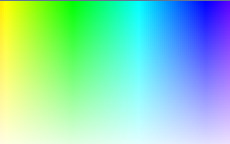Compatibility
Minecraft: Java Edition
Platforms
Supported environments
Links
Creators
Details
CustomButton
Environment: Client-side
Loader: Fabric
The ultimate GUI customization mod for Fabric — now with crosshair, hotbar, and item name customization, support for multiple languages, and various visual tweaks.
📖 What is this mod?
Does Minecraft’s default interface feel a bit dull? Want to tweak buttons, checkboxes, sliders, crosshairs, hotbars, or item names to match your personal style—perhaps a sleek modern vibe or bold, vibrant colors? CustomButton makes it possible!
This client-side Fabric mod offers a powerful in-game configuration screen, allowing full customization of Minecraft’s GUI elements. With intuitive controls, you can create a unique interface that feels truly yours.
✅ Features
🎨 Deep GUI Customization
- Customize background and text colors for buttons, checkboxes, sliders, hotbars, and item names using an intuitive HSV color picker.
- Adjust transparency (opacity) for backgrounds, slider handles, and active hotbar slots.
- Modify corner radius for rounded or sharp designs across buttons, checkboxes, sliders, and hotbars.
- Fine-tune slider settings like handle size and text offset.
- Design your own crosshair with a pixel-based editor, including size and color customization.
- Adjust item name rendering with fade time and vertical offset settings.
- Configure hotbar appearance, including background and active slot styling.
🛠 In-Game Configuration Screen
- Access the configuration menu via the game menu (default key:
P) to customize elements in real-time. - Organized tabs for buttons, highlighted buttons, checkboxes, sliders, highlighted sliders, crosshairs, hotbars, and item names.
- All changes are saved automatically to a JSON config file for seamless session persistence.
👁️ Visual Feedback
- Instantly preview color choices with a live preview box.
- Real-time crosshair editing with grid-based pixel editor and eraser mode for precision.
🌍 Localization Support
- Supports multiple languages in the configuration screen to accommodate a global audience.
⚡ Lightweight and Efficient
- Optimized for Fabric with minimal performance impact.
- No server-side installation required — ideal for both singleplayer and multiplayer.
🧩 Usage Examples
- Customizing a Button: Create a sleek, modern look by adjusting background color and corner radius.
- Tuning a Slider: Fine-tune the handle size and text offset for precise GUI control.
- Designing a Crosshair: Use the pixel editor to craft a custom crosshair with your preferred colors and shape.
- Styling the Hotbar: Personalize the hotbar’s background and active slot styling.
- Customizing Item Names: Adjust tooltip fade time and vertical position for item names.
📖 How to Use
- Install the mod and Fabric API in your
modsfolder. - Launch Minecraft and press
Pin the game menu to open the CustomButton configuration screen. - Use the tabbed interface to customize any GUI element with real-time previews.
⚙️ How It Works Internally
CustomButton uses Mixin to hook into Minecraft’s GUI rendering system, overriding the default rendering for buttons, checkboxes, sliders, crosshairs, hotbars, and item names. It uses Minecraft’s widget system to provide a custom config screen and stores settings in a JSON file (config/custombutton.json). The crosshair customization is powered by a pixel-based editor for maximum flexibility.
✅ Compatibility
- Requires: Fabric API
- Fully Compatible: Sodium
- Supports: ModMenu (for easy config access)
- Note: Avoid using multiple GUI-rendering mods simultaneously to prevent conflicts.