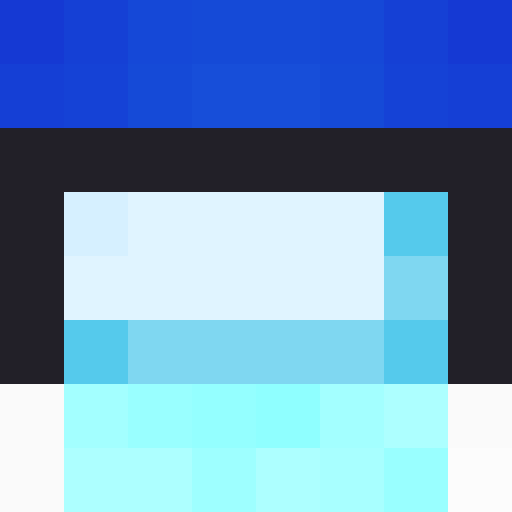Compatibility
Minecraft: Java Edition
Platforms
Supported environments
Links
Creators
Details
Dimension Locker
Description
This mod lets you disable any dimension (Compatible with other mods). Exceptions can be granted through custom items to let players enter locked dimension. It introduces new commands, a gamerule, and custom data components to enhance the player interactions with the permits.
Features
-
Locked portals
Whenever any entity is about to be teleported (by a portal) to a locked dimension, it would being pushed instead, also get a feedback message with the dimension's name.
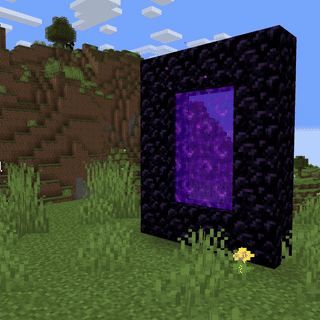
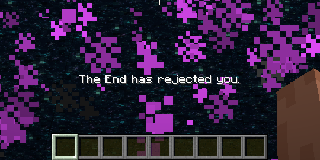
-
Compatibility
This mod is available in
- Forge
- NeoForge
- Fabric
- Quilt
Works out of the box with any other mod that adds dimensions, however you still need some language compatibility. you will need a resource pack to add a language key,
dimension.<mod_id>.<dimension_name>in the case of the nether dimension the mod has
"dimension.minecraft.the_nether": "The Nether",
-
Data Components
Here are a couple of Data Components added by the mod that are recommended to use all together, but can be used separately if desired.
-
dimension:
whenever an entity has a item with thedimensiondata component, no matter if the dimension is trying to enter is locked, it will enter as long as the component's dimension matches the one trying to enter.Example:
/give @s minecraft:ender_eye[dimension_locker:dimension="minecraft:the_end"] -
cant_enter_ender_chest:Doesn't let the item inside the ender chest, nor any item containing it (shulker boxes, bundles, etc).

Example:
/give @s minecraft:ender_eye[dimension_locker:cant_enter_ender_chest={}] -
un_despawnable:Quite simple, prevents the item from despawning after the standard 5 minutes, can be paired with the
damage_resistantdata component to make undestructible items.Example:
/give @s minecraft:ender_eye[dimension_locker:un_despawnable={}]
-
-
Commands
You don't have to reboot your server to lock a dimension, an admin can use one of these commands, and it the dimension would be locked/unlocked right away.
- Lock Command:
/dimension lock <dimension> - Unlock Command:
/dimension unlock <dimension> - Check Command:
/dimension isLocked <dimension>
Operators can check the locked status of a dimension.
- Lock Command:
-
New Gamerule
operatorCanEnterLockedDimension: A gamerule that determines whether operators can bypass locked dimensions. Set to true by default.