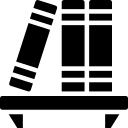Compatibility
Minecraft: Java Edition
Platforms
Supported environments
Creators
Details
dynamic registries
Dynamic registries is a library mod that allows the creation of new data-pack based registries. It's possible to define elements in code and trough data-packs (even the data-pack in your mod), but not necessary; you can also create elements only in code or in data-packs. Elements that were defined in code can also be overwritten from data-packs. Elements must be encoded in JSON.
This library is based on the changes introduced in this PR. This PR probably isn't going to be merged before 1.18.2 gets released, but I needed this feature already for 1.18.1, so I wrote this mod. There won't be versions of this library for other Minecraft version for this reason.
How to add this library to your mods dependencies
To add the library to your gradle setup, add modrinth to your dependency repositories.
repositories {
maven {
name = "Modrinth"
url = "https://api.modrinth.com/maven"
content {
includeGroup "maven.modrinth"
}
}
}
Add the above codeblock to your build.gradle above your dependencies block (the order doesn't matter that strong, but lets assume that you've placed it there to simplify things a bit). If you already had a repositories block, only append the maven block to it.
We now define the dependency itself. Add the line below to your dependencies block in your build.gradle. Version 0.1.0 was the latest at time of writing. Replace that with the latest currently available version.
implementation fg.deobf("maven.modrinth:dynamicregistries:0.1.0")
You can now refresh your gradle project to download the dependencies and re-run IDE setup tasks (genIntellijRuns, genEclipseRuns or genVSCodeRuns)
You can now use dynamic registries in your development setup, but you should make the forge mod-loader check for it's dependencies when loading. That requires changes in your mods.toml (in src/main/resources/META-INF). Add the following block at the end of the file
[[dependencies.modid]]
modId = "dynamicregistries"
mandatory = true
versionRange = "[0.0.0,2.0.0)"
ordering = "NONE"
side = "BOTH"
Replace modid with the modid of your mod and rearrange the version range if necessary
Credits
- Won-Ton, the author of the PR that was the base for this library
- Mod Icon: flaticon.com