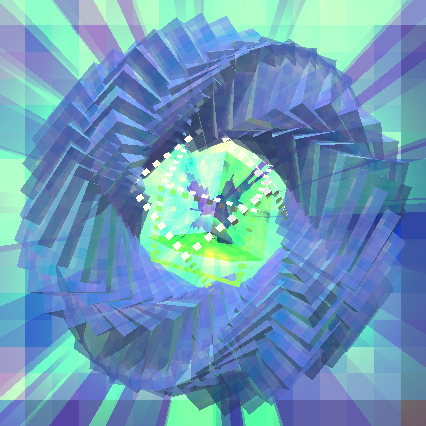Compatibility
Minecraft: Java Edition
1.20–1.20.4
1.19.4
1.19–1.19.2
1.18.x
1.17.x
Platforms
Supported environments
Creators
Details
Licensed GPL-3.0-only
Published 2 years ago
Updated 2 years ago
Changelog
- implemented a more intuitive interaction with the emoji selection menu
- implemented support for splitting emojis into categories. All emojis located in the root folder
assets/emogg/emojiwill be assigned to theothercategory by default. Except the root folder, the name of the folder will be used as the name of the category to which the emojis will be assigned. It is also possible to translate category names into different languages, for this you need to use the following translation keyemogg.category.your_category_name - fixed a bug where emojis were not rendered on the signs
- added a scrollbar to the emoji selection menu
- now the built-in emojis can be disabled via the resource packs selection menu instead of the settings screen (#11 by @Abbie5)
- now Twemogg is part of the emoji packs built into the mod (the first version of this resource pack without dividing emojis into categories was compiled by @sisby-folk)
- the emoji selection menu is no longer part of the experimental user experience
- now the size of the buttons in the settings will change according to the changes in their texts
- added new built-in emojis
Files
Metadata
Release channel
BetaVersion number
1.0-BETA.6Loaders
Game versions
1.20–1.20.1Downloads
200Publication date
July 31, 2023 at 10:52 AMPublisher
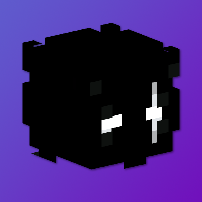
aratakileo
Owner