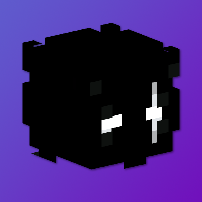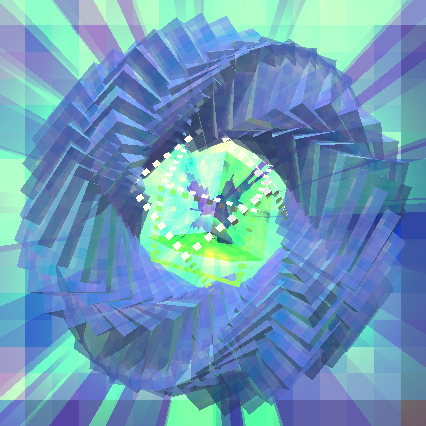What's Changed
- Fix quilt compatibility (discontinuing the use of the Fabric API) by @aratakileo in #41
- Fix Bobby Compatibility by @Sascha-T in #42
New Contributors
What's Changed
- Fix forge compatibility
- Fix quilt compatibility (discontinuing the use of the Fabric API) by @aratakileo in #41
- Fix Bobby Compatibility by @Sascha-T in #42
New Contributors
What's Changed
- Fix quilt compatibility (discontinuing the use of the Fabric API) by @aratakileo in #41
- Fix Bobby Compatibility by @Sascha-T in #42
New Contributors
What's Changed
- Major refactor: New emoji system, random improvements, and fundation work for planned features. by @shBLOCK in #29
- Update zh_cn.json by @shBLOCK in #30 #33
- Add support for Chinese colons by @shBLOCK in #31
- Update README and add a Chinese version of it by @shBLOCK in #32
- Fix quilt compatibility and improve shader handling by @shBLOCK in #34
- Move to elegantia by @aratakileo in #38
New Contributors
- port to Forge 1.20-1.20.1
- port to 1.20.3-1.20.4
- port to 1.20.2
What's Changed
- fixed a bug with text entering outside the text input field by @unilock in #27
- move to SuggestionsAPI v1.0.4
New Contributors
Full Changelog: [v1.0.0...v1.0.1]
- port to Forge 1.20.1
- port to 1.20.3-1.20.4
- port to 1.20.2
- added mod interface translation for Japanese #25
- now you can expand or hide emojis of any category
- now if the category name does not fit in the emoji selection menu, then the name of this category will be shortened with the addition of a colon at the end
- added the ability to quickly open the emoji selection menu by pressing
Shift + Escshortcut or middle mouse button on the chat screen - move to Suggestions API v1.0.3
- various problems with suggestions has been fixed
- no more conflicts with mods that's powered by Suggestions API like JIME
- now non-embedded categories will be displayed in the emoji selection menu in alphabetical order
- various graphical bugs with EmojiSelectionMenu has been fixed
- backport to 1.19.2 by @Katherine
- added mod interface translation for Traditional and Simplified Chinese #16
- new gif decoding engine (STBImage library):
- now animated emojis load 10x faster
- emogg no longer crashes the game on macOS #13
- now almost all animated emojis are decoded correctly, compared to the previous implementation, and you probably won't see graphic artifacts in them anymore
- fixed a problem with broken text formatting #15 #18
- now the thumb does not go beyond the scrollbar of the emoji selection menu when scrolling with the mouse wheel #20 #22
- starting from this version, emojis in all categories will be displayed in alphabetical order #21 #23
- new built-in category
memes - new built-in emojis
- now if you disable the resource pack with emojis that are in the frequently used emojis section, then these emojis will remain in this section, but will not be displayed for you. However, this will be the case until the next resources change (re-entering the game, changing the resource packs used, changing the language), after that the emojis will be removed from the frequently used emojis section, if along with this resource change, the resource pack with these emojis will not be enabled again. This can be useful if for some reason Minecraft has disabled all resource packs, for example due to the crash of the game
- optimisation: emoji loading was accelerated by about 6.5 times! (the speed may vary from device to device)
- fixed wrapping text with emojis in various interfaces (for example, in a chat, in a sign and in others) #4 #5
- added a section with frequently used emojis in the emoji selection menu
- better emoji suggestions preview: now, in addition to the emoji preview, when emoji suggestions are displayed, emoji names are also displayed on the right
- new built-in emojis
- minor bugfix
- implemented a more intuitive interaction with the emoji selection menu
- implemented support for splitting emojis into categories. All emojis located in the root folder
assets/emogg/emojiwill be assigned to theothercategory by default. Except the root folder, the name of the folder will be used as the name of the category to which the emojis will be assigned. It is also possible to translate category names into different languages, for this you need to use the following translation keyemogg.category.your_category_name - fixed a bug where emojis were not rendered on the signs
- added a scrollbar to the emoji selection menu
- now the built-in emojis can be disabled via the resource packs selection menu instead of the settings screen (#11 by @Abbie5)
- now Twemogg is part of the emoji packs built into the mod (the first version of this resource pack without dividing emojis into categories was compiled by @sisby-folk)
- the emoji selection menu is no longer part of the experimental user experience
- now the size of the buttons in the settings will change according to the changes in their texts
- added new built-in emojis
- now the emoji selection menu is displayed correctly regardless of the scale of the interface
- now emojis that do not fit in the emoji selection menu are not rendered
- now the emoji selection menu can be scrolled if emojis do not fit in the emoji selection menu
- now the tooltips move after the mouse cursor when you select an emoji in the emoji selection menu (previously, this did not work for versions 1.20 and 1.20.1)
- fixed a crash that occurs under specific rarely circumstances when one of the mods passed a null value as text (the issue was stated as "a conflict with the FancyMenu mod") #8
- now the name of the emoji (
:emoji_name:) is replaced by the emoji itself when it is entered in the text input field (previously, this did not work for versions 1.20 and 1.20.1) - removed unnecessary output to the developer console #9
- to optimize the development process, support for all versions of Minecraft has been prematurely suspended, except versions 1.20 and 1.20.1. Updates for other versions will no longer be released (┬┬﹏┬┬)