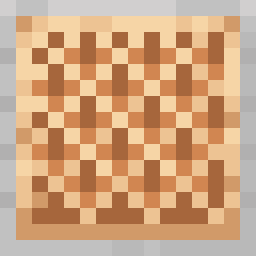Compatibility
Minecraft: Java Edition
1.20.1
Platforms
Supported environments
Links
Creators
Details
Licensed MIT
Published 2 days ago
Updated 2 days ago
Extended Note Block
Extended Note Block is a Minecraft Fabric mod that revolutionizes in-game music creation. It introduces a powerful Extended Note Block that transforms vanilla's simple note system into a comprehensive music production toolkit.
✨ Core Features
- Dedicated Note Block: Features a standalone Extended Note Block with its own GUI, operating independently from vanilla note blocks.
- Full General MIDI Instrument Library: Supports all 128 standard MIDI instruments – from classic pianos and strings to modern synthesizers – selectable via intuitive dropdown menus.
- Visual Piano Keyboard Interface: Scrollable piano interface covering 128 keys across the full musical range (C-1 to G9), enabling precise note selection without repetitive clicking.
- Professional Note Controls:
- Velocity Control: Adjust note intensity to dynamically control volume.
- Sustain Setting: Configure note duration in game ticks for creating sustained notes and arpeggios.
- SoundFont-Based Audio Engine:
- Dynamically generates instrument sounds using efficient SoundFont (.sf2) technology (no preloaded audio files).
- Includes the high-quality GeneralUser GS SoundFont library (freely distributable).
- Supports custom
.sf2file imports for personalized sound design.
⚙️ Technical Implementation
Extended Note Block employs a unique one-time generation system to create required audio resources:
- SoundFont Foundation: Uses
.sf2files containing instrument sample data. - External Tool Integration: Requires configuration of two professional audio tools:
- FluidSynth: High-performance software synthesizer for audio rendering.
- FFmpeg: Multimedia framework for audio format conversion.
- Automatic Resource Pack Generation: After setup, the mod automatically processes every note/instrument combination into
.oggfiles, packaging them into theExtendedNoteBlockSoundsresource pack.
💾 Installation Requirements & Steps
System Requirements: Fabric Loader + Fabric API
Installation:
- Ensure Fabric Loader is installed.
- Download and install Fabric API into your
modsfolder. - Place the latest Extended Note Block mod file in the
modsfolder. - Launch Minecraft to complete installation.
🚀 Initial Setup Guide (Required)
First-time use requires a one-time audio resource generation process.
Preparation:
- Download Required Tools:
- Obtain FluidSynth and extract locally.
- Obtain FFmpeg and extract locally.
Configuration:
- Path Setup: In the initial configuration screen, specify:
- Full path to
fluidsynth.exe - Full path to
ffmpeg.exe - Render thread count (recommended: ≤ CPU core count).
- Full path to
Execution:
- Start Rendering: Click the Render button. A progress screen will display. Processing may take minutes to hours depending on system performance.
- Completion: Once finished, craft and use Extended Note Blocks in your world.
🤝 Contributing
Community contributions are welcome! Report bugs or suggest features via Issues.
📜 License
Licensed under the MIT License.
🙏 Acknowledgements
- Fabric Team – For the exceptional modding platform.
- S. Christian Collins – For the open-source GeneralUser GS SoundFont.
- FluidSynth & FFmpeg Developers – For powerful open-source audio tools.
❗ Important Note
Do NOT casually browse this repository's code.
It contains substantial AI-generated code and comments.
Some components are functionally verified but not rigorously reviewed.