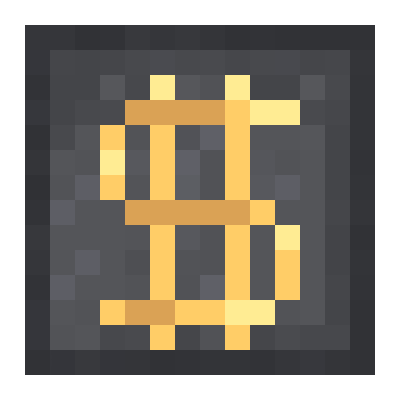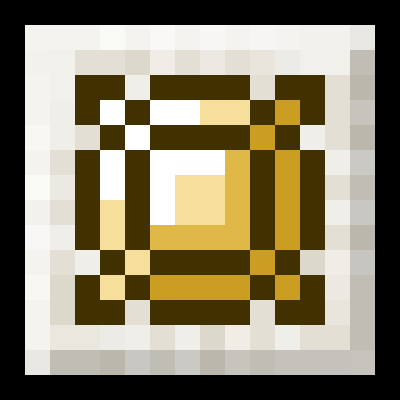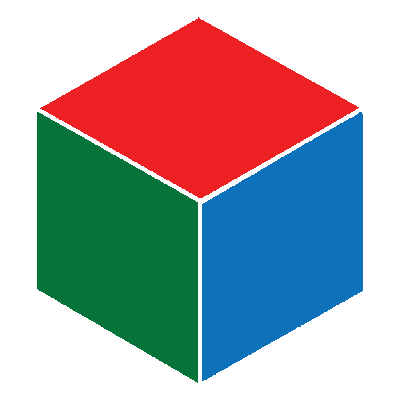Compatibility
Minecraft: Java Edition
1.20.1
Platforms
Supported environments
75% of ad revenue goes to creators
Support creators and Modrinth ad-free with Modrinth+Creators
Details
Licensed AGPL-3.0-only
Published 3 months ago
Updated last month
Changelog
Added
- Admin shops can now be given names, the contents of each admin shop depends on its name
- You can give an admin shop a name by holding an admin shop and running
/adminshop name - If advanced tooltips is enabled, you can hover over an admin shop in your inventory to get its name
- Translation keys can be used as a shop's name, and will be replaced correctly
- You can give an admin shop a name by holding an admin shop and running
/adminshophas 3 new sub-commands, which are operator onlydefaultopens the default admin shop (no name)named <admin_shop_name>opens the admin shop with the specified namename <admin_shop_name>names the admin shop in your hand to the specified name (this is different to using an anvil)
- You can now price multiple items at once with the bulk item, fluid, and admin shop GUIs
- These are accessed by doing
/economy price bulk <gui>
- These are accessed by doing
Changed
/adminshopnow opens the admin shop with the name specified in the config- Translation keys can be used as names for categories in the admin shop
- Improved scaling and positioning of text in the admin shop GUI
Files
Metadata
Release channel
ReleaseVersion number
1.2.2-1.4.0Loaders
Game versions
1.20.1Downloads
25Publication date
March 22, 2025 at 7:27 PMPublisher

SCsupercraft
Developer