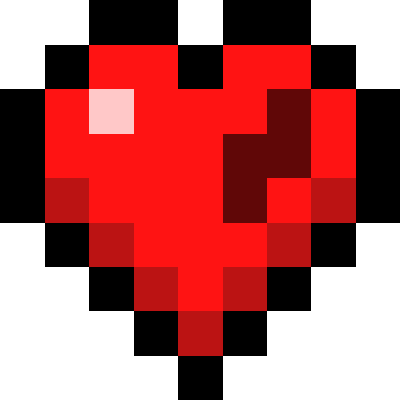Compatibility
Minecraft: Java Edition
Platforms
Supported environments
Links
Details
Hearty
A NeoForge mod that provides several features that change how health is displayed in Minecraft.
For modders
Adding to existing Gradle project
Insert the following block inside your build.gradle or build.gradle.kts's repositories block.
maven {
name = "GPR for Hearty"
url = uri("https://maven.pkg.github.com/zygzaggaming/hearty")
credentials {
username = project.findProperty("gpr.user") ?: System.getenv("GITHUB_ACTOR")
password = project.findProperty("gpr.key") ?: System.getenv("GITHUB_TOKEN")
}
}
Then, configure the gpr.user and gpr.key Gradle properties to your GitHub username and a personal access token with read:packages access.
It is HIGHLY recommended to keep these properties in your global gradle.properties file (<user>\.gradle\gradle.properties) rather than your project's gradle.properties.
If you use GitHub Actions to build your mod, the fallback GITHUB_ACTOR and GITHUB_TOKEN environment variables are already set, so don't worry about remote builds failing from lack of authentication.
Then, in the same build.gradle(.kts), add the following line in your dependencies block:
localRuntime(variantOf(libs.hearty) { classifier("all") })
And in your gradle\libs.versions.toml:
[versions]
hearty = { strictly = "[<min-version>,<max-version>)", prefer = "latest.release" }
[libraries]
hearty = { id = "io.github.zygzaggaming.hearty.mod", name = "hearty", version.ref = "hearty" }
Using the API directly
Importing the Hearty mod directly also imports the API by extension. However, if you want your mod to interact with Hearty without packaging it as a dependency, you'll need to import the API directly.
To import the API, add this block in the same place as above:
maven {
name = "GPR for Hearty"
url = uri("https://maven.pkg.github.com/zygzaggaming/hearty")
credentials {
username = project.findProperty("gpr.user") ?: System.getenv("GITHUB_ACTOR")
password = project.findProperty("gpr.key") ?: System.getenv("GITHUB_TOKEN")
}
}
Anywhere top-level in your build.gradle(.kts) add the line jarJar.enable() to enable Jar-in-Jar to package the API into your mod when it's built.
build.gradle(.kts) dependencies:
jarJar(group: 'io.github.zygzaggaming.hearty.api', name: 'hearty-api', version: '[<min-version>, <max-version>)') {
jarJar.pin(it, '<chosen-version>')
}
implementation libs.hearty.api
gradle\libs.versions.toml:
[versions]
hearty-api = { strictly = "[<min-version>,<max-version>)", prefer = "latest.release" }
[libraries]
hearty-api = { id = "io.github.zygzaggaming.hearty.api", name = "hearty-api", version.ref = "hearty-api" }