📘 Humans Mod Documentation
🧱 1. Basic Information
- Full Mod Name: Humans Mod
- Current Version: 1.0.1 Beta
- Source Type: Closed Source, Custom License
- Supported Minecraft Version: 1.21.5
- Mod Loader: Fabric
- Official Download: Modrinth Link
Note: This mod is under active development and has been tested thoroughly before release. However, it's recommended to try it on a backup world first before using it on your main world.
🧩 2. Dependencies
Required:
Optional:
- Cloth Config
- Architectury API
🧰 3. Features
After installing and launching Minecraft, the following keybinds are essential to operate the mod:
- Q – Triggers default animation: Head turns right.
- R – Triggers default animation: Head turns left.
- Z – Triggers default animation: Phone call.
- X – Triggers default talking animation.
- P – Opens the animation customization screen for keys Q, R, Z.
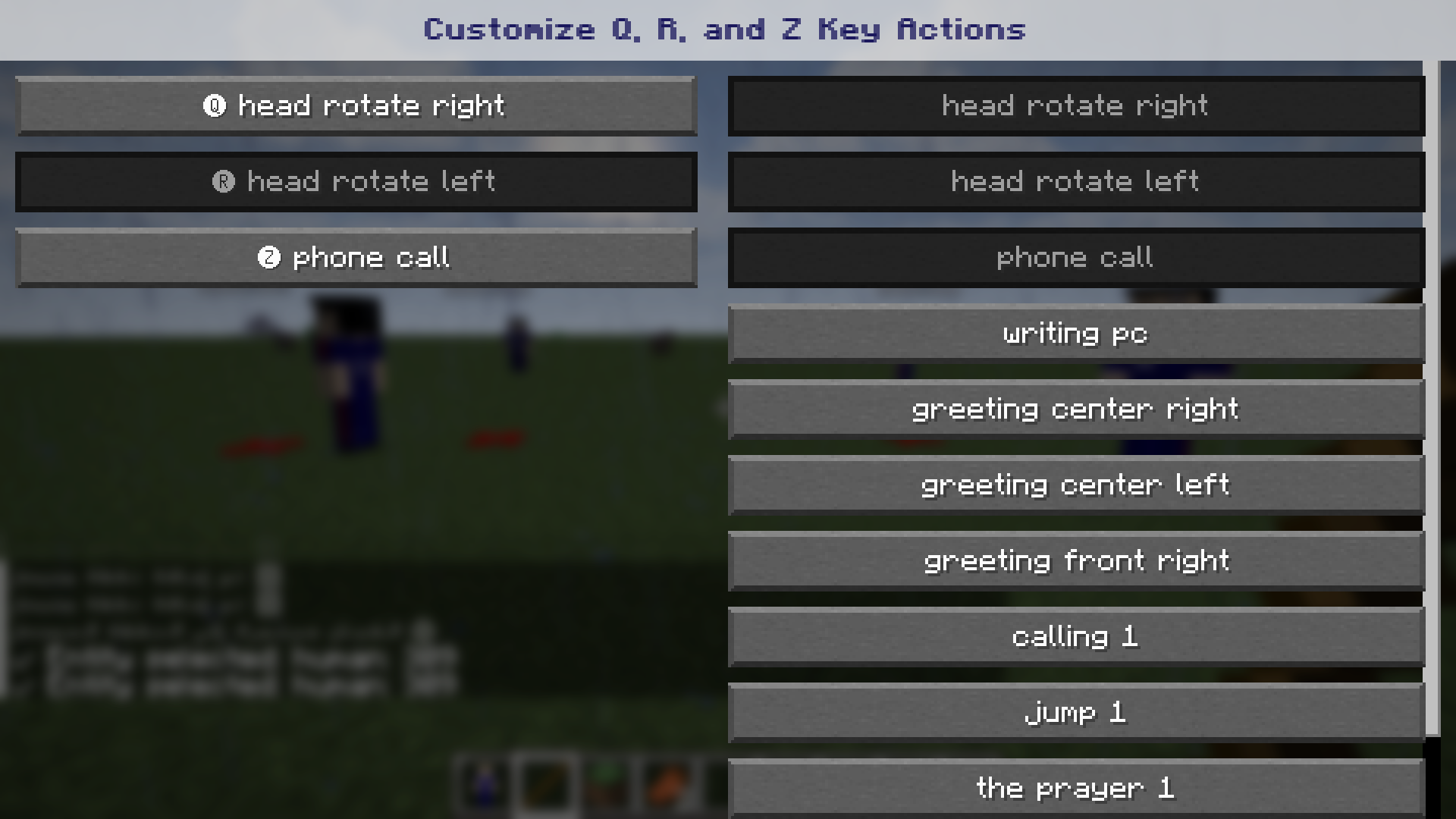
- L – Opens a panel to change entity skin, size (scale), and model (currently supports default only, more to come).

- T – Rotates entity right.
- Y – Rotates entity left.
- [ – Moves entity forward with walking animation.
- ; – Moves entity backward with walking animation.
- C –
- If an entity is selected (via right-click), opens a UI:
- Choose a pre-placed
marker - Enter launch time in seconds
- Add animation with start and end times
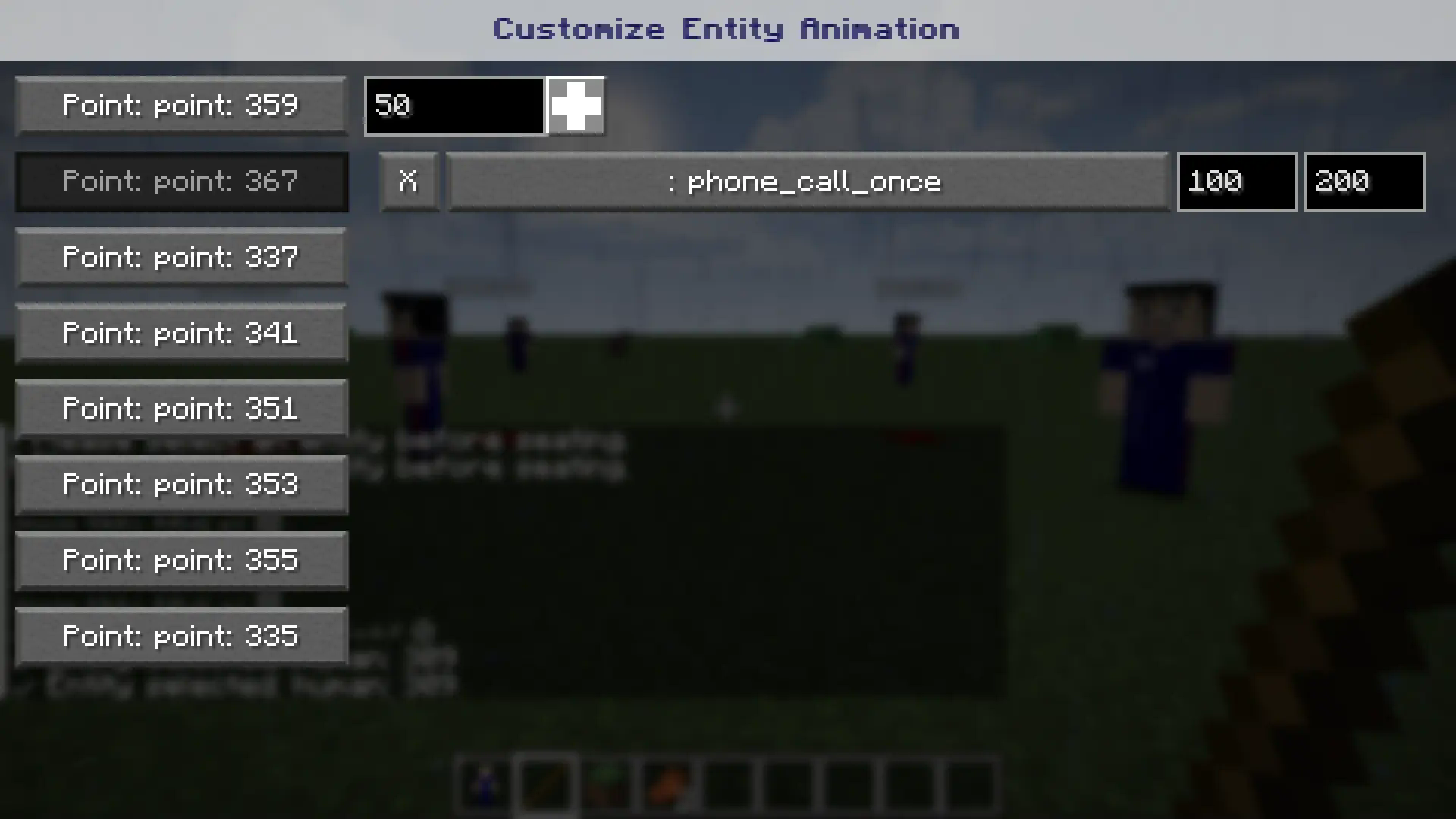
- Choose a pre-placed
- If no entity is selected:
- Opens list of all entities within 64 blocks
- Select an entity, assign launch time
- Select movement point(s)
- Click Action to execute, closing the window automatically.
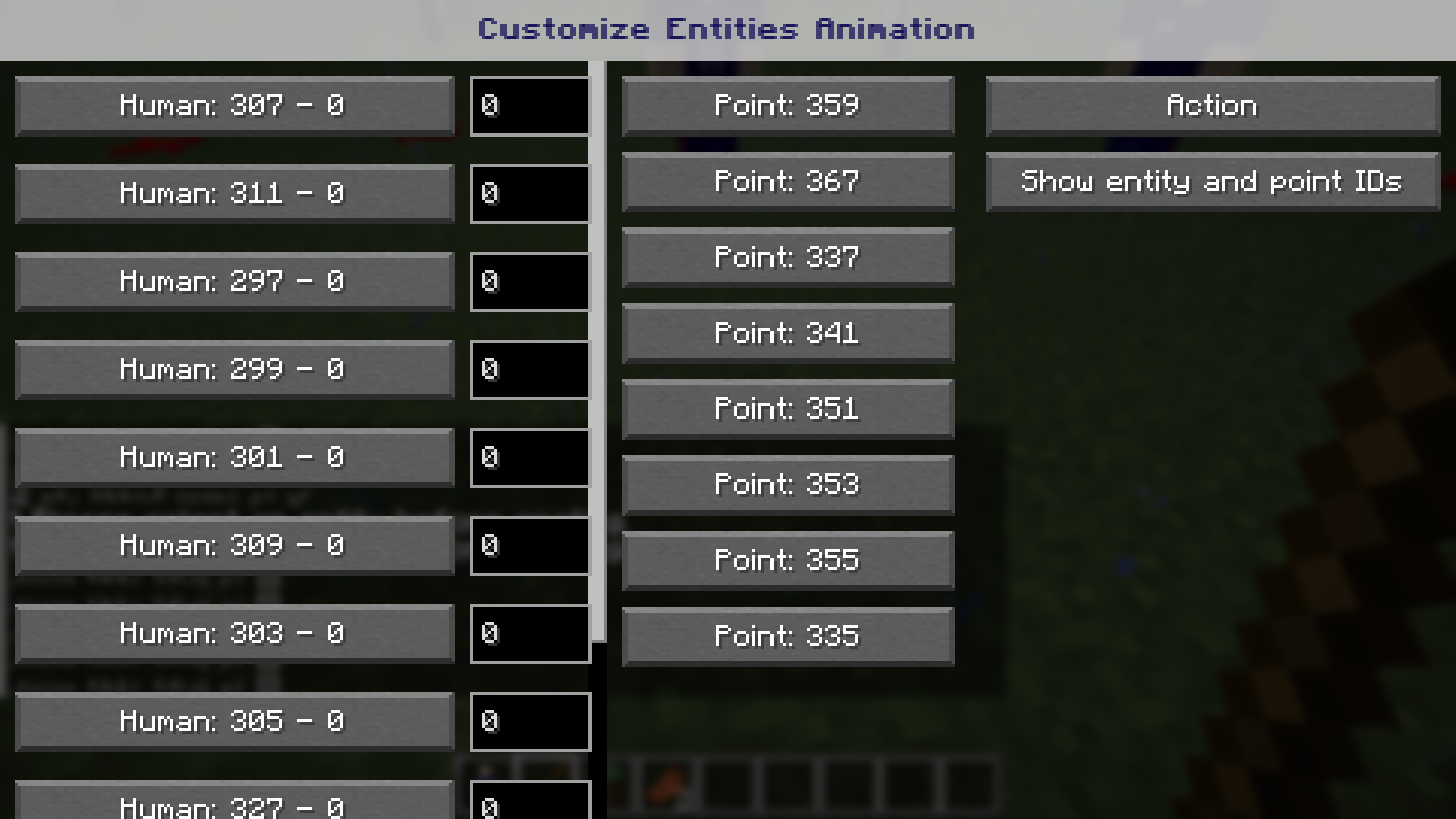
- If an entity is selected (via right-click), opens a UI:
- ] – Executes all events scheduled for one or multiple entities.
Additional Notes
- Entity Protection: Players cannot kill entities using hand/tools except swords (left-click reserved for relocation).
- Entity Relocation: Left-clicking moves entity to inventory (if space is available), keeping its properties. Re-add via right-click like a block.
- Channel Selection: Right-click to assign or select entity channel.
Mod Elements (Blocks):
- Human: Flexible human model with facial animations, blinking, talking, eyebrow movement.
- Marker: Sets destination for entity. Destroyable with one click.
- Sit: Invisible block that enables sitting animation on any block.
- Sleep: Invisible block that enables sleeping animation.
🔧 4. Usage Instructions
Installation:
- Download the
.jarfrom Modrinth. - Place it in
.minecraft/mods.
Control: Single Entity
- Select entity (right-click)
- Press
C - Choose marker
- Set launch time
- Add animation with timing
- Press
]
Control: Group
- Don't select entity
- Right-click any block
- Choose entity from list
- Assign launch time
- Select path points
- Press
Action
Practical Example
- Video tutorial available on YouTube
- Skins can be added to
human_texturesfolder and selected viaL - Use the Blockbench model (with GeckoLib) to design skins. Do not modify model bones. Contact dev to include animations.
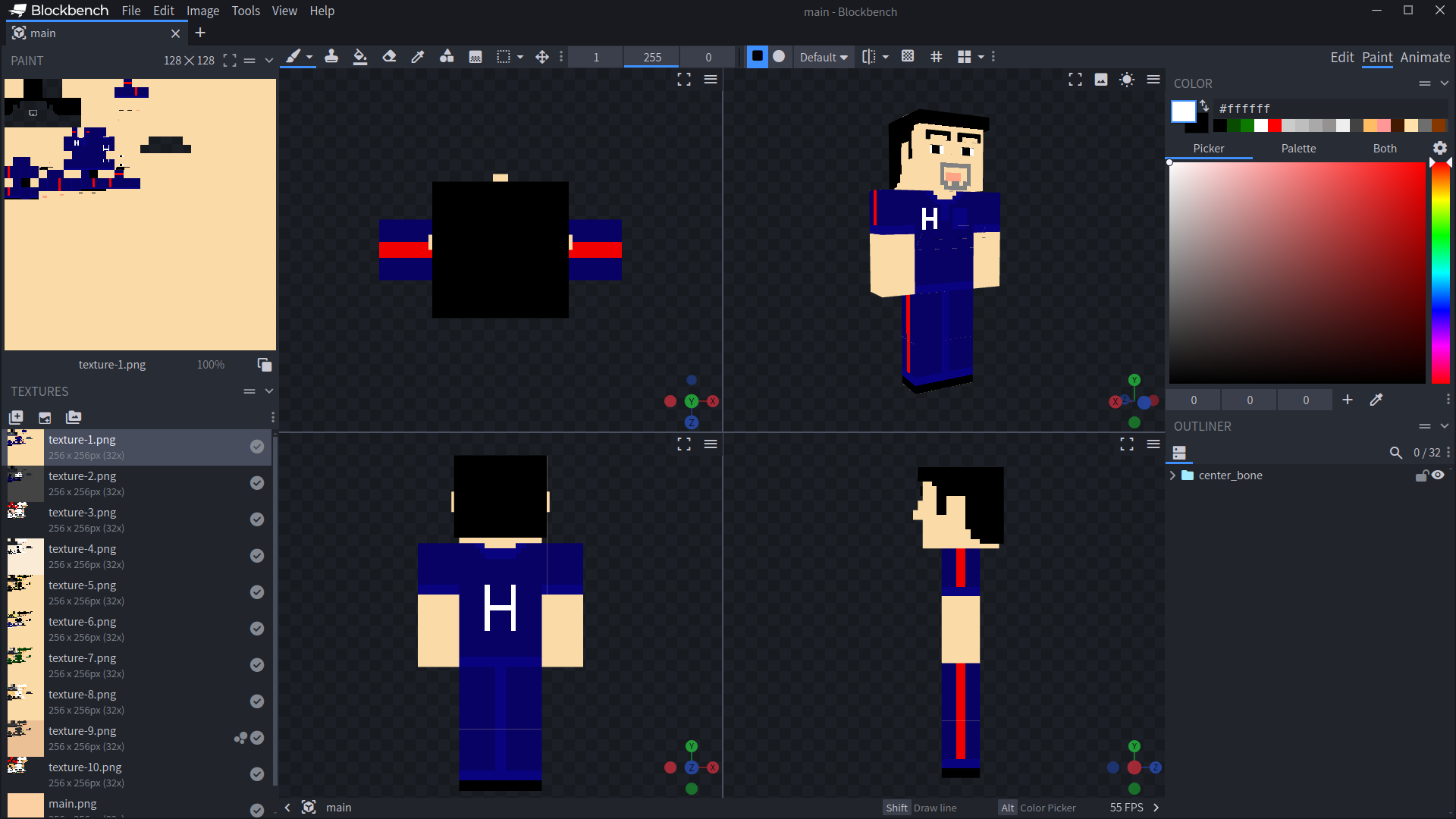
📚 5. External Links
- GitHub: View Repository
- Official Docs: Visit Website
🔄 6. Future Plans
- Group pathing + animation execution.
- More animation types and models (fat, slim, disabled, etc.)
📩 7. Contact
- Email: mustafamaxdev@gmail.com
- Facebook: View Page
- Discord: Join Server
Added
- Implemented group pathfinding feature: multiple human entities can walk together to a single target point.
- Added the Pathfinding Stick item to set destination blocks for entities.
- Enabled right-click interaction to make entities sit on blocks tagged as
sit. - Enabled right-click interaction to make entities sleep on blocks tagged as
sleep. - Added human control panel to switch models and textures dynamically.
- Added default keybindings:
- P: Open keybinding customization window.
- L: Open human control panel.
- X: Make selected entity speak (placeholder).
- Recommended unbinding keys P, X, L, Q, R, and Z to avoid conflicts.
Fixed
- Initial bug fixes related to entity movement and texture switching.
Notes
- This is an experimental beta release. Features may change and bugs are expected.
- Feedback is highly appreciated via Discord.



