Compatibility
Minecraft: Java Edition
1.21.6–1.21.10
Platforms
Supported environments
Links
Creators
Details
Licensed CC0-1.0
Published 3 months ago
Updated 3 months ago
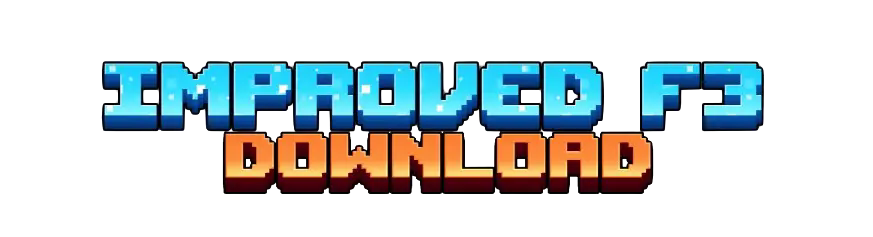
What is ImprovedF3?
ImprovedF3 is a Fabric mod that completely transforms Minecraft's F3 debug screen into a beautiful, organized, and highly customizable information display. Say goodbye to the cluttered vanilla F3 screen!
✨ Key Features
🎨 Visual Improvements
- Semi-transparent backgrounds for better readability
- Smart color coding for instant information recognition:
- 🟢 Green for high FPS (60+) and safe light levels
- 🟡 Yellow for medium FPS (30-59) and moderate values
- 🔴 Red for low FPS (<30) and dangerous light levels
- 🟣 Purple for memory information
- 🔵 Cyan for labels and system info
⚙️ Full Customization (Press B!)
- Toggle Background - Show/hide the semi-transparent panels
- Toggle Any Module - Show/hide individual information pieces
- Many Languages Supported with full translations
- Auto-saving configuration - Your settings persist between sessions
📊 Available Information Modules
🎮 Basic Info
- Minecraft Version
- FPS (with color coding)
- Coordinates (X, Y, Z)
- Block Position
- Chunk coordinates
- Facing direction
🌍 World Info
- Biome (translated)
- Light Level (with safety colors)
- Time & Day
- Weather conditions
- World/Dimension name
- Difficulty setting
⚙️ System Info
- Java Version
- Memory usage
- Allocated memory
- CPU cores
- Display resolution
🌐 Network & Performance
- Entity count
- Ping (in multiplayer)
- TPS (server performance)
🎛️ Configuration Options
Organized Submenus:
- 🎮 Basic Info - Core game information
- 🌍 World Info - World and environment data
- ⚙️ System Info - Hardware and performance
- 🌐 Network & Performance - Multiplayer and server info
- 🎨 Visual Settings - Background and display options
- 🌐 Language Settings - Multi-language support
Supported Languages:
- English, Deutsch, Polski, Українська, Русский
- Türkçe, हिन्दी, 中文, Español, Português
- Français, اردو, Bahasa Indonesia, తెలుగు
🚀 How to Use
- Press F3 - Toggle the enhanced debug screen
- Press B - Open the configuration menu
- Navigate submenus - Choose what information to display
- Toggle modules - Show/hide specific information
- Change language - Full translation support
🎯 Perfect For
- Content Creaters - Clean, professional debug display
- Technical Players - Comprehensive system information
- Multiplayer - Network performance monitoring
- Mod Developers - Detailed debugging information
- Anyone who wants a better F3 experience!
Transform your F3 screen from cluttered chaos to organized beauty! 🎨✨


