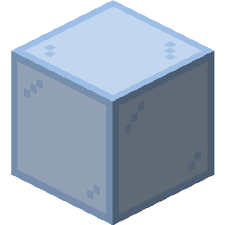Compatibility
Minecraft: Java Edition
1.21.8
1.21–1.21.1
1.20.4
Platforms
Supported environments
Links
Creators
Details
Licensed MIT
Published last year
Updated 5 months ago
Русский
Этот мод помогает кодить на JustMC Creative+:
- Позволяет очищать код
- Позволяет сохранять код в файл
- Позволяет получить ссылку на загрузку кода
- Позволяет загрузить файл с кодом в мир
- Добавляет навигацию по коду при помощи Shift + ЛКМ
- Позволяет искать блоки в коде
- Позволяет получить код шаблона
Использование
/codespace clear- очистить код/codespace config open- открыть папку с конфигом/codespace config reload- перезагрузить конфиг/codespace config reset- сбросить конфиг/codespace save file- сохранить код в файл/codespace save file <имя>- сохранить код в файл с указанным именем/codespace save upload- получить ссылку на загрузку кода/codespace save stop- остановить сохранение кода/codespace modules delete <файл>- удалить сохранённый код в указанном файле/codespace modules clear- удалить все сохранённые коды/codespace modules optimize <файл>- оптимизировать код модуля/codespace modules load <файл>- загрузить код из файла в мир/codespace modules load force <файл>- загрузить код из файла в мир с заменой текущего кода/codespace search <ввод>- найти в коде блоки по имени/codespace search-page <страница>- показать определённую страницу результатов поиска/codespace template get-raw- получить код шаблона в сжатом виде/codespace template get-json- получить код шаблона в виде JSON/codespace template optimize- оптимизировать код шаблона
English
This mod helps to code on JustMC Creative+:
- Allows you to clear the code
- Allows you to save the code to a file
- Allows you to get a link to download the code
- Allows you to upload a code file to the world
- Adds code navigation using Shift + LMB
- Allows you to search for blocks in the code
- Allows you to get the template code
Usage
/codespace clear- clear the code/codespace config open- open the config folder/codespace config reload- restart the config/codespace config reset- reset the config/codespace save file- save the code to a file/codespace save file <name>- save the code to a file with the specified name/codespace save upload- get a link to download the code/codespace save stop- stop saving the code/codespace modules delete <file>- delete the saved code in the specified file/codespace modules clear- delete all saved codes/codespace modules optimize <file>- optimize the module code/codespace modules load <file>- upload the code from the file to the world/codespace modules load force <file>- upload the code from the file to the world with the replacement of the current code/codespace search <input>- find blocks in the code by name/codespace search-page <page>- show a specific search results page/codespace template get-raw- get the template code in a compressed form/codespace template get-json- get the template code as JSON/codespace template optimize- optimize the template code