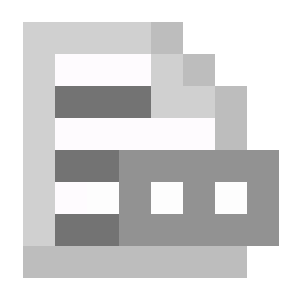Compatibility
Minecraft: Java Edition
Platforms
Supported environments
Creators
Details
Log GUI
1.21.6 - 1.21.8
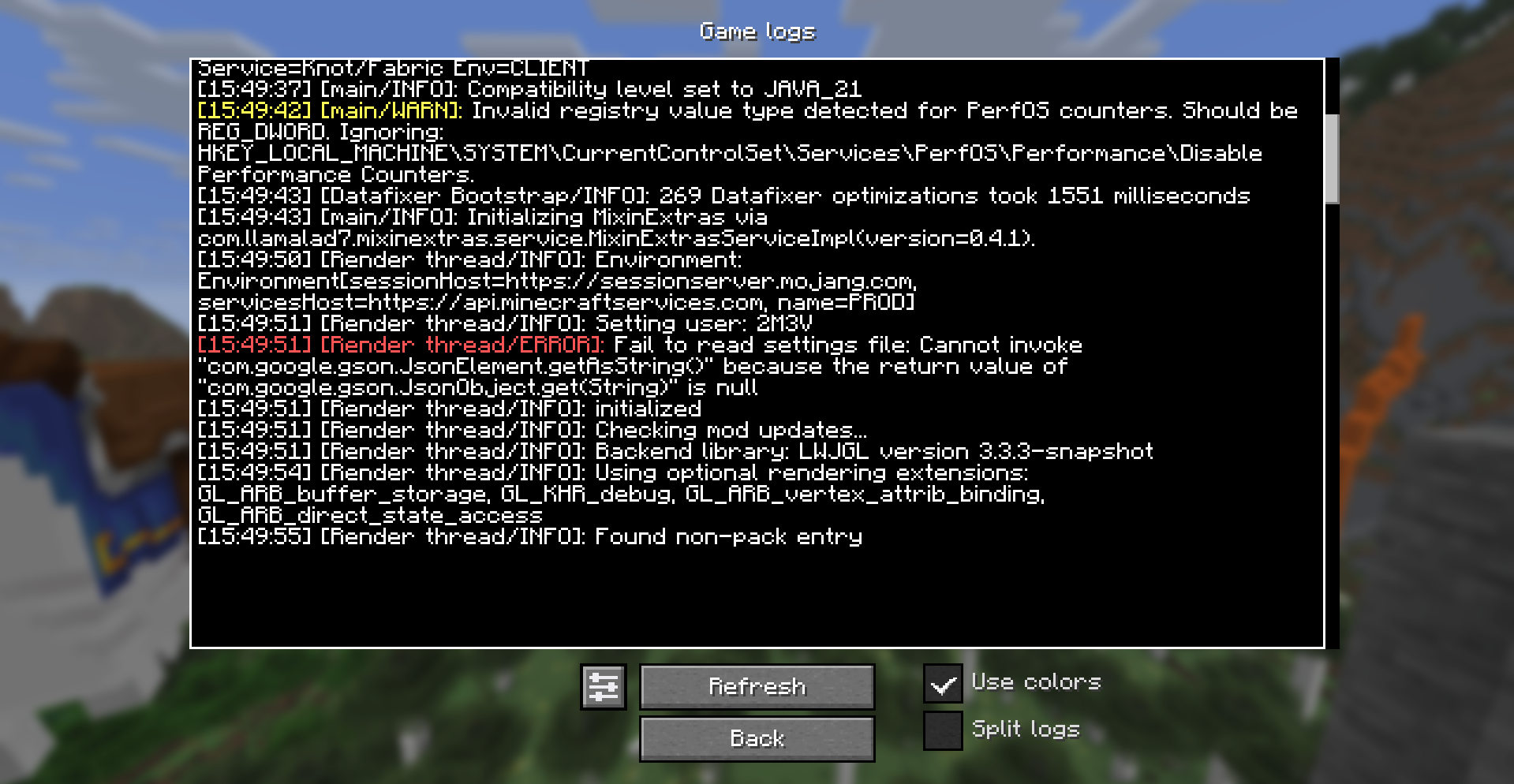
EN:
This little mod will add a built-in game log, which can be opened in the options or by pressing the key (~ by default). In the log you can view detailed information about the game's operation, see warnings and errors.
You can change the game log open button in the key binding options.
In the game options, a small button ">_" appeared next to the "Done" button. If you click it, the game log will open.
In the links category you can find a discord server for reporting bugs or questions and the source code of the mod.
DE (Auto):
Dieser kleine Mod fügt ein integriertes Spielprotokoll hinzu, das in den Optionen oder durch Drücken der Taste (standardmäßig ~) geöffnet werden kann. Im Protokoll finden Sie detaillierte Informationen zum Spielverlauf sowie Warnungen und Fehler.
Sie können die Schaltfläche zum Öffnen des Spielprotokolls in den Tastenbelegungsoptionen ändern.
In den Spieloptionen erscheint neben der Schaltfläche „Fertig“ ein kleiner Button „>_“. Wenn Sie darauf klicken, öffnet sich das Spielprotokoll.
In der Kategorie „Links“ finden Sie einen Discord-Server zum Melden von Fehlern oder Fragen sowie den Quellcode des Mods.
RU:
Этот небольшой мод добавит встроенный игровой журнал(логи), который можно открыть в настройках или нажатием клавиши (~ по умолчанию). В логах можно просмотреть подробную информацию о работе игры, увидеть предупреждения и ошибки.
Кнопку открытия логов можно изменить в настройках привязки клавиш.
В настройках игры рядом с кнопкой «Готово» появилась небольшая кнопка «>_». Нажав на неё, можно открыть игровой журнал.
В категории «Ссылки» вы найдёте Discord-сервер для сообщения об ошибках или вопросов, а также исходный код мода.
FR (Auto) :
Ce petit mod ajoute un journal de jeu intégré, accessible depuis les options ou en appuyant sur la touche (~ par défaut). Ce journal vous permet de consulter des informations détaillées sur le fonctionnement du jeu, ainsi que les avertissements et les erreurs.
Vous pouvez modifier le bouton d'ouverture du journal de jeu dans les options de raccourcis clavier.
Dans les options du jeu, un petit bouton « >_ » est apparu à côté du bouton « Terminé ». Cliquez dessus pour ouvrir le journal de jeu.
Dans la catégorie « Liens », vous trouverez un serveur Discord pour signaler des bugs ou poser des questions, ainsi que le code source du mod.