Compatibility
Minecraft: Java Edition
1.21.4–1.21.8
Platforms
Supported environments
Creators
Details
Licensed MIT
Published 4 months ago
Updated 4 months ago
Are you tired of using the same comands over and over at the start of your adventure maps? Use Map Creation Tools (MCT) to make this process easy!
What do the blocks do?
There are three new blocks added in MCT that assist adventure map creators:
Starter Kit
You can use this block to set the hotbar of the player when they first join the map. Use the "RPL" button to refresh the player list so that when they join the map the mod thinks it is their first time.
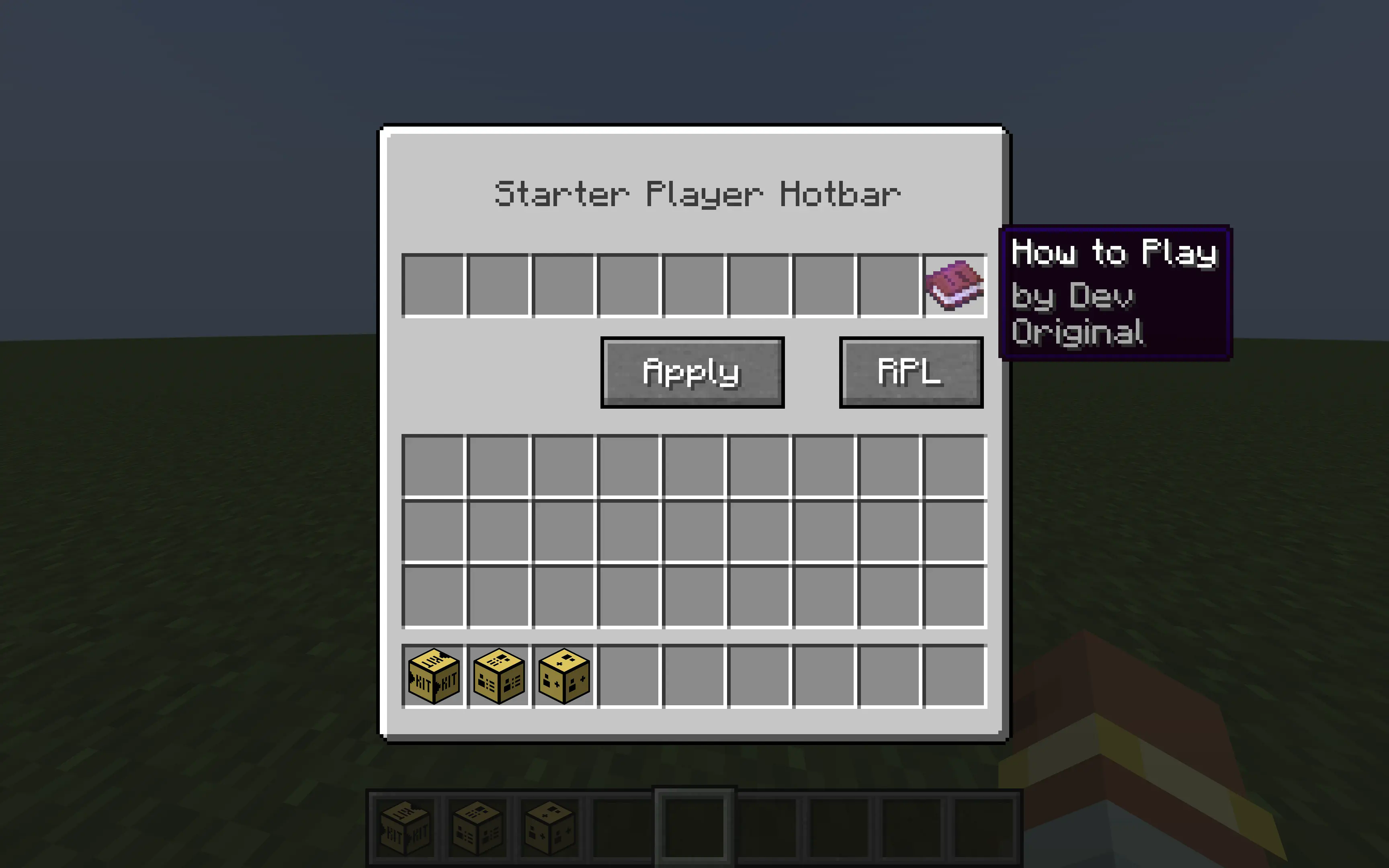
Player Manager
This block can edit variables of players like allowing them to jump, turning off damage, editing walk speed, and removing hunger. In order for the walk speed changes to take effect, you need to press the "Apply" button.

Dev List
This block lets you toggle Dev Mode. Dev Mode basically means that the other blocks do not have an effect on you (Starter Kit, Player Manager)




