Compatibility
Minecraft: Java Edition
Platforms
Supported environments
Links
Creators
Details
Minecraft Bingo
Be the first team to collect all required items, mobs and advancements to win the game!

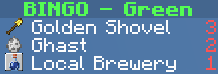
Minecraft Bingo lets you and your friends play a game of bingo in Minecraft. Players are divided into teams and must collect all randomly selected items, mobs and advancements to win. The mod is highly configurable and can be adjusted to suit different playing styles. The mod is designed to be played on a multiplayer server, but can also be played without a server.
Getting Started
- Install Fabric
- Download Fabric API and put it in the mods folder
- Download Minecraft Bingo from Modrinth and put it in the mods folder
- (Optional - but highly recommended) Use the Minecraft Bingo Resource Pack
Commands
/bingoor/b- Opens the bingo GUI, that shows all items to collect/bingo teams- Opens the team selection GUI/bingo settings-OPOpens the settings GUI/bingo start-OPStarts a new bingo game with the current settings/bingo stop-OPStops the current bingo game/bingo pause-OPPauses the current bingo game/bingo resume-OPResumes the current bingo game/bingo reset <suggested random string>-OPStops the server and resets the world with a new seed. The random string at the end is used to prevent accidental resets/bingo useBingoResourcePack <true|false>-OPTells the game whether the players are using the resource pack or not/top- Teleports you to the surface (or to the world spawn if you are in the nether or the end)/backpackor/bpor/ec- Opens the team backpack
Teams

Players can join a team by using the /bingo teams command.
Team Management for OPs
Teams in Bingo are managed using the standard Minecraft team system. All teams used by Bingo are automatically created and managed by the mod (nine different teams are used).
OPs can use the vanilla /team command to manage the players in the teams. The following commands are available:
/team join <team> [<members>]-OPJoins the specified team/team leave <members>-OPLeaves the team
Settings
The settings are automatically saved between rounds so you do not have to reconfigure them every time.

All available settings from top left to bottom right:
PvP- Enable player vs player combatNo Damage- Players do not take damageNo Hunger- Players do not lose hungerKeep Inventory- Keep inventory on deathAllow Flying- Enable creative flight for all playersBlock Break Speed- Multiplier for block break speedMovement Speed- Multiplier for movement speed (including swimming)Step Height- Additional step heightCommand Top- Enable the/topcommandTeam Backpack- Enable team backpacks (/backpack)Goal Amount- The amount of items, mobs and advancements each team needs to collectGoal Type: Items- Enable items as goalsGoal Type: Mobs- Enable mobs as goalsGoal Type: Advancements- Enable advancements as goalsOverworld Easy Pool- Include easy goals from the overworld (see Pools)Overworld Medium Pool- Include medium goals from the overworld (see Pools)Overworld Hard Pool- Include hard goals from the overworld (see Pools)Nether Pool- Include goals from the nether (see Pools)End Pool- Include goals from the end (see Pools)Extreme Pool- Include the hardest goals from all dimensions (see Pools)Stop Game- Stops the current game and shows the leaderboardPause/Resume Game- Pauses or resumes the current gameStart Game- Starts a new game with the current settings
Icons
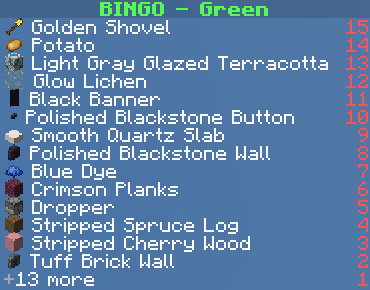
The scoreboard can display icons for each goal. For this to work, the player (client) needs to have the Minecraft Bingo Resource Pack installed.
For instructions on how to install the resource pack, see Minecraft Bingo Resource Pack.
Pools
Pools are used to group goals into different categories. Each pool contains a set of items, mobs and advancements that can be selected as goals.
Overworld Easy
Requires little to no traveling and can be completed in a short amount of time.
Most goals are related to mining, crafting and fighting.
Includes: Coal, Iron, Copper
Overworld Medium
Requires a decent amount of traveling and caving.
Some trading might be helpful to complete the goals.
Includes: Gold, Redstone, Emerald, Lapislazuli, Diamond
Overworld Hard
Requires a lot of traveling.
Includes: advanced Trading, Silk Touch, basic Nether, Bees
Nether
Playable fully in the nether.
Excludes extreme items, like nether stars and armor trims.
End
Playable fully in the end.
Starting gear is recommended for end only.
Extreme
The hardest items from all dimensions.
Includes: dyed Shulker Boxes, aged Copper Variants, Trial Chambers, Beacons
FAQ
- I see weird textures in the bingo goals inventory and the scoreboard. What can I do?


You need to install the Minecraft Bingo Resource Pack.
If you do not want to use the resource pack, you can disable the use of it with the command/bingo useBingoResourcePack false(you need to restart the server for this to take effect). - I cannot see the icons in the scoreboard. What can I do?
Make sure that the item-icon mappings file is present (for instructions see Minecraft Bingo Resource Pack).
Also, make sure that the settinguseBingoResourcePackis set totrue. You can see the current state with the command/bingo useBingoResourcePack. - Do I need to install the mod on the client side?
No, the mod is server-side only and does not require the client to have it installed if it's already installed on the server.
The mod is designed to be played on a server with vanilla clients and does not require any client-side mods.


