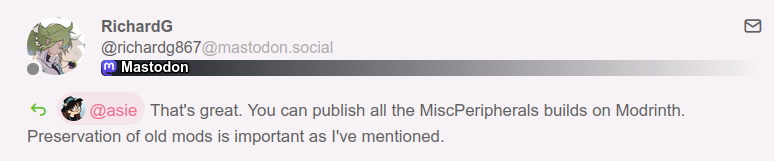Compatibility
Minecraft: Java Edition
Platforms
Supported environments
Creators
Details
Frickin' turtles with frickin' mining lasers attached to their frickin' side!
Just a compendium of peripherals I have created with the help of the wonderful people on IRC and ForgeCraft.
Miscellaneous Tweaks
- Peripheral Wrappers: You can use the following items as peripherals:
- Most Railcraft rails you can modify (set/get)
- Portal Gun Aerial Faith Plates (setHPower/setVPower/getPower/setPowered/getPowered) and Portal Spawners (setGun/setColor/getPortal/setPowered/getPowered)
- Thermal Expansion Tesseracts (getFreq/setFreq/getType/getOwner/getMode)
- Built-in programs installed when attaching anything MiscPeripherals (except turtle tools) to a computer or turtle: convertnbs diamondpipe energyarray gates gradient music playsng reactorcontrol readbee readcart readtree wrpulse
Charge Station
Turtles parked on one of the dotted sides (use a wrench to change those) will be recharged at a maximum rate of 1 fuel point per tick per turtle (but it will be faster if you're charging only 1 turtle in a higher tier station!) using energy from various mods.
- Standard (IC2, BuildCraft, Thermal Expansion): Stores 500 fuel points and charges 1 turtle at a time
- Advanced (IC2): Stores 5,000 fuel points and charges 2 turtles at a time
- Lapotronic (IC2): Stores 50,000 fuel points and charges 4 turtles at a time
- Ultimate (GregTech): Stores 500,000 fuel points and charges 6 (may be limited by cabling) turtles at a time
The IC2 part takes up to LV, MV, HV and EV respectively. The BuildCraft part takes up to 20*tier MJ/t.
Iron Note Block
Peripheral that lets a computer play any note from any instrument available in note block form. You can also craft it alongside a turtle to make a Note Turtle. Exposes a single function, playNote(instrument,note) where instrument is 0 for piano, 1 for bass drum, 2 for snare, 3 for clicks or 4 for bass guitar, and note is 0-24 in number of right-clicks. The Minecraft Wiki has comprehensive documentation on Note Blocks if you need it.
Feeding Upgrade
Craft it alongside a turtle to make a Feeding Turtle. Exposes a single function, feed() which tries to feed an animal in a 3x3x3 area (centered around the turtle) using the contents of the selected slot. Returns true if an animal was fed, false if not.
Chunk Loader Upgrade
Craft a Chunk Loader Module (shown above) alongside a turtle to make a Chunk Loader turtle. The module can be crafted with any of the following chunk loaders:
- Railcraft World Anchor (shown above)
- ChichenChunks Chunk Loader
- ChickenChunks Spot Loader (1x1 only)
- Additional Pipes Teleport Tether
- Steve's Carts Chunk Loader Module
It will keep the chunk the turtle is on loaded, but be advised that a world reload will reboot the turtle, until they implement persistancy. The radius of chunks that will stay loaded is configurable. Default is 0 for 1x1 (the chunk the turtle is on), can be set to 1 for 3x3 (chunks around the turtle), 2 for 5x5 and so on. The default Forge chunk loading settings allow for up to 5x5 - those can be changed in config/forgeChunkLoading.cfg under maximumChunksPerTicket.
Laser Upgrade (IC2)
Craft a mining laser alongside a turtle to get a Laser Turtle. If attacking, the turtle shoots a Mining laser, if digging, the turtle shoots a Low Focus laser. Requires the amount of EU for that mode (1250 or 100 respectively), converted into fuel (divide by 50 by default) and rounded up.
Right now the turtle does not automatically suck the drops, but I'm planning on making the upgrade do so.
Resupply Upgrade and Resupply Station
Craft a Resupply Module alongside a turtle to get a Resupply Turtle. Also craft it like shown above to make a Resupply Station. The Resupply Upgrade exposes the following functions:
link(): Links the turtle to a Resupply Station next to it. Returns true if successful, false if failed.resupply(slot): Resupplies the given slot, needs at least 1 item to identify what needs to be resupplied. Returns true if successful, false if failed.getError(): If resupply failed, returns a string containing the error.
The Resupply Station is where Resupply Turtles will resupply from. The turtle needs to be linked with the station. Has a double chest worth of inventory.
Solar Turtle (IC2)
After its successful Solar Helmet add-on product, included in the standard IC2 product, Ender Dragoon Technologies now presents the Solar Turtle!* Craft a Solar Panel alongside a turtle to get a Solar Turtle. The upgrade harnesses the power of EU-fuel conversion to recharge a single fuel value every 50 ticks.
It is also available in Compact Solar variants if you craft a LV, MV or HV Solar Array alongside a turtle. Those recharge 1 fuel every 7 ticks, 1 fuel every tick and 10 fuel every tick respectively. Also available in Advanced Solar Panel variants if you craft a Advanced, Hybrid or Ultimate Hybrid Solar Panel alongside a turtle.
* - Royalties paid to Aperture Science.
Shearing Upgrade
Tired of building maintenance-heavy RedPower sheep sweatshops? Need leaves for a build but shearing an entire forest is boring? This upgrade is for you! Craft Shears alongside a turtle to get a Shearing Turtle. The turtle will shear sheep and mooshrooms when you order it to attack, and harvest leaves and tall grass when you order it to dig. It is also compliant with Forge's shearable API so mod entities should work too.
Compass Upgrade
Craft a Compass alongside a turtle to get a Compass Turtle. Exposes a single function, getFacing() which returns the turtle's facing - 0-3, same as the f: value in the F3 screen.
Bee/Tree/Butterfly Analyzer (Forestry)
The Bee, Tree and Butterfly Analyzers can read data from (analyzed!) Forestry bees, trees and butterflies. They expose the following functions:
analyze(): Returns a table containing the data for the item in its inventory slot.isMember(): Returns whether the item on the inventory slot can be read, regardless of whether it's been analyzed or not. The legacy isBee/isTree functions are still present.
Interactive Sorter
The Interactive Sorter can send an incoming item (into its inventory slot) into a specific direction. When an item enters the sorter, it emits event "isort_item", with the item identifier and amount as parameters. The item identifier is an universally unique ID identifying the item and its metadata. Exposes the following functions:
sort(direction,amount): Send amount (optional, defaults to as much as possible) of the item in its inventory down a direction. Direction values are: 0 for down, 1 for up, 2 for -Z, 3 for +Z, 4 for -X and 5 for +X.list(direction): Lists the items available in the inventory at the given direction.extract(direction,id,outputDirection,amount): Extracts amount (optional, defaults to as much as possible) of the given item (as id) from the inventory at the given direction, sending it down the given outputDirection.
When sorting, it tries to send the item to:
- An inventory (respects sidedness)
- A BuildCraft pipe (if it's installed)
- If none are found, drop the item in that direction
Gate Reader (BuildCraft)
Craft with any color of pipe wire and any kind of gate, including autarchic.
The Gate Reader can read BuildCraft gate triggers from blocks adjacent to it (or the turtle it is on), such as whether your quarry is done, or that tank is full. You can also craft it alongside a turtle to get a Gate Reader Turtle. Exposes a single function, get(slot) which returns all gate conditionals as a string-boolean table. slot is optional (defaults to none) - it allows specifying a trigger parameter in the given turtle (or in the block version, built-in inventory) slot, for example, Liquid In Tank + a fuel bucket will check if there is fuel in the tank.
Wrench Upgrade
Craft one of the wrenches below (in order of if not found try next) alongside a turtle to get a Wrench Turtle:
- Universal Electricity Wrench
- IC2 Wrench
- BuildCraft Wrench
- Railcraft Crowbar
The turtle will try to use all mod wrenches it knows of on a block when asked to dig.
Treetap Upgrade (IC2 1.110 and up)
Craft a treetap alongside a turtle to get a Treetap Turtle. When asked to dig, the turtle will use a treetap on a block and put the resulting resin on its inventory.
Alchemist Upgrade (EE3)
Craft a Minium Stone alongside a turtle to get an Alchemist Turtle. Most of its operations need Minium Charge. Exposes the following functions:
rechargeMinium(amount): Recharges amount (optional, defaults to all it can) Minium Charge from the Minium Stone in the current slot. Returns the total amount of Minium Charge recharged.getMiniumCharge(): Returns the current amount of Minium Charge in the turtle.transmuteItem(amount): Transmutes amount (optional, defaults to the stack size) of the item in the current slot. Uses 1 Minium Charge per operation. Returns true if successful, false if failed.transmute/transmuteUp/transmuteDown(sneak): Transmutes a block in-world, like right-clicking with a Minium Stone. If sneak (optional, defaults to false) is true, transmuting includes falling blocks such as sand or gravel. Uses 1 Minium Charge per operation. Returns true if successful, false if failed.
Sign Reader Upgrade
Craft a sign alongside a turtle to get a Reading Turtle, just like the old peripheral which has been last updated in 1.2.5.
Exposes functions read/readUp/readDown() - which read a sign and return its 4 lines of text.
REther Upgrade (Wireless Redstone ChickenBones Edition)
Craft a REther Module (shown above) alongside a turtle to get a REther Turtle. It is able to interact with wireless redstone frequencies through the following functions:
setFreq(frequency): Sets the current frequency to frequencyget(): Gets the current state of the wireless frequency (true for on, false for off)set(state): Sets the current state of the wireless frequency (true for on, false for off)
Additionally, it emits event wireless_redstone (parameters are frequency and state) when the frequency state changes
Rail Reader (original idea credit to bbqroast)
When a minecart passes on a rail above the reader, it emits event "minecart" with the following parameters:
- Minecart type, such as
basic,storage - Minecart entity ID, uniquely identifies the minecart. Will change when the chunk is reloaded!
- Table (string-arbitrary) containing extra data for the following carts:
- Any inventory minecart will have a number-number (ID-amount) table of inventory contents
basic: Whether it's occupied and the name of the entity or player riding itfurnace: Current fuel (in ticks)tank: Liquid unique ID (like the Interactive Sorter) and amountenergy: Type of energy cart, stored energy, capacity and transfer ratetnt: (Railcraft's version) Fuse, as set in the GUItunnelBore: Bore head unique ID, bore damage (0-1)anchor: Time remaining (0-1)modular: Hull type, number-string table of modules on this cart and detector manager conditionals
Nuclear Information Reader (Nuclear Control)
Reads information from Nuclear Control sensor cards. The Tier 1 holds 1 card, but the Tier 2 holds 9 cards AND can accomodate range upgrades. Exposes the following functions:
get(slot): Gets information from the sensor cards in the specified slot (first slot is 1, second is 2...). Returns:- Card UUID (uniquely identifies the card's type) or nil if invalid card
- Card state, OK means everything is right
- Card title, as given in the Information Panel GUI
- Table with the card information
getSlots(): Returns the amount of slots in this nuclear reader.
Tank Upgrade
Craft one of the following items (in order of if not found try next) alongside a turtle to get a Tank Turtle:
- Railcraft Iron Tank Gauge
- BuildCraft Tank
- Glass
It can store up to 10 buckets of liquid, and the peripheral has a visual indicator for the amount of liquid stored. The indicator only displays the liquid color for supported liquids from BuildCraft, Forestry, Railcraft, IC2, LiquidUU and Thermal Expansion - unsupported liquids are displayed as water. Exposes the following functions:
drop/dropUp/dropDown(amount): Drops amount (optional, defaults to as much as possible) of the liquid in the turtle to a tank. If there is no tank, it tries to dump the liquid into the world. Returns the amount of liquid dropped, or nil if no tank was found or the liquid cannot be dropped.suck/suckUp/suckDown(amount): Sucks amount (optional, defaults to as much as possible) of liquid from a tank or in the world to the turtle. Returns the amount of liquid dropped, or nil if no tank is found or no liquid could be sucked.getLiquid(): Returns the unique ID (or nil if no liquid) and amount of liquid in the turtle.pack(): Takes 1 bucket of the liquid in the turtle and puts it in the liquid container in the turtle's selected slot. Returns the amount of liquid put in the container or nil if failed.unpack(): Takes the liquid capsule in the turtle's selected slots and puts the liquid in the turtle. Returns the amount of liquid put in the turtle or nil if failed.
Inventory Upgrade (EXPERIMENTAL)
Craft an Inventory Module (shown above) alongside a turtle to get a Inventory Turtle. It is able to interact with inventories through the following functions:
drop/dropUp/dropDown(slot,amount): Drops amount (optional, defaults to as much as possible) of the item in the current slot into the specified slot of an inventory.suck/suckUp/suckDown(slot,amount): Sucks amount (optional, defaults to as much as possible) of an item from the specified slot of an inventory.dropSneaky/dropSneakyUp/dropSneakyDown(side,amount): Same as drop, but uses the given side, as if you were piping items to that side. Side values are 0 for below, 1 for above, 2 for towards -Z, 3 for towards +Z, 4 for towards -X and 5 for towards +X.suckSneaky/suckSneakyUp/suckSneakyDown(side,amount): Same as suck, but uses the given side, as if you were piping items from that side. Side values are the same asdropSneaky.
Please note that slots start with 0, and you can only access slots which the inventory allows you to, in order to prevent clever exploits.
RTG Upgrade (IC2)
Craft a RTG Module (shown above) alongside a turtle to get a RTG Turtle. Harnessing the same technology which powers space probes in real life, this upgrade generates a small amount of energy (1 fuel every 50 ticks) for a very long time (almost 14 real-life hours per piece) when given uranium. Exposes the following functions:
refuel(amount): Recharges the uranium storage in the turtle, using amount (optional, defaults to as much as possible) of the item in the current slot. One piece of uranium gives a million storage values. Returns the amount recharged.- TODO: Function to get fuel level
Thaum Scanner Upgrade (Thaumcraft 3)
Craft a pair of Goggles of Revealing alongside a turtle to get a Thaum Scanner Turtle. It is able to do a number of functions which the Goggles of Revealing can do while worn by a player, and a bit more. Exposes the following functions:
getAspects/getAspectsUp/getAspectsDown(): Returns a string-number table of the aspects in a block which stores aspects, such as a Crucible, Arcane Alembic or Warded Jar.getItemAspects(): Returns a string-number table of the aspects of the item in the current slot.getAuraNode(): Returns the following data regarding the nearest aura node to the turtle:- Unique identifier
- Distance
- Aura level
- Flux level
- Node type
MFFS Upgrade (Modular Force Field System)
MFFSv2 only!
Craft a MFFS MultiTool alongside a turtle to get a MFFS Turtle. It has some of the abilities of a MFFS MultiTool. Exposes the following functions:
createCard(): Creates a ID card which will identify this turtle in future operations, out of a blank card in the current slot. Requires 1000 force energy, returns true if successful, false if not.switch(): Works as a Switch tool on a block. Requires 1000 force energy, returns true if successful, false if not. TBD: switchUp/switchDownteleport/teleportUp/teleportDown(): Works as a Field Teleporter tool. When the turtle is touching a forcefield, it will be teleported through the field, provided it has permission, the destination is not obstructed and the field is not too thick. Requires the Field Teleporter cost as configured (default 1000 force energy), returns true if successful, false if not.
Operations which require Force Energy drain it from either Force Energy Crystals in the turtle's inventory, or an adjacent Capacitor.
Turtle Teleporter
Peripheral with a single function, teleport() which will teleport the turtle parked on its facing side (no ability to change it right now, IC2 wrench may be an option) to the destination teleporter linked to this one.
The cost to teleport is the fuel it would take to normally reach the destination, multiplied by 2 (configurable). There's some fuzzy math if you decide to go cross-dimension.
Teleporters are linked by right-clicking with a Redstone Repeater. Two-way teleporting requires a two-way link.
You can upgrade a Turtle Teleporter to an Advanced Turtle Teleporter, which can be linked to up to 8 targets (which can be non-advanced teleporters). Links are managed like a stack, and the turtle specifies the link to teleport to through an extra parameter to teleport() which may range from 1 to 8.[/spoiler]
Player Detector
Simple peripheral. Emits event player (with the username as parameter) when a player right-clicks the block.
Computer Controlled Crafter (EXPERIMENTAL)
Automatic crafting table which can be controlled by a computer. The upper part of its GUI shows the crafting pattern currently set by a computer, and the lower part is the buffer inventory. Exposes the following functions:
setPattern(...): Sets the crafting pattern used by the table. Accepts buffer slot numbers as parameters, or nil/-1 for none. You can omit parameters, for examplesetPattern(0,0,nil,0,0)will make crafting tables with wood from slot 0.craft(slot): Crafts the pattern using items from the buffer and puts the result in the specified buffer slot. Returns true if successful, false if not.list(): Like the interactive sorter, returns a list of items in the buffer along with the number of items.get(slot): Returns the unique ID and amount of items in the specified buffer slot.
PS: The GUI does look a lot like the RedPower project table before plans were introduced. Turns out Eloraam used the same method as me.
Electronic Signal Controller (Railcraft)
Reads and controls a Railcraft signal system. It supports up to 256 controller (controlling) links and 256 receiver (reading) links. When a signal aspect changes, it emits event "signal" with the signal controller dimension/XYZ and the new aspect. Exposes the following functions:
get(): Returns the default (most blocking) signal aspect, calculated from all linked controllers.get(x,y,z,dimension): Returns the signal aspect for the controller at the specified coordinates (dimension optional).set(aspect): Sets the signal aspect for all linked receivers. Aspects are: green, blinkYellow, yellow, blinkRed, red and offset(aspect,x,y,z,dimension): Sets the signal aspect for the receiver at the specified coordinates (dimension optional).
Computer Engineer's Backpacks (Forestry)
(upgrade to Woven like a regular backpack, craft with any color wool or disk)
Stores any ComputerCraft and MiscPeripherals block or item.
Hardware Accelerator
Interface for Minecraft and Java, work in progress. You can also craft it alongside a Turtle to get a Hardware Accelerated Turtle. Exposes the following functions:
tickAlarm(ticks): Sets an alarm to fire in ticks. Returns an unique number which is passed as argument when the timer fires, emitting event "tickAlarm" with the number as parameter.
XP Upgrade
Craft a Turtle alongside an Enchantment Table to get a XP Turtle. It is able to store XP and enchant items using the stored levels. Exposes the following functions:
add(amount): Adds XP from XP bottles or monster eggs, using amount (optional, defaults to as much as possible) of the item in the current slot. Returns the amount of XP added.getXP(): Returns the total amount of XP on the turtle.getLevels(): Returns the amount of XP levels on the turtle.collect(): Collects XP from XP orbs on the ground in a 2 block radius around the turtle. Returns the amount of XP collected.setAutoCollect(autoCollect): If autoCollect is true, allow the turtle to automatically collect XP periodically.enchant(levels): Enchants the item in the current slot using the specified levels. Returns true if successful, false if not.get/getUp/getDown(): Gets XP from the following XP sources, returns the amount of XP obtained:- Other XP turtles
- Furnaces (sucking the item in the output slot(s))
- Thaumcraft Brain in a Jar
Anvil Upgrade
Craft an anvil alongside a turtle to get an Anvil Turtle. It is able to repair an item like an anvil, using a XP Upgrade as XP source. Exposes the following functions:
getRepairCost(slotA,slotB): Returns the XP level cost for repairing the item in slotA using the item in slotB. Returns 0 if the item is not repairable.repair(slotA,slotB): Repairs the item in slotA using the item in slotB. Returns true if successful, false if not.
Rumor has it that an anvil upgrade can do a suicidal move, but the person who reported so is believed to be under effect of Programmer's Delight, a homebrew combination of Short Mead, Booze, Tipsy Bees and other mod-added drinks.
Firework Launcher
Less cheaty version of the firework launcher you've seen in another peripheral mod. You can also craft it alongside a turtle to get a Firework Turtle. The block version has 54 slots of firework component storage, while the turtle version uses the turtle's inventory. Exposes the following functions:
launch(slot,slot,slot...): Launches a firework with components from the given slots (1-54).
Launch rules are:
- Number of gunpowder slots indicates launch distance
- Other components are added to the firework star
- Dyes added BEFORE any gunpowder will make the star fade to the colors specified
Barrel Upgrade (Factorization)
The ever-requested turtles which have the same property as a regular old barrel - storing up to 64 stacks of the same item. Exposes the following functions:
get(amount): Gets amount (optional, defaults to as much as possible) of the item in the barrel and puts it in the current slot. Returns the amount of items obtained.put(amount): Puts amount (optional, defaults to as much as possible) of the item in the barrel, taking it from the current slot. Returns the amount of items put.getItem(): Returns the item unique ID
Chat Box
Interact with chat with this gadget. You can also craft it alongside a turtle to get a Chat Turtle. Its behavior is heavily configurable for server ops, see the config file. The range is infinite by default on singleplayer. Exposes the following functions:
say(text,range,infVertical): Says the specified text in chat. range and infVertical are optional (default to the config amount and false), and specify the message range and whether range checks will ignore your Y coordinate, respectively.tell(player,text,range,infVertical): Same as say, but sends it to the specified player name. Returns true if successful, false if not.
Also emits the following events:
chat(player, message) when something is said on chatchat_death(player, killer, cause) when a player dies (killer may be nil if there's none)
ME Bridge (Applied Energistics)
Allows for integration with an Applied Energistics network. Exposes the following functions:
listAll/listItems/listCraft(): Lists all items available in the system, those which are available and those which can be crafted, respectively. Returns a number-number table of the IDs and amounts.retrieve(id,amount,outputDirection): Extracts amount of id from the system and send it down outputDirection. Returns the amount of items extracted.craft(id,amount): Tries crafting amount of id and putting it in the system.
Speaker
Because Black Mesa beats Aperture Science, your dream of talking turtles has come true, thanks to the Speaker. You can also craft it alongside a turtle to get a Talking Turtle - makes sense!
Exposes a single function, speak(text,speed) which speaks the given text. speed is optional (defaults to 0) and ranges from -1 to 1, although be careful since each platform handles speed differently, and some may not even support it.
On Windows and Mac, the system's native text-to-speech engine is used. For Linux, look for packages "espeak", "festival" or "libttspico-utils". You can change the preferred engine on the config file.
Grafter and Scoop Upgrades (Forestry)
Craft a Grafter or a Scoop alongside a turtle to add it to a turtle. When used as a tool to dig, it will use a durability point from a grafter/scoop from the turtle's inventory (both vanilla Forestry and the thaumium variants from Thaumic Bees) and do their thing.
Smallnet Sender
The main block for an unspoken networking system called Smallnet, which will have its uses shown below. Due to a technical limitation, it is only available as a block right now. Right-click to link or unlink the sender from yourself - you need to link so Smallnet items can work. Exposes a single function, send(type,payload) which sends the given payload with type identifier type to all active links.
Smart Helmet
The first use for Smallnet brings the rising concept of wearable technology to Minecraft, starting at your helmet. Responds to messages of type smartHelmet and displays the payload on the HUD.
Energy Meter (IC2, Thermal Expansion)
Craft using either an EU Reader or a Multimeter.
Way too overcomplicated and pending a redo on the next version. In short, don't use it.
Tool Builder Upgrade (TConstruct)
Craft a Tool Station alongside a turtle to get a Tool Builder Turtle.
Exposes the following functions:
build(slotA,slotB,slotC,name): Builds or repairs a tool with the components in slots slotA, slotB and slotC (all optional), optionally naming it with name.buildLast(slotA,slotB,slotC,name): Same as build, but puts the resulting tool in the last specified slot rather than the first.read(slot): Returns a table containing information about the tool in the given slot, or nil if not a valid tool
slotA must have the tool's base, slotB the handle and slotC any auxiliary component.
Chest Upgrade
Craft a Chest alongside a turtle to get a Chest Turtle. Use an upgrade slot for extra inventory! Exposes the following functions:
setPage(page): Sets the active extra storage page. Normal chests only have 1, but it is rumored that a certain chest may be able to use its paging abilities on turtles...getPage(): Returns the active extra storage pagegetPages(): Returns the amount of available storage pagesswap(slot,slot...): Swaps the specified inventory slots with the ones on extra storageswapRange(start,end): Similar toswap()but swaps a range of slots
You will most certainly not want to break a turtle with stuff stored in its extra inventory.
Archival notice
This mod is abandoned and has been uploaded for archival purposes. It was originally created by RichardG on Sept 30, 2012. It has been uploaded to Modrinth under the ModrinthArchives account with permission from the original author.