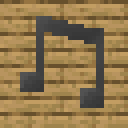Compatibility
Minecraft: Java Edition
Platforms
Supported environments
Creators
Details
Music Moods
Configure how music & sound are handled. Useful for cases where resource packs and mods replace the music immediately instead of just letting it play for any reason.
How to Use
Music Moods requires Minecraft 1.16.5+, along with Fabric API.
For Forge 1.17 and older, you must install ObsidianUI and Architectury API as well.
On Fabric, Mod Menu may be installed to easily access the configuration screen that way as well.
Install Minecraft 1.16.5+, Fabric or Quilt, any mods that like to replace the currently playing track and stick with the default of fading between tracks or modify the config to not let the current track be replaced.
Mod Support
Designed around the BetterNether and BetterEnd mods' built in resource packs, you can play with any mod or resource pack that has per-biome music that replaces the current track to have it smoothly transition.
Limited support has been added for The Immersive Music Mod.
Configuration
You can edit the config in game when Mod Menu is installed by navigating to Mods, Music Moods, then hitting the
Configure... button.
Alternatively, there's the new Music & Sound options screen.
Screenshots of the configuration screens.
The new redesigned Music & Sounds Screen

The configuration for situational music.

Music
Situational Music
Includes the title screen, various biomes, being underwater and battles.
Replacing current track- Allows replacing the current music with a more fitting track.Allowby default. Can also beNeverandAlways.Always play on replace- Plays the new situational music immediately, fading in while the old one fades out. On by default.Always play music/Music Frequency- Whether to keep music playing at all times or not. Good if you dislike silence.OfforDefaultby default.Fade in/out time in ticks- The time measured in 20 TPS ticks to fade between tracks. 30 seconds (600 ticks) by default.Seamless Transitions- Allows tracks to continue playing regardless of dimension changes or entering/leaving a world.