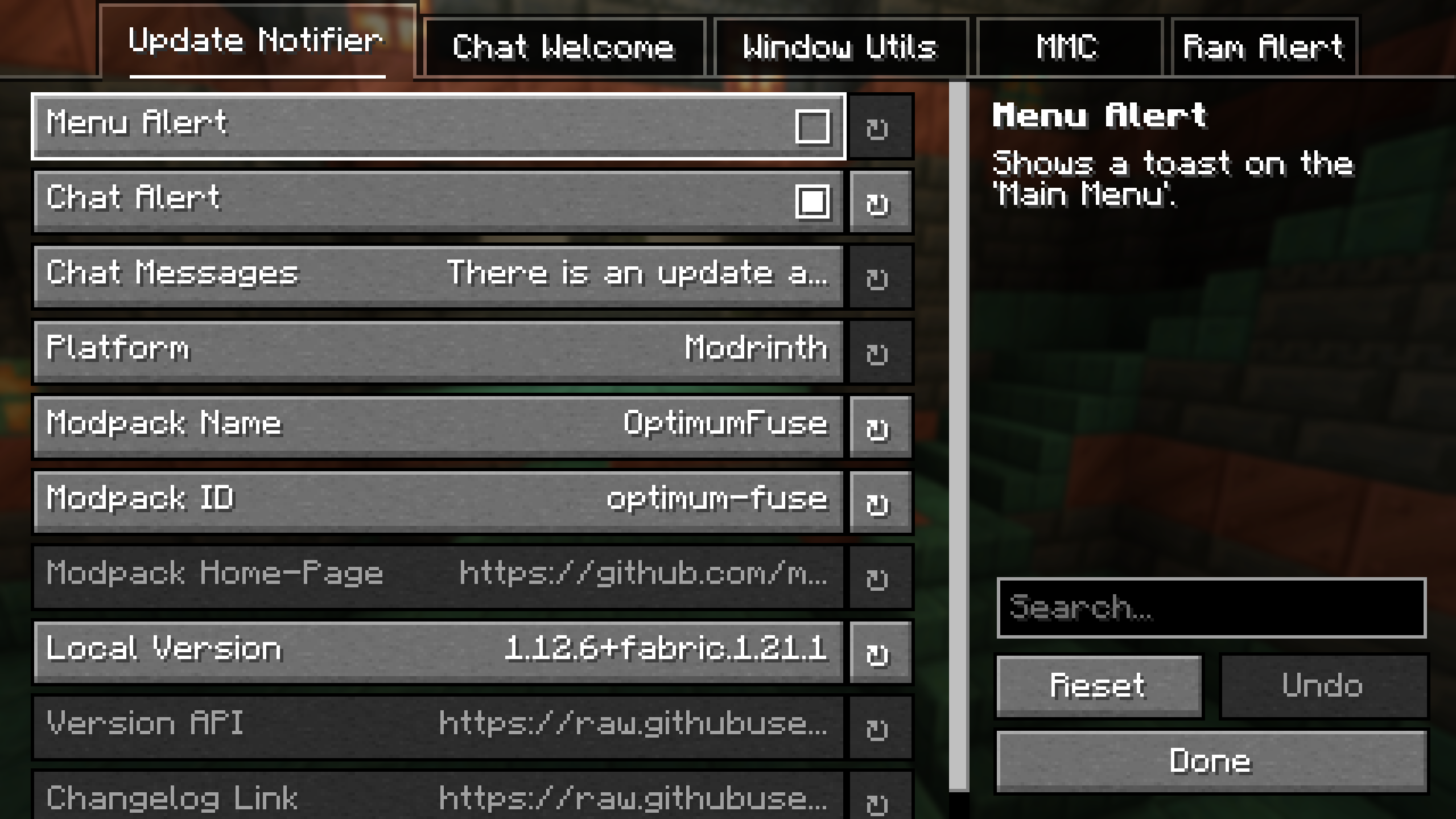Compatibility
Minecraft: Java Edition
1.21–1.21.5
1.20–1.20.1
Platforms
Supported environments
Creators
Details
ModpackUtils

Various utilities for modpacks!
ModpackUtils is a highly-customizeable mod for modpack developers to curate their modpacks for their users. The mod is completely open-source, and has a detailed wiki, for all its features. Need help? Join our Discord server.
Features
Chat Messages
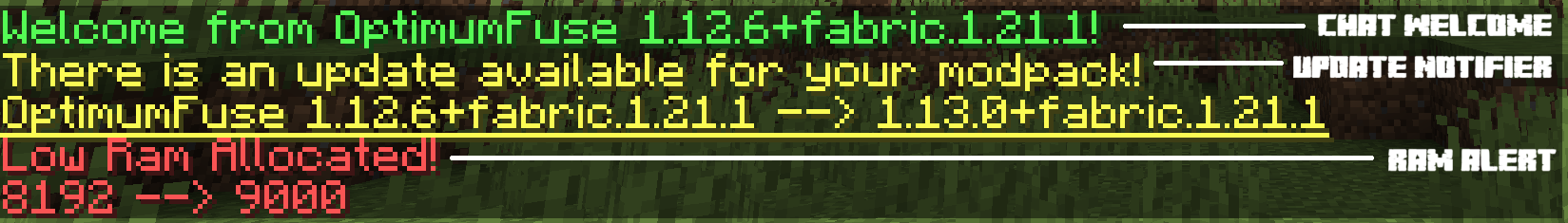
Chat Messages are sent everytime the user joins a world.
- Chat Welcome: A customizable welcome message is sent every time a user joins a world. Info like Modpack Name and the Version Installed are entered automatically.
- Update Notifier: Informs users about modpack updates, with a customizable message.
- Ram Alert: Notifies the user if the RAM allocated is below the minimum required by the modpack.
Toast Notifications

Toast notifications appear once on the Title Screen, just after loading the game.
- Update Toast: Notifies the user about modpack updates. Info like Modpack Name and the Version Installed are entered automatically.

- Ram Alert Toast: Shows a toast if the RAM allocated is below the minimum required by the modpack.

Window Utils

- Custom Icon: Customize the game window icon, like using your modpack logo, by placing the icon files in the
config/mutils/iconsfolder. - Custom Title: Set a custom title for the game window. Info like Modpack Name and the Version Installed are entered automatically.
Main Menu Credits Integration
- Normal: A simple text is shown on the Title Screen.
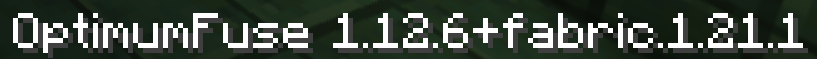
- Fancy: Detailed, colorful lines of text are shown on the Title Screen.
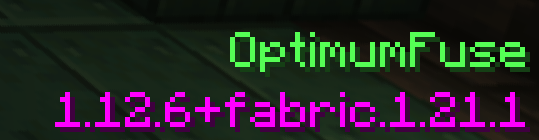
- Custom: Refer to the wiki for more info.
Fully Configurable