Compatibility
Minecraft: Java Edition
Platforms
Supported environments
Creators
Details

Adds a menu where you can activate pre-programmed actions. Configure command execution or key press emulation the way you want
Update 3.1 — Lights! Camera! Action!
New
- Icon selector update! Now you can choose ANY item or block from the game, and even more — it also supports items from your installed mods!
- Now you can create as many pages and presets as you want! By default, there are 9 presets with 5 pages each.
- New actions! You can send a local chat message or show a title on screen. Actions support formatting, so you can make them look as beautiful as they should be! :3
- Full support for Forge and NeoForge.
- Support for Minecraft
1.21.9/1.21.10 - Some redesign of the configuration menu
Fixes & tech updates
- New UI components, such as a custom Text Field and a new action selection menu. These features are still new, so there may be bugs — feel free to report them
- Added Japanese translation. Thanks to
elinka47(PExPE3)! - Switched from Yarn mappings to MojMap (that’s why this update took a bit longer than I expected)
- Deleted the
/nitsha::welcomecommand - I fully rewrote the way the mod stores your binds. All your binds will migrate from v3.0 to v3.1, but if you're updating from v2.0 to v3.1, a new config will be created.
- New logo :3
If you have any ideas for a new type of action, I’ll be happy to hear them! You can share your ideas here
How to use
By default, the FastBind menu opens while you are pressing the F8 key. You can switch pages using the F7 and F9 keys. (each key bind can be changed in the options)
The mod features an advanced preset system for convenient grouping. You can create unlimited presets, each with an unlimited number of bind pages.

Presets
Group your binds into presets for easier organization. You can create as many presets as you need. By default, the mod generates 9 presets, each containing 40 bind slots.
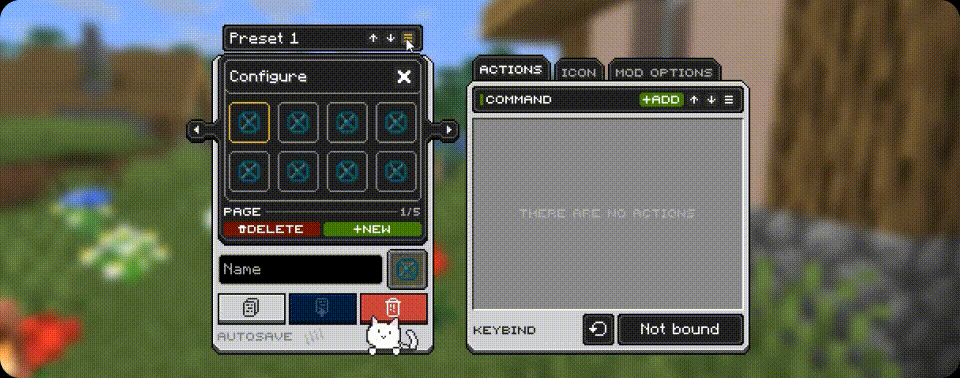
Configuration
Each button can run various actions:
- In-game command
- Key press emulation
- Delay (in milliseconds)
- Local chat message
- Show a title on screen
You can also choose the key that triggers the action.

A large variety of icons based on in-game items. Choose whatever you like — all items are grouped into categories for your convenience. Starting with update 3.1, icons can even be items from your installed mods!
![]()







