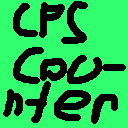- 1.21.7 and 1.21.6 support added
General Settings
- Padding: Adjust the pixel distance between the counter and the edge of the screen.
Text Customization
-
Custom Text Color: Change the text color using any Hex color code.
-
Toggle "CPS" Label: An option to hide the "CPS" text next to the numbers.
-
Text Style: A dropdown menu to set the text style to Normal, Bold, Italic, or Underlined.
-
Text Shadow: Toggle a shadow behind the text for better readability.
Background Customization
-
Toggle Background: An option to show or hide the semi-transparent background.
-
Custom Background Color: Change the background color and its opacity using any AARRGGBB Hex code.
-
Corner Radius: Adjust the corner roundness of the background for a more modern look.
- Removed the editing config via file
- Added Cloth Config and Mod Menu API for more easy config-changing
Added config here is how to change it
In your .minecraft folder there will be a folder called "config" and inside that you should find a file named cpscounter.properties the file will be probably look like
position=TOP_LEFT
and there are 3 more positions you can change here is the code
position=TOP_RIGHT
position=BOTTOM_LEFT
position=BOTTOM_RIGHT
added right click hehe
changed the source thing link thing in fabric mod json to github and now jar file shows the minecraft version
the first version ever shows a little cute cps in top left of the screen :)