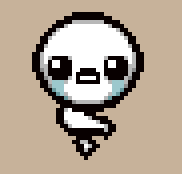Compatibility
Minecraft: Java Edition
Platforms
Supported environments
Creators
Details





Preamble 📝
Offline Player Cache: Directors Cut has been completely redone from the ground up, and its framework predates 1.* and below.
This was developed in mind to have persistent leaderboards for servers for their offline players.
Content 📦
Modders may register Record's linked with an id and a Codec to serialize/deserialize it.
Upon a player's disconnection from the server, their cached data is stored into the servers level data, which then can be accessed through code or through the commands the mod provides.
Upon a player's reconnection to the server, their cached data is deleted.
Commands
/opc get <uuid>|<name> <key>
Provides details about the current player value. If they are online, it will provide their current value, but if they are offline, it will provide their cached value.
/opc remove <uuid>|<name> <key>
If the player with the associated username or UUID is offline, it will remove that players cached value based on the selected key. If the player is online, nothing will occur with this command.
/opc list <uuid>|<name>
Lists all the keys and values this player has stored if they are offline, or if they are online, their current ones.
Developers Guide
Setup
Offline Player Cache has a Modrinth and Curseforge page.
In order to develop with the API, please add the following:
gradle.properties
opc_version=...
build.gradle
repositories {
maven {
name = "Modrinth"
url = "https://api.modrinth.com/maven"
content {
includeGroup "maven.modrinth"
}
}
}
dependencies {
modImplementation "maven.modrinth:opc-directors-cut:${project.opc_version}"
// include this if you do not want to force your users to install the mod.
include "maven.modrinth:opc-directors-cut:${project.opc_version}"
}
Alternatively, if you are using Kotlin DSL:
build.gradle.kts
repositories {
maven {
name = "Modrinth"
url = uri("https://api.modrinth.com/maven")
content {
includeGroup("maven.modrinth")
}
}
}
dependencies {
modImplementation("maven.modrinth:opc-directors-cut:${properties["opc_version"]}")
// include this if you do not want to force your users to install the mod.
include("maven.modrinth:opc-directors-cut:${properties["opc_version"]}")
}
Migration to 2.*
- There are no longer any concepts of keys. Instead, you are to register an id, a
Record, and aCodec.
Creating a Record
import com.mojang.serialization.Codec;
import com.mojang.serialization.codecs.RecordCodecBuilder;
public record Contract(String label, boolean signed) {
public static Codec<Contract> CODEC = RecordCodecBuilder.create((instance) ->
instance.group(
Codec.STRING.fieldOf("label").forGetter(Contract::label),
Codec.BOOL.fieldOf("signed").forGetter(Contract::signed)
).apply(instance, Contract::new)
);
}
Registering
import maven_group.modid.concept.Contract; // Контракт :)
// somewhere during static/mod initialization
private void init() {
OfflinePlayerCacheAPI.register(CONTRACT_RECORD_ID, Contract.class, Contract.CODEC, (Player player) -> {
// within this block, you decide how to translate a player's data to the Record you chose.
return new Contract(player.getName() + ":contracted", true);
});
}
Obtaining
var cache = OfflinePlayerCacheAPI.getCache(server);
cache.getEntry(Contract.class, "bibi_reden").ifPresent(contract -> {
// we now know that there is a valid Contract entry for this player.
// You can also use a UUID to fetch an entry as well.
});
A Special Thanks to our Sponsor

Use code "BAREMINIMUM" to get 15% off your first month!