Compatibility
Minecraft: Java Edition
1.12.2
Platforms
Supported environments
Creators
Details
Licensed LGPL-3.0-only
Published 3 years ago
Updated 3 years ago
Open Lights Controller
Requires Open Computers and Open Lights
Setup
- Drop the mod in the mods folder
Blocks
- Open Lights Controller (4 block range)
- Open Lights Controller (8 block range)
- Open Lights Controller (16 block range)
- Open Lights Controller Border
Usage
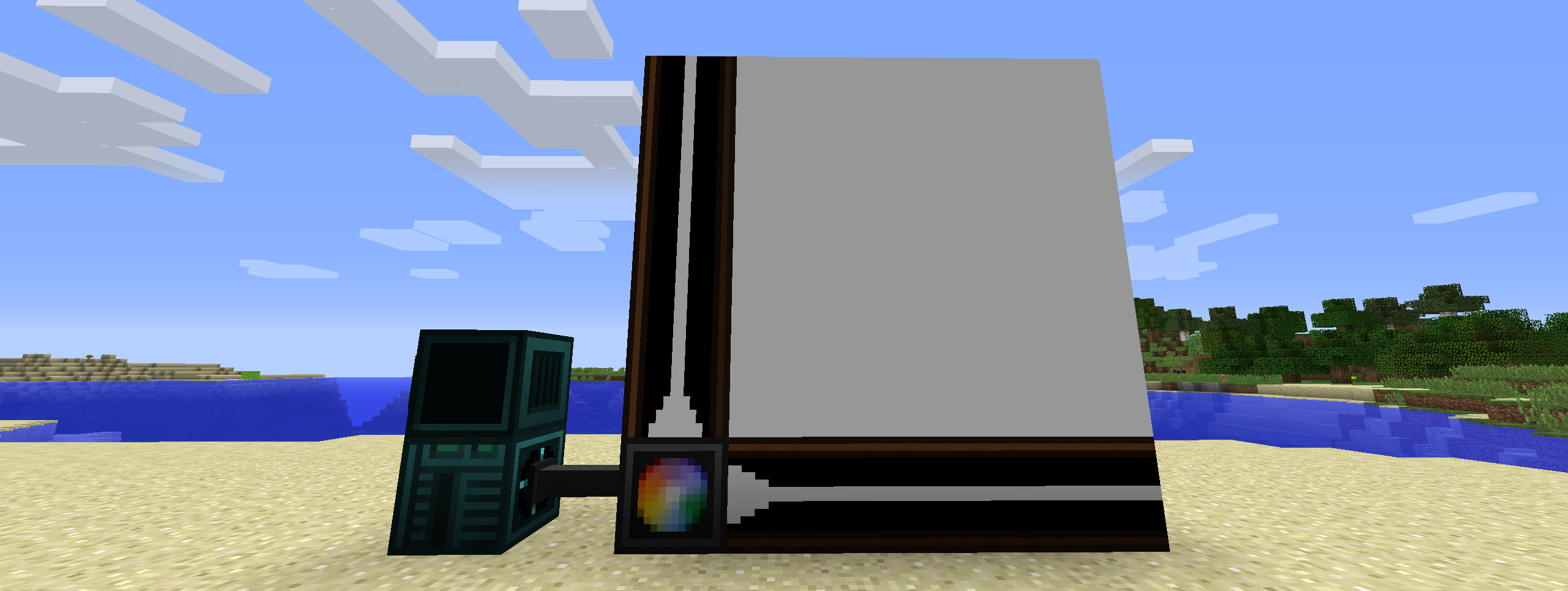
-- Require component and event
component = require("component")
event = require("event")
-- Get the attached Open Lights Controller component
lc = component.openlightscontroller
-- The letters define which axis the coordinates are for
-- The value on that axis increases as it follows the border blocks away from the controller
lc.calibrate("ZY")
w,h = lc.getSize()
-- The whole grid of lights is filled with yellow and set to brightness 15
lc.fillColor(0xffff00)
lc.fillBrightness(15)
-- The light at (1,1) is set to black
lc.setColor(0x000000,1,1)
-- The lights in the area defined by (2,2) and (w,h) are set to red
lc.fillColor(0xff0000,2,2,w,h)
-- The changes are applied to the lights
lc.apply()
-- Wait until the interrupt event
event.pull('interrupt')
-- The whole grid of lights is filled with black
lc.fillColor(0x000000)
-- The changes are applied to the lights
lc.apply()
LUA API
[x:number]means these arguments are optional{x:number}means that the arguments are repeatable, or the return value is an array
| Method | Description |
|---|---|
| function apply():string; | Applies the current cached lighting data to the lights. |
| function isCalibrated():bool; | Checks if the light controller is calibrated. |
| function calibrate(direction:string):string; | Calibrate light controller. |
| function getBorderAxes():string, string; | Get border axes. |
| function getBorderDirections():string, string; | Get active border directions. |
| function getSize():number, number; | Get size of light grid. |
| function setColor(color:number, {x:number, y:number}):string; | Set the light color as an RGB value. Returns the new color as an RGB hex string. Use tonumber(value, 16) to convert return value to a usable numeric value. The controller caches this until apply() is called. |
| function fillColor(color:number, [x1:number, y1:number, x2:number, y2:number]):string; | Fills a specific region or the whole grid to a specific RGB value. Returns the new color as an RGB hex string. Use tonumber(value, 16) to convert return value to a usable numeric value. The controller caches this until apply() is called. |
| function setBrightness(brightness:number, {x:number, y:number}):number; | Set the brightness of the light. Returns the new brightness. The controller caches this until apply() is called. |
| function fillBrightness(brightness:number, [x1:number, y1:number, x2:number, y2:number]):number; | Fills a specific region or the whole grid to a specific brightness. Returns the new brightness. The controller caches this until apply() is called. |
| function getColor({x:number, y:number}):{string}; | Get the light color as an RGB hex string. Use tonumber(value, 16) to convert return value to a usable numeric value. The controller returns the current color use getCachedColor() to get the currently cached color. |
| function getBrightness({x:number, y:number}):{number}; | Get brightness of the light. The controller returns the current brightness use getCachedBrightness() to get the currently cached brightness. |
| function getCachedColor({x:number, y:number}):{string}; | Get the light color as an RGB hex string. Use tonumber(value, 16) to convert return value to a usable numeric value. Use getColor() to get the current color of the light. |
| function getCachedBrightness({x:number, y:number}):{number}; | Get brightness of the light. Use getBrightness() to get the current brightness of the light. |
| function getMaximumBorderSize():number; | Get the maximum border size. This changes depending on the tier of the light controller. |

