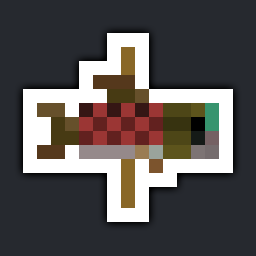- Added NeoForge support
- Fixed hidden packs from mod loader sometimes being shown when navigating to the original screen.
- Fixed last selected highlight being removed when packs are refreshed.
- 1.21.1: Fixed context menu consuming clicks on clipped area when scrolled.
Packed Packs 2.0.0
- Added Developer Mode which adds more options in the context menu. Toggle with
F12orCtrl+Shift+I. See Description/Readme for more details. - Moved config to the
config/packed_packsdirectory. Your config will automatically be migrated in this version if theconfig/packed_packs/config.jsondoes not exist, butconfig/packed_packs.jsondoes. - No longer remembers last viewed profile by default to avoid confusion. It's now added as an option.
- Fixed infinite screen loops with original screen and buttons added by other mods in the original screen.
- Various UI fixes.
- Removed 1.3.0-beta.1 automatic override migration. If you're still on 1.3.0-beta.1 and used overrides, your configuration will either reset or cause the game to crash.