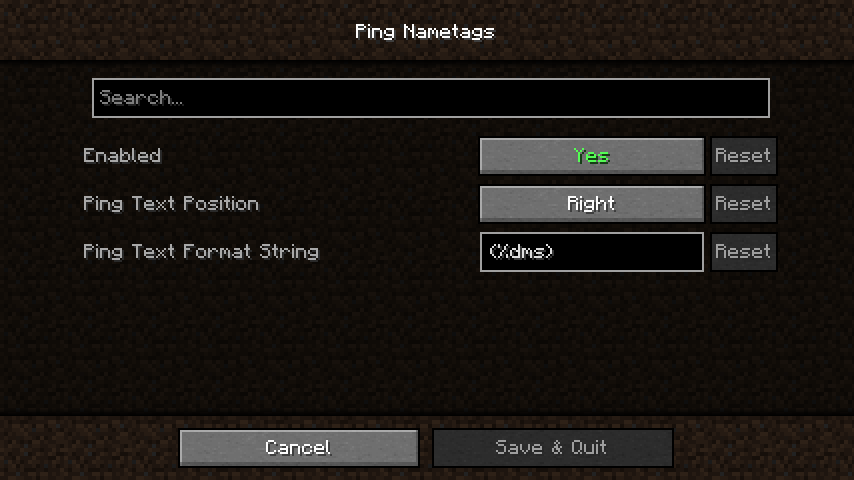Compatibility
Minecraft: Java Edition
1.21.x
1.20.1–1.20.6
Platforms
Supported environments
Links
Creators
Details
Licensed MIT
Published 2 years ago
Updated 3 months ago
PingNameTags
Displays the ping next to player name tags ingame.
Numbers change colour based on ping
Configurable through Mod Menu
Requirements/Installation
-
Install the Fabric Loader:
- Download the Fabric Loader from the Fabric website.
- Run the Fabric Loader installer and follow the on-screen instructions to install it for your Minecraft version.
-
Install the Fabric API and Cloth Config API:
- Download the Fabric API and Cloth Config API
- Place the downloaded JAR file into your Minecraft
modsfolder (located in the.minecraftdirectory).
Configuration
The configuration can be edited in-game if Mod Menu is installed.
| Option | Type | Default Value | Description |
|---|---|---|---|
enabled |
boolean |
true |
Whether ping nametags are enabled or not. |
pingTextPosition |
Left | Right |
Right |
The position of the ping text placed next to the name. |
pingTextFormatString |
String |
"(%dms)" |
The format string for ping text. Must include a %d, which will be replaced dynamically by the actual ping value. |
Demo