Compatibility
Minecraft: Java Edition
Platforms
Supported environments
Creators
Details
(Old MC) Commands
This is a jarmod that allows you to use commands (single player) for Minecraft Alpha and Infdev.
Works for Minecraft inf-20100630-1, a1.0.9, a1.1.2_01, and a1.2.6 (see downloads)
will expand to versions ranging from inf-227 to a1.2.6, after addressing various bugs and recommendations
Features
This mod is inspired by Mojang and Simo_415. SPC by Simo_415 first begins development in a1.2.6, so my goal was to add commands in versions prior to this.
The interface leans more towards SPC, due to the nature of older versions. The differences are intended to make the mod easier to use for both old and new players.
Commands: clear, fly, give, godmode, goto, heal, health, help, home, info, instamine, kill, killmob, listwaypoints, noclip, pos, rem, search, seed, set, setspawn, speed, spawn, teleport, time
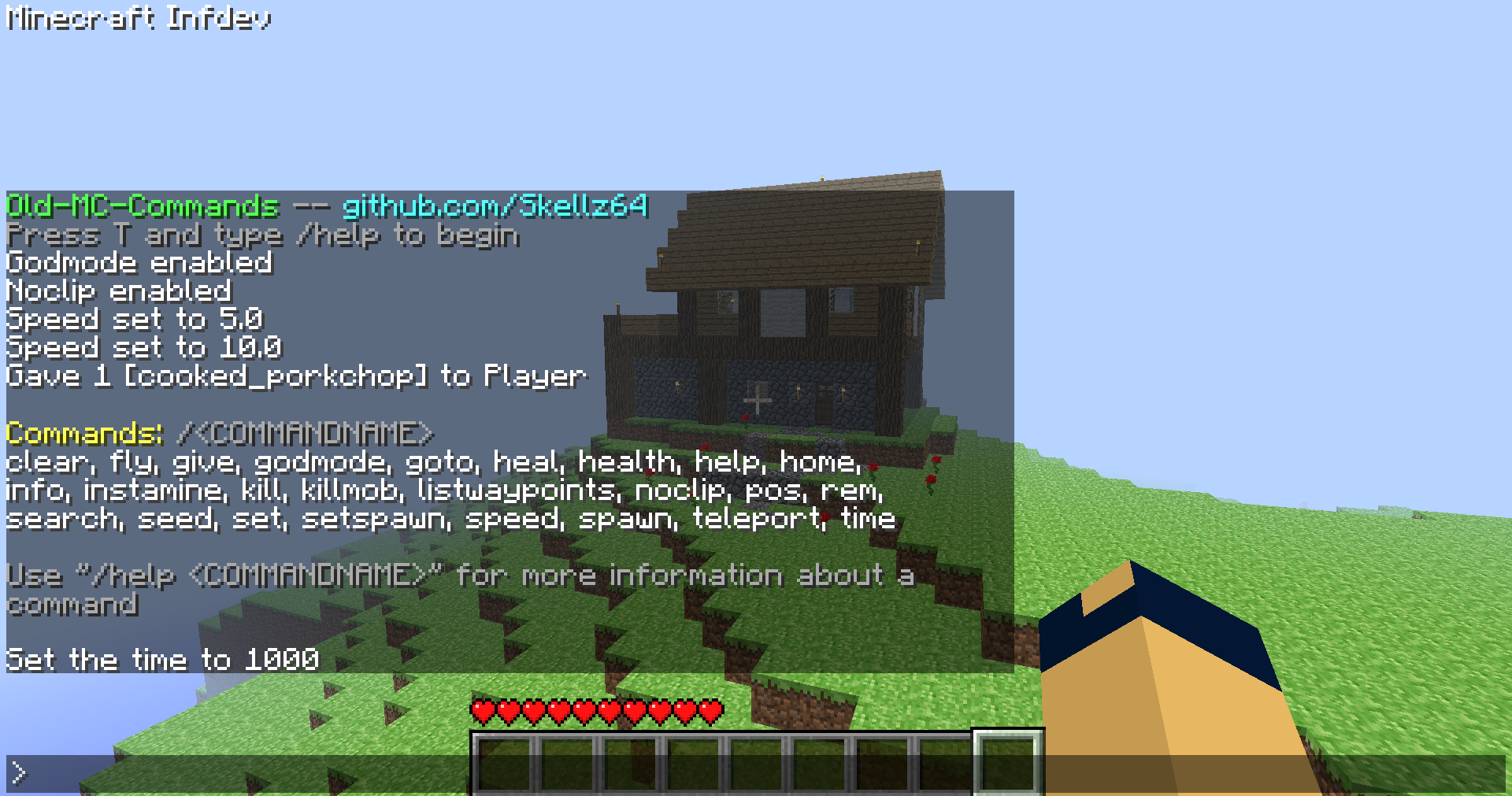
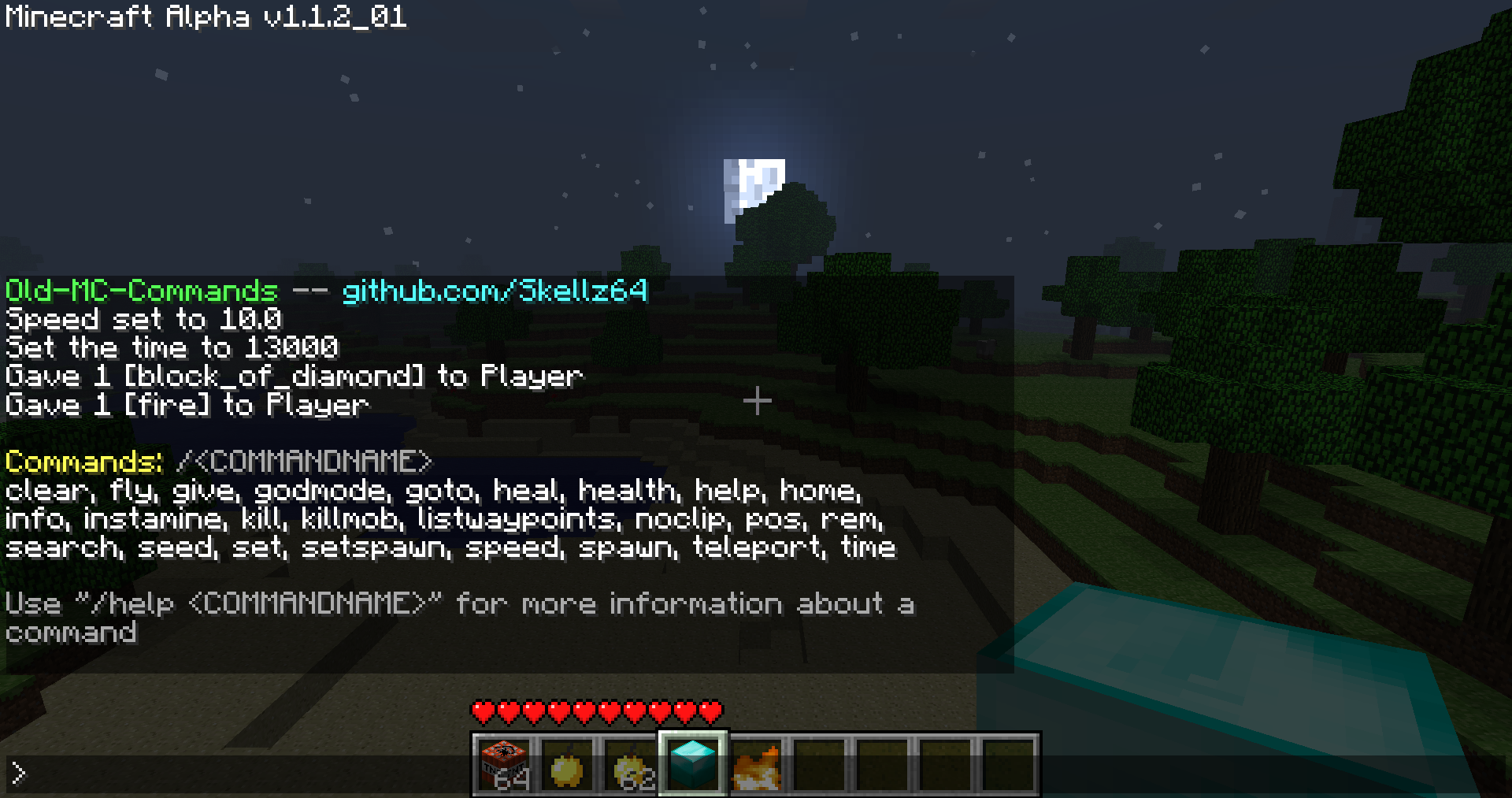
A full video showcasing the mod:
[video will go public after mod verification]
You can activate the interface by pressing T and typing / followed by a command name. Using /help will help you to get started. From there, /help "COMMANDNAME" will give you a command's description, syntax, and an example. The UI should be able to guide you, without needing to look elsewhere for how to use the mod. Especially for players that have used any kind of MC command-line in the past.
That being said, I know of many highly specific details/problems I can't summarize in a reasonable manner. I will address these as they are presented to me, so please report to my github page for issues...
If you need commands past a1.2.6 use SPC, archived downloads for it are on MCArchive
Compatibility
The compatibility of the mod varies with different versions.
a1.0.17_04 to a1.2.6: Activate the chat in single player with command functionality (Minecraft.java, EntityPlayerSP.java, NEW CommandClass.java)
pre-a1.0.17_04: A bug in world generation breaks the teleport command, nbt saving is a private variable and missing features (Add World.java, and NBTTagCompound.java)
pre-a1.0.10: Multiplayer features like chat, fonts, and gui either don't exist or are early in development (Add Gui.java, GuiChat.java, GuiIngame.java, and FontRenderer.java)
The total class count is 9 in the oldest version, inf-630. My advice for users is to not use multiple mods unless you know what you are doing.
Downloads
The current 4 versions were picked due to their popularity, stability, and relevance to my mod as a whole.
The downloads are named "Commands_v1.0_" followed by "(version name)" ensure that you are downloading the correct version
Note: ONLY read my zip file names for versions. To upload mods, Modrinth requires default MC launcher versions and mod loader fields to be filled out. (ex: inf-630 is shown to support inf-618 and risugami's modloader, which is false)
How to install
Install Java 8, most mods for older versions use Java 8. So it's always a good idea to have it.
This is a jarmod so I recommend using MultiMC, PrismLauncher, or Betacraft v2.0. These launchers allow for jarmods to be easily setup older versions. They all have similar ways of adding jarmods... Edit your instance in said launcher, locate the add to Minecraft.jar button, and open the downloaded commands.zip.
For Betacraft v1.0, it's more complex as you will need to jarmod the version yourself. You will also need a zip explorer (I like WinRAR for Windows)
- after downloading commands.zip for prefered version, search and open your hidden
%appdata%folder - open the
.betacraftfolder - open the
versionsfolder - highlight and right click on the version.jar you are using (ex:
a1.1.2_01.jar) - after right click, you can choose
Open with WinRAR - with the jar open, also open the downloaded commands.zip
- move the
.classfiles (and folders) from the commands.zip to the opened version.jar. - Press
OK, done! You successfully replaced game files with my modded game files! - Relaunch Betacraft v1.0 and play
Extras
Any issues can be addressed on Github.
You can also join the Modification Station discord server, a community dedicated to modding old minecraft!
Once you join the server, you can find my mod post by clicking on the mods tab and searching commands. This is where you can contact me directly with questions (i.e. doesn't warrant a ticket on Github)
Thanks for downloading my mod!



