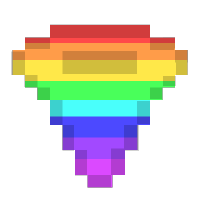Compatibility
Minecraft: Java Edition
1.20–1.20.2
1.19.2–1.19.4
Platforms
Supported environments
Links
Creators
Details
Licensed Apache-2.0
Published 2 years ago
Updated 2 years ago
A highly-customisable discord chat link mod for Quilt.
Features
- PluralKit support
- Optional Webhook mode, allowing different players to be displayed as separate 'users' on discord
- All formats are configurable, see the Configuration section below.
- Markdown and SimpleTextFormat (look at placeholder API) support
Configuartion
There is a configuartion file located at config/polyhopper/config.toml.
A default config is provided below
Default Config
[bot]
# The bot token.
# default:
token = ""
# The channel to limit commands to and where messages are sent.
# default:
channelId = ""
# The guild that the bot is to be used in.
# default:
guildId = ""
# The format that discord messages use in-game
# default: [PolyHopper] <{username}> {message}
ingameFormat = "[PolyHopper] <{username}> {message}"
# Messages that start with these won't be proxied into minecraft (<@466378653216014359> is PluralKit's ping)
minecraftProxyBlacklist = ["pk;", "pk!", "<@466378653216014359>", "\\\\"]
# The channel where whitelist are logged
# default:
whitelistChannelId = ""
# Toggle whitelist command
# default: false
whitelistCommand = false
# Toggle account linking.
# default: false
accountLinking = false
# How to send messages, can be either:
# MESSAGE - Simple discord messages.
# WEBHOOK - Message via webhook with custom name and avatar.
# options: MESSAGE, WEBHOOK
# default: WEBHOOK
messageMode = "WEBHOOK"
# Announce deaths?
# default: true
announceDeaths = true
# Announce advancements?
# default: true
announceAdvancements = true
# Announce player join/leave?
# default: true
announcePlayerJoinLeave = true
[webhook]
# The name used for webhook messages, can substitute in {username} or {displayName}
# default: {displayName} @ PolyHopper
nameFormat = "{displayName} @ PolyHopper"
# The url for player webhook image, can substitute in {uuid} or {username}.
# default: https://crafatar.com/renders/head/{uuid}
playerAvatarUrl = "https://crafatar.com/renders/head/{uuid}"
# The url for server webhook image, can substitute in {uuid} or {username}.
# default: https://cdn.ecorous.org/blackhole.png
serverAvatarUrl = "https://cdn.ecorous.org/blackhole.png"
[message]
# Format for player messages to take, can substitute in {username}, {displayName}, or {text}
# default: <{displayName}> {text}
messageFormat = "<{displayName}> {text}"
FAQ
Q: How do I get token????
A: Read this guide.
Q: When I send a markdown message on Discord (bold, italic, underline, headers, etc) it looks weird with asterisks and stuff!
A: Markdown support is coming in a later version.
Q: Account Linking doesn't do anything!!!!
A: It's not implemented yet. Please wait patiently.