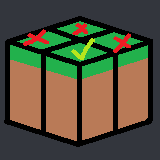Compatibility
Minecraft: Java Edition
1.21.5–1.21.10
Platforms
Supported environments
Creators
Details
Licensed MIT
Published 5 months ago
Updated 2 months ago
Pruned
Automatically create a pruned world download on WebDAV
Pruned automates the process for creating world downloads on WebDAV. Pruned does this by only uploading region data for chunks with a minimum inhabited time.
Note: Pruned is not a backup tool. It will not restore any backups and worlds uploaded by Pruned can be incomplete.
Setup
Pruned can be used either client and server side.
Create an account at a WebDAV provider like Koofr, or set up your own WebDAV server.
- Open a world
- Open a singleplayer world with Pruned added to the client
- Join a server with Pruned added to the server
- Go to the pause screen dialogs and click Pruned
- Click load
- Activate Pruned.
- Enter your WebDAV login credentials if this is the first time activating pruned.
- Some WebDAV providers require you to use an application password
More info
For a more detailed user guide, check the Github.