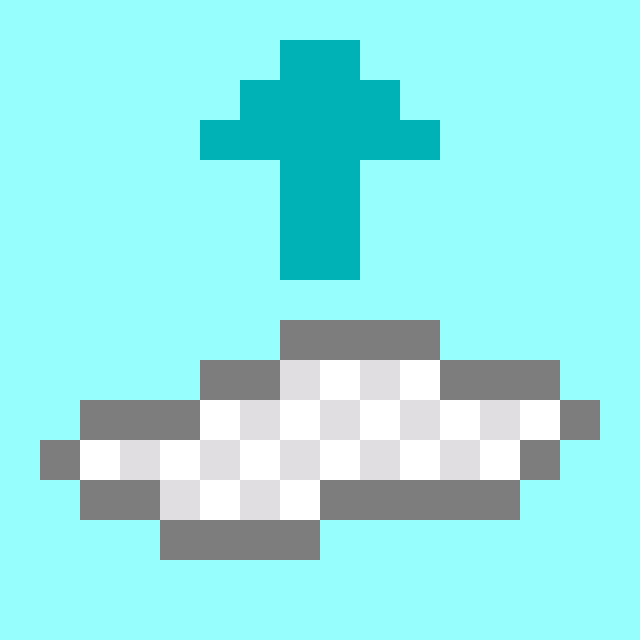Compatibility
Minecraft: Java Edition
1.21–1.21.4
1.20.x
1.19.x
1.18.x
1.17.x
1.16.2–1.16.5
Platforms
Supported environments
Creators
Details
Licensed MIT
Published 2 years ago
Updated last year
Raised Clouds
Allows changing the height at which clouds appear.
Raised Clouds requires the Fabric modloader.
Installation
- Download Raised Clouds from CurseForge or GitHub.
- Place the downloaded file in your
modsfolder.
Configuration
The configuration can be edited in the config/raisedclouds.json file or using the Mod Menu mod. Descriptions and values for each configuration option are available in-game when using Mod Menu.
Usage
By default, Raised Clouds does not make any changes to the Y position of clouds. However, it can be configured to override or scale the base Y and anchor the position to the camera.