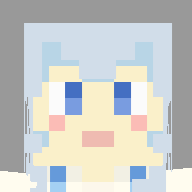Compatibility
Minecraft: Java Edition
1.21.4–1.21.11
1.21–1.21.1
Platforms
Supported environments
Links
Creators
Details
Licensed MIT
Published last year
Updated last week
Support scheduled soon(近日、対応予定)
- None
Scheduled bug fixe(修正予定の不具合)
- None
RangeDestroy 0.9.6 ~
- 日本語は下の方にあります。(There is Japanese at the bottom.)
How-to video(使い方動画)
- English translation is available via subtitles.(英語訳は字幕からご覧ください)
- (Translation by ChatGPT)
- https://www.youtube.com/watch?v=WZRcX-ZAljk
Overview
- This is a mod that brings together three types of batch destruction systems.
- The English text is a translation by DeepL.
- This mod is like a fabric version of cutall, digall, and mineall with some additional features.
- You can edit the configuration file when not running. Or change the settings with the range.destroy command.
Range destruction of trees:
- By default, this can be turned on with the B key.
- When a log is destroyed with a machete, a series of logs and leaves can be destroyed at once.
- However, if the tree is determined to be another tree, the leaves will not be destroyed.
Configuration (tree)
- name : profile name.
- leavesRange : block distance of how far away from the log tree the leaf block is to be destroyed (default 8)
- keepLeavesRange : block distance of how many leaves will be left from the logs of other trees (default 3)
- destroyUnderLog : whether to destroy log blocks that exist below the target of destruction (default off)
- autoCollect : Whether items are automatically collected after a batch is destroyed (default on)
- invalidCreative : Disable in creative mode (default off)
- axeIds : Items to be axeIds : Items to be axeIds (cannot be changed by command)
- logBlockIds : block to be certified as log block (cannot be changed by command)
- leefBlockIds : block to certify as leaf block (cannot be changed by command)
Range destruction of soils and stones:
- By default, this can be turned on with the N key.
- If you use a pickaxe to destroy stone trees, or a shovel or pickaxe to destroy soil trees, the area specified in the configuration file will be destroyed in one batch.
- In the case of a pickaxe, the soil system can be destroyed at the same time.
Configuration (ground)
- name : profile name.
- leftRange : additional destruction range in the left direction (default 1)
- rightRange : additional destruction range in the right direction (default 1)
- upRange : additional destructive range in upward direction (default 3)
- downRange : additional destruction range in downward direction (default 1)
- frontRange : additional range of destruction in forward direction (default 0)
- backRange : additional destructive range in backward direction (default 0)
- connectOnly : Whether to judge the destruction of the whole chain (default off)
- pickaxeOverShovel : Whether a pickaxe is judged as an upper compatible with a shovel (default on)
- sameOnly : Whether to destroy only the same block at a time (default off)
- destroyUnder : Whether to destroy the blocks that exist below the target (default on)
- autoCollect : Whether items are automatically collected after a batch is destroyed (default on)
- invalidCreative : Disable in creative mode (default off)
- shovelIds : Items to be shoveled (cannot be changed by command)
- dirtBlockIds : block to be recognized as dirt-based block (cannot be changed by command)
- pickaxeIds : items to be certified as pickaxe (cannot be changed by command)
- stoneBlockIds : blocks to be certified as stone blocks (cannot be changed by command)
- stoneBlockIds : blocks to certify stone blocks (cannot be changed by command)
Range destruction of ores:
- By default, this can be turned on with the M key.
- When ores are destroyed with a pickaxe, a series of identical ores can be destroyed at once.
Configuration (ore)
- name : profile name.
- destroyUnder : Whether to destroy blocks that exist below the destruction target (default on)
- autoCollect : Whether items are automatically collected after a batch is destroyed (default on).
- invalidCreative : Disable in creative mode (default off)
- pickaxeIds : Items to be certified as pickaxes (cannot be changed by command)
- oreBlockIds : Blocks to be recognized as ore blocks (cannot be changed by command)
Other settings:
- commandPermission : Permission value that can be changed by command operation (specified value 2)
- treeEnable : It is a state of the batch destruction of the tree of each participating user on/off (It is not possible to change by the command).
- groundEnable : It is the state of batch destruction of soil and stones for each participating user on/off (It cannot be changed by command).
- oreEnable : It is the state of batch destruction of ores per each participating user on/off (It cannot be changed by command)
- treeSelect : setting number of batch destruction of trees in use for each participating user (cannot be changed by command)
- groundSelect : setting number of batch destruction of soil and stones in use for each participating user (cannot be changed by command)
- oreSelect : setting number of batch destruction of ores in use for each participating user (cannot be changed by command)
Other operations:
- You can switch to other settings by moving the mouse wheel up or down while pressing each key.
- Other settings can be added and deleted by command.
- Example: /range.destroy ground add (add to the end)
- Example: /range.destroy ground insert 1 (insert between 1 and 2)
- It can also be specified by profile name.
- Example: /range.destroy ground delete 2 (delete 2)
- It can also be specified by profile name.
- *The numbering starts from 0.
- You can reload the configuration file with /range.destroy reloadConfig.
Translated with DeepL.com (free version)
概要
- 3種の一括破壊系をまとめたMODです。
- cutall, digall, mineallのfabric版で機能を一部追加しているようなMODです。
- 非起動時に設定ファイルを編集するかrange.destroyコマンドで設定変更できます。
木の一括破壊:
- 既定ではBキーでオンにできます。
- 原木をオノで破壊すると連なる原木と葉を一括で破壊できます。
- ただし、他の木と判断した場合は葉の破壊をやめます。
設定項目(tree)
- leavesRange : 原木からどれだけ離れた葉ブロックを破壊するかのブロック距離(規定値 8)
- keepLeavesRange : 他の木の原木からどれだけ葉を残すかのブロック距離(規定値 3)
- destroyUnderLog : 破壊対象より下に存在する原木ブロックを破壊するか(規定値オフ)
- autoCollect : 一括破壊後アイテムを自動回収するか(規定値オン)
- invalidCreative : クリエイティブモードでは無効にするか(規定値オフ)
- axeIds : オノ認定するアイテム(コマンドで変更不可)
- logBlockIds : 原木ブロック認定するブロック(コマンドで変更不可)
- leefBlockIds : 葉ブロック認定するブロック(コマンドで変更不可)
土や石の一括破壊:
- 既定ではNキーでオンにできます。
- 石系ならツルハシ、土系ならシャベルかツルハシで破壊すると設定ファイルで指定された範囲を一括で破壊できます。
- ツルハシの場合、土系も同時に破壊できます。
設定項目(ground)
- leftRange : 左方向の追加の破壊範囲(規定値 1)
- rightRange : 右方向の追加の破壊範囲(規定値 1)
- upRange : 上方向の追加の破壊範囲(規定値 3)
- downRange : 下方向の追加の破壊範囲(規定値 1)
- frontRange : 前方向の追加の破壊範囲(規定値 0)
- backRange : 後ろ方向の追加の破壊範囲(規定値 0)
- connectOnly : 連鎖的に一括破壊判定するか(規定値オフ)
- pickaxeOverShovel : ツルハシをシャベルの上位互換として判定するか(規定値オン)
- sameOnly : 一括破壊するのを同一ブロックのみするか(規定値オフ)
- destroyUnder : 破壊対象より下に存在するブロックを破壊するか(規定値オン)
- autoCollect : 一括破壊後アイテムを自動回収するか(規定値オン)
- invalidCreative : クリエイティブモードでは無効にするか(規定値オフ)
- shovelIds : シャベル認定するアイテム(コマンドで変更不可)
- dirtBlockIds : 土系ブロック認定するブロック(コマンドで変更不可)
- pickaxeIds : ツルハシ認定するアイテム(コマンドで変更不可)
- stoneBlockIds : 石系ブロック認定するブロック(コマンドで変更不可)
鉱石の一括破壊:
- 既定ではMキーでオンにできます。
- 鉱石をツルハシで破壊すると連なる同一の鉱石を一括で破壊できます。
設定項目(ore)
- destroyUnder : 破壊対象より下に存在するブロックを破壊するか(規定値オン)
- autoCollect : 一括破壊後アイテムを自動回収するか(規定値オン)
- invalidCreative : クリエイティブモードでは無効にするか(規定値オフ)
- pickaxeIds : ツルハシ認定するアイテム(コマンドで変更不可)
- oreBlockIds : 鉱石ブロック認定するブロック(コマンドで変更不可)
その他の設定:
- commandPermission : コマンド操作による設定変更可能な権限値(規定値2)
- treeEnable : 参加ユーザごとの木の一括破壊オンオフの状態です(コマンドで変更不可)
- groundEnable : 参加ユーザごとの土や石の一括破壊オンオフの状態です(コマンドで変更不可)
- oreEnable : 参加ユーザごとの鉱石の一括破壊オンオフの状態です(コマンドで変更不可)
- treeSelect : 参加ユーザごとの使用中の木の一括破壊の設定番号(コマンドで変更不可)
- groundSelect : 参加ユーザごとの使用中の土や石の一括破壊の設定番号(コマンドで変更不可)
- oreSelect : 参加ユーザごとの使用中の鉱石の一括破壊の設定番号(コマンドで変更不可)
- version : 変更しないでください。(コマンドで変更不可)
その他の操作:
- 各々のキーを押している間にマウスホイールを上下すると他の設定に切り替えることができます。
- 他の設定の追加と削除はコマンドで行います。
- 例)/range.destroy ground add (最後尾に追加)
- 例)/range.destroy ground insert 1 (1と2の間に挿入)
- プロファイル名でも指定できます。
- 例)/range.destroy ground delete 2 (2を削除)
- プロファイル名でも指定できます。
- ※番号は0から始まります。
- /range.destroy reloadConfig で設定ファイルを再読み込みできます。