Compatibility
Minecraft: Java Edition
Platforms
Supported environments
Links
Creators
Details

Welcome to ReCased! A mod that aims to give you a little bit of the CS:GO Case expierience in Minecraft.
The mod currently adds the following Cases:
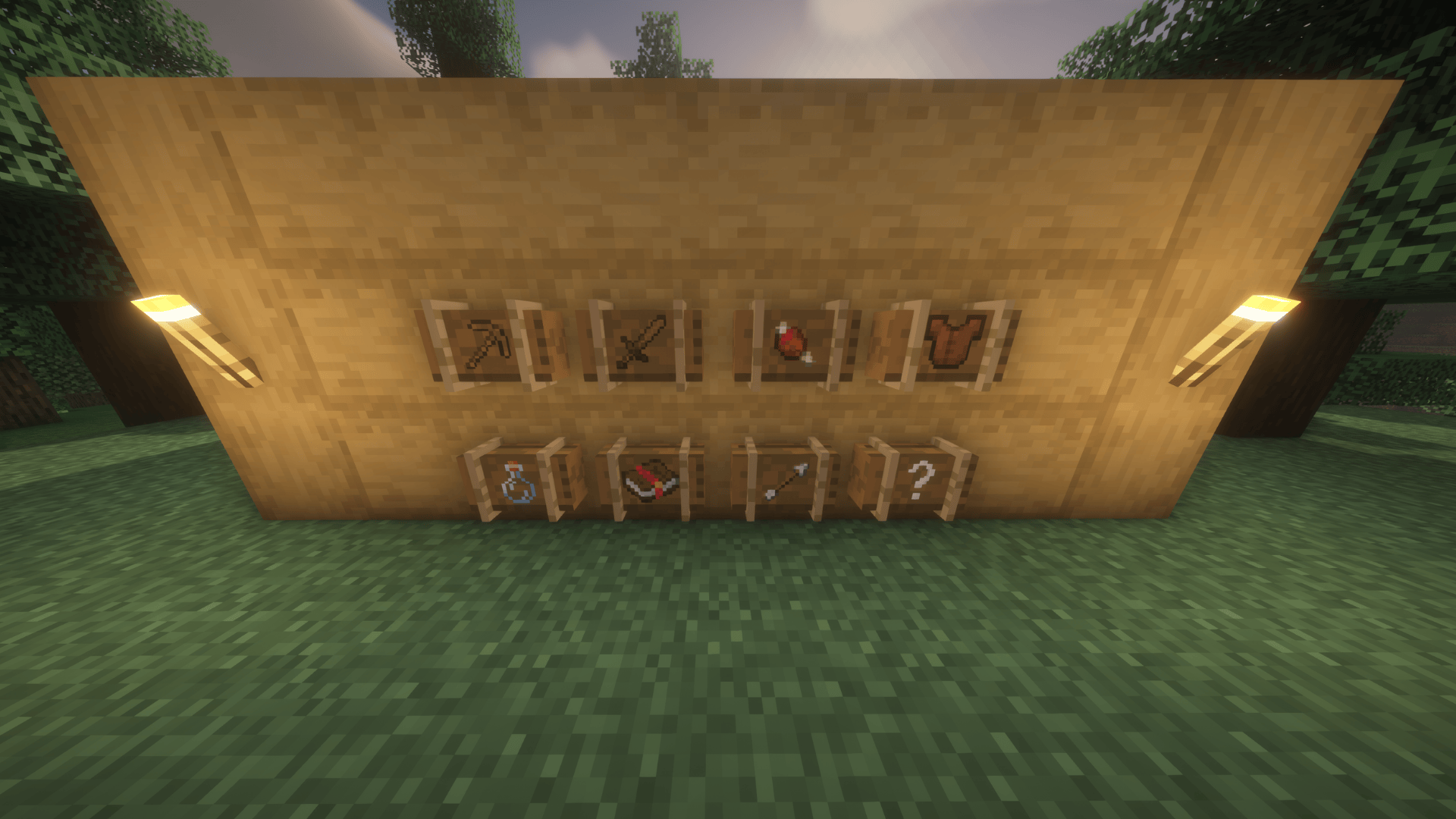
Armor Case:
Contains all Vanilla and Modded Armor and gives you one of them with random Durability.
Arrow Case:
Contains all Vanilla and Modded Arrows and gives you a random amount between 1 and 64 of them.
Enchantment Case:
Contains all Vanilla and Modded Enchanted Books and gives you one of them.
Food Case:
Contains all Vanilla and Modded Food Items and gives you a random amount between 1 and 64 of them.
Potion Case:
Contains all Vanilla and Modded Potions and gives you one of them.
Special Case:
Containes Items that are defined in the Config file and are given the type Special, (for example Pottery Sherds, Beacons, Music discs and Armor Templates.
Tool Case:
Contains all Vanilla and Modded Tools and gives you one of them with random Durability
Weapon Case:
Contains all Vanilla and Modded Weapons like Swords, Bows and Crossbows, but also contains Shields. It gives you one of them with random Durability.
Droprates:
60% Common
25% Rare
10% Epic
5% legendary
How to obtain the Case Items:
How do i get the Case in survival?
You can buy yourself a Case at the Case Trader wich is a new Type of villager.
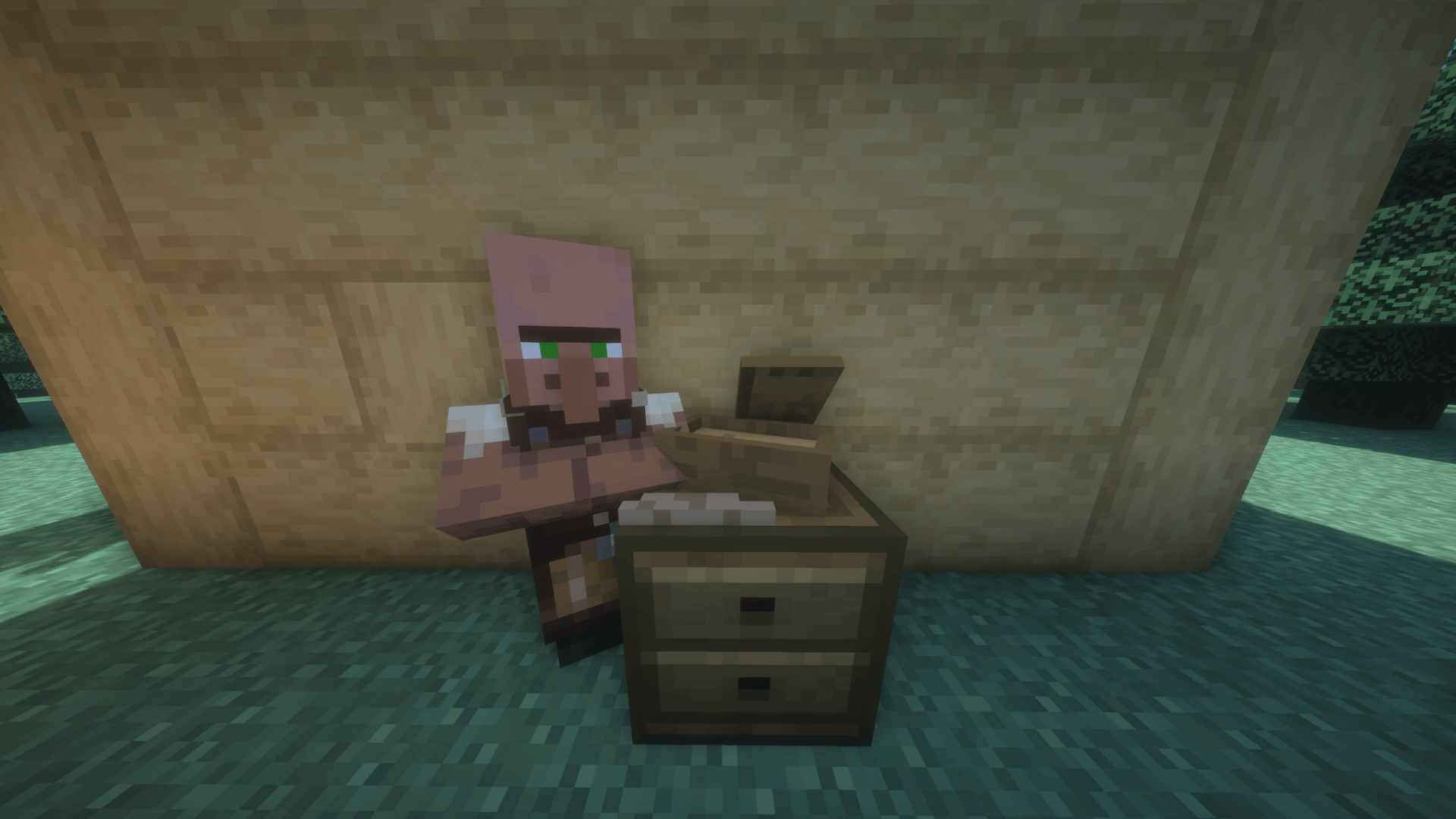
You can also find them by brushing suspicious sand inside of a Pyramid.
If you are Playing a modpack that includes ReCased you can Probably get them as a Quest Reward.
How do i get the Case in Creative?
You Can find it in the ReCased Creative tab or give them to you by typing /give @s recased:<insert Case name you want> 1
Mod Integration:
Adding Items to the Case via Config:
The Config file can be found at .minecraft/config/cases_config.json
Please keep in mind that changes to this Config file will only influence the Game after Restarting!!!
This Mod should Dynamicly add modded items if they match the Criteria and thereby fit a current Case Type. If you see an Item not being added to a Case but you think it should be, you can add it yourself by editing the config file:
"specialRankedItems": { "minecraft:nether_star": { "rarity": "legendary", "type": "special" }, "examplemodid:exampleitem": { "rarity": "legendary", "type": "special" },
currently allowed types are: armor, arrow, enchantment, food, potion, special, tool, and weapon. currently allowed rarities are: common, rare, epic and legendary.
Please make sure to write this correct cause else it wont recognise the item and it wont work.
If you are wondering what should replace "examplemodid:exampleitem" just try to give yourself the item with the /give command everything that stands written in the command line after the /give @s and before the number of items that you want to give yourself should be there for example: /give @s minecraft:nether_star 5
Removing Items from the Case via Config:
If you see an Item being added to a Case but you think it shouldn't be, you can remove it from the case by editing the config file and adding the item id to this part of the Config:
"excludedItems": [
"examplemodid:exampleitem"
"minecraft:nether_star" ]
Configuring Reward Item Amounts via Config:
If you want an item to drop a certain amount, or an amount of it in a certain range, you can edit the Config like this:
Fixated Amount:
"minecraft:string": {
"rarity": "common",
"type": "arrow",
"amount": "32"
}
Amount Range:
"minecraft:stick": {
"rarity": "common",
"type": "arrow",
"amount": "16-64"
}
For the correct type and rarity definitions, take a look at the above descriptions!!!
How to Create Your Own Custom Cases! (Available since version 1.3)
IMPORTANT!!! If you use this Feature for the Time being, if you use our mod in multiplayer on a Server, all users that want to join will need to make their config file an Exact Copy of the Server's Config. We are working on a Fix, however this is a Complicated Issue and will take some Time!
With our mod, you have the power to create your very own loot cases with custom items. This guide will walk you through the process step-by-step. It's easier than it sounds!
Finding the Configuration File
All the magic happens in a single configuration file.
- Navigate to your Minecraft instance folder.
- Open the
configfolder. - Find and open the file with any text editor (like Notepad++, VS Code, or even the basic Notepad).
cases_config.json
Understanding the Basic Structure
Inside the file, you will find a section called . By default, it's empty: customCases
"customCases": {
}
This is where we will add the configuration for every new case.
Anatomy of a Custom Case
Each case you add requires a set of parameters so the mod knows what it is and what it should do. Here is a template with an explanation for each field:
"customCases": {
"your_unique_case_id": {
"id": 100,
"name": "In-Game Display Name",
"itemType": "InternalType",
"enableVillagerTrade": true,
"enableSuspiciousSand": false,
"items": [
"minecraft:diamond",
"minecraft:gold_ingot"
]
}
}
Field Explanations:
"your_unique_case_id": This is the ID for your case. It must be unique and should only contain lowercase letters, numbers, and underscores (_). No spaces!"id": A unique numerical ID. Each custom case needs a different number (e.g., 100, 101, 102, etc.). This is important for network syncing."name": The name that will be displayed in-game when you hover over the item."itemType": An internal identifier. This is used to map the items in the case for other systems (like the opening menu). It's best to choose a simple and fitting name here. If you want to add a rarity and amount to an item that spawns in your custom case, simply add them like thespecialRankedItemsdescribed before but replace"special"with your Type identifier."enableVillagerTrade": Set this totrueif you want the "Case Trader" villager to offer this case in its trades. Otherwise, set it tofalse."enableSuspiciousSand": Set this totrueif you want this case to be a rare find in suspicious sand/gravel. Otherwise, set it tofalse."items": This is a list of all the items that can be found inside this case. You must provide the full item IDs in the format"namespace:item_id".
Full Example: Creating Two New Cases
Here is an example of what the section could look like with two new cases: a "Gemstone Case" and a "Miner's Delight Case". customCases
"customCases": {
"gemstone_case": {
"id": 100,
"name": "Gemstone Case",
"itemType": "Gems",
"enableVillagerTrade": true,
"enableSuspiciousSand": true,
"items": [
"minecraft:diamond",
"minecraft:emerald",
"minecraft:amethyst_shard",
"minecraft:lapis_lazuli"
]
},
"miners_delight_case": {
"id": 101,
"name": "Miner's Delight",
"itemType": "Mining",
"enableVillagerTrade": false,
"enableSuspiciousSand": true,
"items": [
"minecraft:iron_pickaxe",
"minecraft:torch",
"minecraft:coal",
"minecraft:iron_ingot",
"recased:tool_loot_case"
]
}
}
Important: Pay close attention to the commas! Every field needs a comma at the end, except the last one in a block. Each case definition ({...}) also needs a comma after it, except the very last one.### Step-by-Step Summary
- Open your
config/cases_config.jsonfile. - Locate the
"customCases": {}block. - Copy one of our examples or the template and paste it between the curly braces
{}. - Customize the case ID, the numerical id, the name, and all other values to your liking.
- Fill the
itemslist with the item IDs you want the case to contain. - Save the file.
- Restart Minecraft for the changes to take effect.
That's it! Your custom case should now be available in-game. Have fun creating your own unique loot experiences
Known Issues:
We currently are aware of an Error being logged every time you open a Create. This is due to an intended mechanic that isn't fully polished yet and can be ignored safely.
When opening a Case for the first time it may cause a Lag or take a while longer, This is due to the way Modded items are processed and only occurs in heavily Modded Worlds. After the first time, opening a crate should not cause any Problems.
The first time you open the game after adding a custom Case to the Config it sometimes displays the registry name instead of the actual name, however a simple restart should fix this!
If you run into any Compatability Issues Please Report them to the Issue Tracker here on Curseforge!
For Modpack Creators:
Can I use this in my Modpack?
YES! We encourage you to do so as this mods purpos is mostly to be used as a Quest Reward! Just remember to give Credit to this Curseforge Page (only needed for non Curseforge Modpacks as they do it by theirself)
For further Questions regarding Mod integration please take a look at the Mod Integration Part!
I have an Idea for a new Feature:
Please write a Comment. If i think its a good idea and it's doable it will probably be included in the next update!
Disclaimer: Please note that this mod is written from scratch and in no way affiliated or related to the Luck Cases Mod by Intektor.



