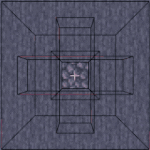Compatibility
Minecraft: Java Edition
1.21.2–1.21.10
1.20.1–1.20.4
Platforms
Supported environments
Creators
Details
Licensed CC0-1.0
Published 3 months ago
Updated 3 weeks ago
Disclaimer: You can get kicked (and potentially banned) if you use this on a server with an anticheat!
I am aware that the 1.20.1-4 version is iffy on servers. Not sure how to fix it, sadly.
In order to quicken the building of repetitive features, this mod will allow you to record block placement patterns, then build them instantly later.
Builds require a name, and can be cycled through with a selectable key; cycling while sneaking cycles backwards. Cycling while a build is ongoing (in compatibility mode) will stop the build where it is.