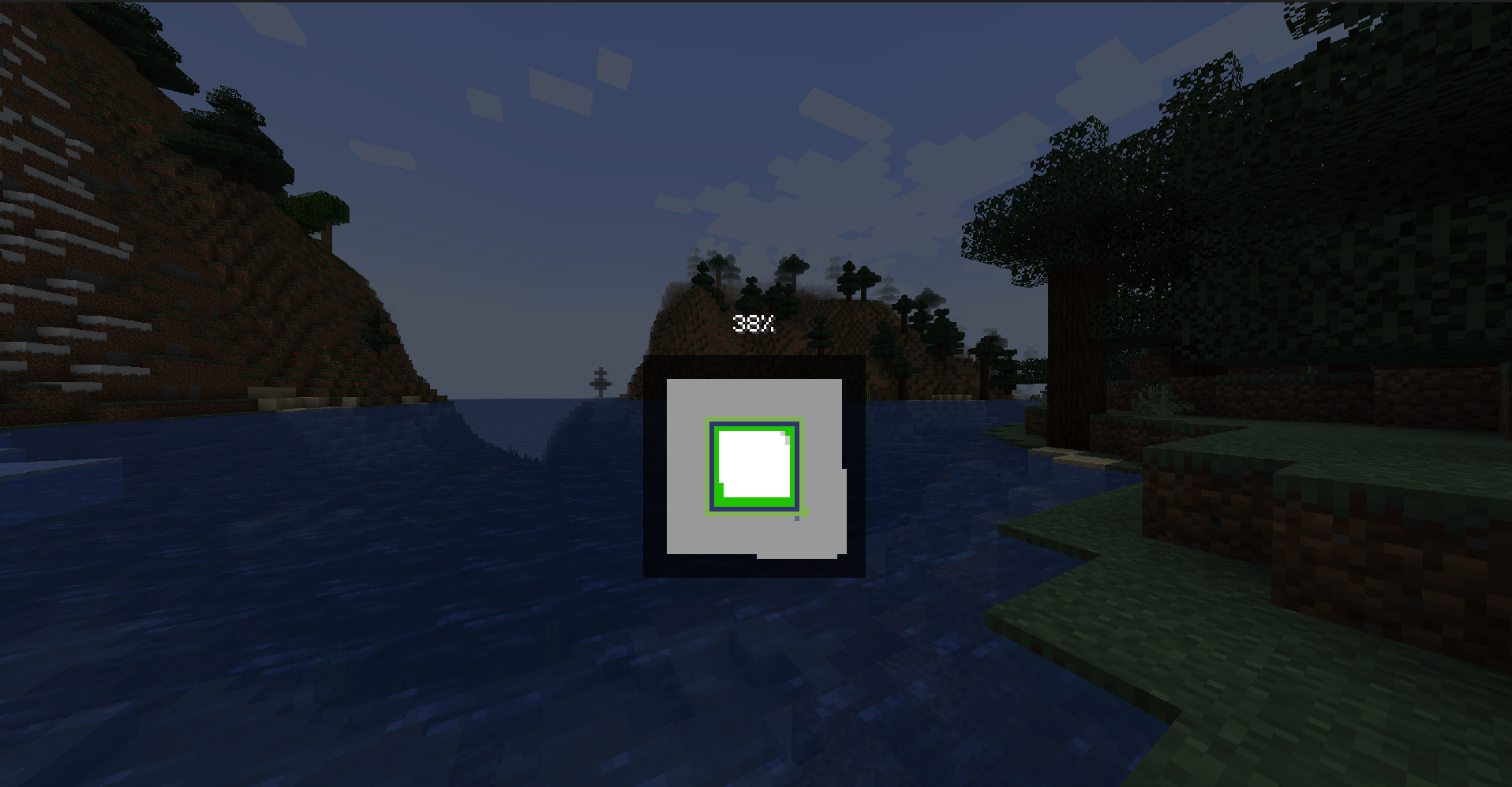Changelog
- Now takes a screenshot when you close the window instead of only when quitting to title
- Added the ability to use custom screenshots for servers¹
- Added option to also update singleplayer world icons
- Fixed bug when changing dimensions
- [Internal] Simplified the screenshot taking process
- Attempts to fix crash on exiting a realm²
- Attempts to add full support for reams²
¹: To do so, join and leave the server at least once, then go to Edit Server and turn on Custom Screenshot. Afterwards, go to your screenshots folder -> worlds -> servers, copy the file name for the server, delete the old file, and put your custom image/screenshot there with the name you just copied from.
²: I am unable to really test out realms much, if I missed a screen or if the crash still happens, open an issue in the github repo.
Files
seamless-loading-screen-1.3.0+1.16.2.jar(81.94 KiB) Primary Download
External resources
Featured versions
See allProject members
Minenash
Owner
Blodhgarm
Maintainer (1.19+)

mineblock11
Maintainer (1.19+)
Technical information
License
MIT
Client side
required
Server side
unsupported
Project ID