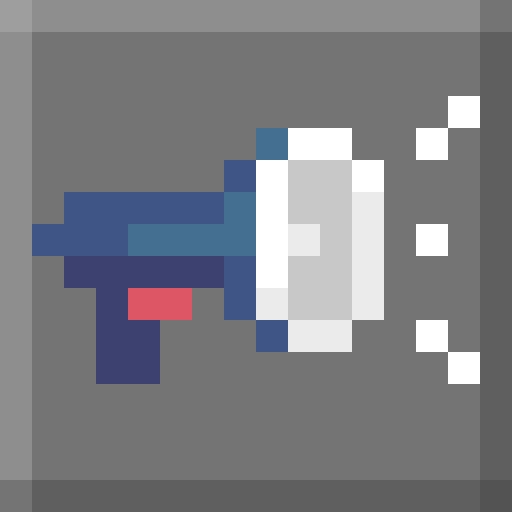Compatibility
Minecraft: Java Edition
Platforms
Supported environments
Creators
Details
Server Announce is a serverside Fabric mod to send chat messages when certain Minecraft server events occur.
It is built on the Fabric mod loader and is available for modern versions of Minecraft Java Edition.
Overview
Server Announce allows you to schedule messages in the future (optionally recurring!)
Messages Text can be provided in the same format as Minecraft's /tellraw, so "Quoting text like this works", as does {"text":"Minecraft's built-in JSON format","color":"gold"}.
This means that tellraw generators like MinecraftJson will work with Server Announce.
Message Types
SingleMessage- A message that executes once, after the specified duration has elapsed. Runs that long after the command is executed (and after that duration has elapsed from server start)PeriodicSingleMessage- A message that executes repeatedly, in intervals of the specified duration.PeriodicMessageGroup- A collection of messages that will by cycled through repeatedly, one message per interval of the specified duration.
New Commands
Note: All commands start with /serverannounce and require OP level 4.
For reference, it takes 20 Minecraft "tick"s to make a real-life second.
create
subcommands:
periodic_message_group <message_group_name> <period_ticks>periodic_single_message <message_name> <period_ticks> <message_text>single_message <message_name> <duration_ticks> <message_text>
edit
subcommands:
periodic_message_group <message_group_name> addMessage <message_name> <message_text>
executeAll
This one's pretty simple. Immediately sends out all scheduled messages, and resets their timers, starting at the current time. Primarily intended to aid with testing newly-added messages.
Contributing
Thank you for considering contributing to Server Announce! Please see the Contribution Guidelines.
Licence
Server Announce is open-sourced software licenced under the MIT licence.
Icon credit!
Icon graciously provided by the fancy fella, @Andrew6rant