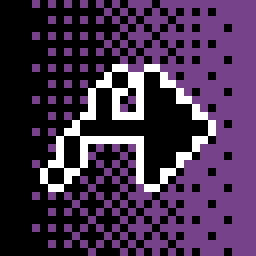
Server Transfer Commands
ArchivedAdds proxy-style commands like /server and /send using the new transfer packet.
Compatibility
Minecraft: Java Edition
Platforms
Supported environments
Links
Creators
Details
Server Transfer Commands
This mod adds commands to transfer yourself or another player to a different server using the new transfer packet added in 24w03a. The commands and config are loosely based on BungeeCord, so they should be familiar if you've used it or a similar proxy before.
This mod does not expose an API for transferring players or setting/getting cookies; it just sends the packet. This is something that may be added in the near future, though.
Commands
Currently, the following commands are implemented:
/server <server>: Go to a configured server that isn't restricted or you have permission to access./send <players> <server>: Sends one or more players to a configured server. Restrictions are not considered./send-ip <players> <hostname> [<port>]: Sends one or more players to the specified hostname and port. If no port is specified, it defaults to 25565.
Commands that would query the servers like /glist and /find have not been added yet but are in progress.
Permissions
Permissions can be set with groups in the config file or with any mod that supports the Fabric Permissions API. If you would like to disable a command entirely, you can add it to the disabled_commands list in the config.
server-transfer-commands.command.serverserver-transfer-commands.command.sendserver-transfer-commands.command.send-ipserver-transfer-commands.server.<server>: Permission to use/serverto go to a server that hasrestrictedenabled./sendand/send-ipdo not consider this.
Config
The commented default config is as follows:
# The list of servers that can be accessed with /server or /send.
# If "restricted" is true, the "server-transfer-commands.server.<server>" permission is required to access it with /server.
servers:
lobby:
address: localhost:25565
restricted: false
survival:
address: localhost:25564
restricted: false
# A server that should show "You are already connected to this server!" when you attempt to transfer to it.
this_server: lobby
# Commands that should not be registered.
disabled_commands:
- disabledcommandhere
# Permission groups for assigning to players or permission levels.
permissions:
default:
- server-transfer-commands.command.server
admin:
- server-transfer-commands.command.send
- server-transfer-commands.command.send-ip
# Permission groups assigned to specific players.
groups:
4win:
- admin
# Permission groups assigned to Minecraft permission levels, normally from 1 to 4.
# Level 3 is what allows use of multiplayer management commands such as /kick.
level_groups:
3:
- admin


